TikTok has transformed how creators connect with audiences — and staying ahead means producing high-quality content quickly and consistently. That’s where AI tools come in. From script writing and video editing to subtitle generation, voiceovers, visual effects, and repurposing long-form content, AI-powered platforms offer a smarter way to streamline your TikTok workflow. These tools help creators save time, boost creativity, and deliver more polished videos without the need for advanced editing skills or expensive software. Whether you post daily trends, educational breakdowns, comedy skits, product reviews, or faceless content, AI can simplify each step from idea to upload. The right tools can speed up your process, enhance your visual storytelling, and help you stay competitive in the ever-changing TikTok algorithm. In this guide, we highlight the best AI tools for TikTokers in February 2026 — ranked for their relevance, ease of use, and effectiveness in short-form video creation. If you’re ready to create faster and grow faster, these AI tools are a game-changer.

Best Paid AI Tools for TikTokers
| Rank | Tool | Strength | Price | Limits |
|---|---|---|---|---|
| #1 | CapCut Pro | Fast TikTok-native edits + AI captions & templates | $19.99/month | Premium effects/assets gated by plan |
| #2 | OpusClip | Turn long videos into viral TikTok clips automatically | $15–$29/month | Credit-based processing & export limits by plan |
| #3 | Descript | Transcript-based editing + cleanup for talking-head content | From $16/month | Transcription/AI usage caps by plan |
| #4 | VEED | AI subtitles, resizing, and quick creator-ready exports | From $19/month | Caption minutes, storage, and export settings vary by plan |
| #5 | Runway | AI video effects, generative B-roll, and cleanup tools | $12–$28/month | Credits-based generations; higher tiers for heavier use |
CapCut Pro
CapCut Pro remains one of the most practical “TikTok-first” editing suites in February 2026 because it’s built around the exact features creators use daily: fast templates, auto-captions, beat syncing, background removal, and effects that match the current short-form aesthetic. The Pro plan is best for creators who want to remove friction from editing — you can start from a trending-style template, swap clips, generate clean subtitles, and export in vertical format without a complicated learning curve. It’s also a strong choice for creators posting frequently, since small workflow improvements (caption timing, audio cleanup, quick cut tools, and preset styles) add up massively over a week of uploads. If your content depends on speed, consistency, and a polished look — whether you’re doing UGC-style ads, storytelling, commentary, or trend-driven posts — CapCut Pro is an easy upgrade that pays off in time saved.
OpusClip
OpusClip is a powerhouse for creators who already produce longer videos (podcasts, livestreams, interviews, tutorials) and want to turn them into multiple TikTok-ready clips without spending hours hunting for “the moment.” Its AI scans your footage, identifies standout segments, reframes for 9:16, and generates dynamic captions that make clips feel native to TikTok. The big win is volume and consistency: instead of manually cutting one highlight, you can generate a batch of short clips, choose the best ones, and refine them with branding templates for a cohesive channel look. OpusClip is especially valuable for educational creators and service-based businesses who need to post often to stay top-of-mind, but don’t want editing to become the bottleneck. If you’re trying to scale output while keeping quality high, this is one of the most efficient “repurpose engines” available.
Descript
Descript is ideal for TikTokers whose content depends on clear voice, tight pacing, and clean storytelling — especially talking-head videos, tutorials, commentary, and interview-style clips. Its standout feature is transcript-based editing: you edit the text, and the video follows, which makes it incredibly fast to remove filler words, tighten pauses, and restructure a segment for a stronger hook. This is huge for TikTok, where the first seconds determine whether someone stays. Descript also helps with production polish: reliable transcription, audio cleanup, and multi-track workflows that can simplify creating consistent series content. If you’re repurposing from podcasts or YouTube, Descript makes it easier to cut down long recordings into concise, high-retention short-form segments. For creators who value clarity and speed over flashy effects, Descript is one of the best “make it tighter and better” editors on the market.
VEED
VEED is a creator-friendly online suite built for quick turnaround — perfect if you want strong subtitles, clean formatting, and fast exports without installing heavy desktop software. TikTok creators use VEED primarily for captions and finishing: auto-subtitles that are easy to style, quick resizing to 9:16, basic edits, and clean social-ready outputs for TikTok, Reels, and Shorts. It’s particularly helpful for teams or creators who work across devices, since everything runs in the browser and can be accessed anywhere. VEED is also a solid “utility tool” in a TikTok workflow: you can do your main edit elsewhere, then use VEED to generate captions, adjust layouts, and ensure readability on mobile screens. If your goal is consistent, polished videos with minimal friction — especially for educational or business content — VEED is a strong paid option.
Runway
Runway is the go-to pick for TikTok creators who want next-level visuals: AI-powered effects, generative video tools, and creative editing capabilities that can make content feel unique rather than template-based. It’s especially useful when you need “B-roll that doesn’t exist,” quick background replacement, object removal, stylized transitions, or experimental visuals for hooks and punchlines. For TikTok, this matters because novelty drives retention — a distinctive visual moment can turn an average idea into a scroll-stopper. Runway works best as a complement to your main editor: you generate or enhance specific clips in Runway, then assemble and finish the full edit in CapCut or another timeline editor. If you create cinematic hooks, meme-style effects, or creative storytelling that benefits from visually surprising moments, Runway is one of the strongest paid tools to level up your production style.
Best Free AI Tools for TikTokers
| Rank | Tool | Strength | Limitations |
|---|---|---|---|
| #1 | TikTok Creative Center | Trend discovery for sounds, hashtags, and top-performing videos | Primarily insights/inspiration (not an editor) |
| #2 | CapCut (Free) | Mobile-friendly editing with captions and templates | Some exports/effects limited or watermarked |
| #3 | ChatGPT (Free) | Hooks, scripts, captions, and content ideas on demand | No built-in video editing or direct exports |
| #4 | Canva (Free) | Covers, text animations, and simple vertical video layouts | Many AI features locked behind Pro |
| #5 | ElevenLabs (Free) | High-quality AI voiceovers for faceless TikTok content | Monthly credit limits on free plan |
TikTok Creative Center
TikTok Creative Center is one of the most useful free resources for creators because it helps you make smarter content decisions before you even start editing. You can explore what’s trending in your region, see popular hashtags and songs, and study top-performing videos for patterns in pacing, hooks, and formats. This is especially valuable in 2026 as trends move faster and competition gets tighter — instead of guessing what might work, you can validate ideas with real platform signals. Even if you don’t run ads, the Creative Center is still a goldmine for organic creators: it’s a fast way to discover new angles, spot emerging topics early, and understand what style of content the algorithm is rewarding right now. Use it to plan your week of posts, build a repeatable “trend scanning” routine, and avoid wasting time on formats that are already dying out.
CapCut (Free)
CapCut’s free version is still one of the best entry points for TikTok editing because it’s easy, fast, and built around what short-form creators actually need: vertical timelines, templates, transitions, basic effects, and caption tools that reduce manual work. For many creators, CapCut (Free) is enough to produce daily content consistently — especially if you focus on strong hooks, tight cuts, and readable subtitles. It’s also a great “learn by doing” editor: you can get comfortable with pacing, audio timing, and simple motion graphics without a steep learning curve. The main tradeoff is that some premium effects, assets, and export options are gated, and certain outputs may include watermarks depending on what you use. But as a free toolkit for TikTok-native editing, it’s hard to beat — especially for mobile-first creators.
ChatGPT (Free)
ChatGPT is an underrated weapon for TikTok growth because it improves the part most creators struggle with: what to say and how to say it quickly. Use it to generate strong hooks, rewrite scripts in different tones (funny, dramatic, informative), brainstorm series ideas, and produce caption options that fit your niche. It’s especially useful for tightening your first 3 seconds — you can ask for multiple “hook variants” and pick the one that feels most clickable. It also helps creators stay consistent: create a reusable prompt for your niche (fitness tips, product reviews, finance myths, storytelling, tutorials) and generate a week’s worth of structured outlines in minutes. While ChatGPT doesn’t edit video or output voice directly, it makes your content clearer and more purposeful — which directly increases retention, watch time, and your odds of landing on the For You Page.
Canva (Free)
Canva (Free) is a reliable tool for creators who want their TikTok content to look more “intentional” without learning complicated design software. It’s great for making covers, series thumbnails, clean text overlays, and simple animations that help your content stand out in a crowded feed. Many TikTok formats benefit from strong on-screen structure — list videos, tutorials, before-and-after edits, and storytelling captions all become more readable with consistent typography and spacing. Canva’s template approach makes that easy, and it’s also useful for building lightweight brand consistency (colors, fonts, recurring layouts) so your posts feel instantly recognizable. While many advanced AI tools and premium assets are locked behind Pro, the free version still covers the basics extremely well. If you want a cleaner visual identity and better readability on mobile, Canva is a simple win.
ElevenLabs (Free)
ElevenLabs is one of the best free options for TikTok voiceovers when you want your videos to feel professional without recording yourself. It’s ideal for faceless channels, storytelling formats, educational explainers, product-style scripts, and any content where a clear, natural-sounding narration improves retention. A strong voiceover can turn simple visuals into a compelling video — especially when combined with on-screen captions and quick pacing. ElevenLabs is also useful for creators who want to test different delivery styles: you can experiment with tone and intensity to match your niche and improve the “watchability” of your videos. The main limitation is credit usage on the free plan, so it’s best used strategically — for your highest-potential ideas, recurring series intros, or scripts you plan to repurpose across multiple uploads.
Rankings

Chatbots
AI chatbots have quickly evolved from simple assistants into powerful, multi-purpose tools used by millions of people every day...

Image Generators
AI image generators are revolutionizing the way creatives, marketers, and developers produce visual content by transforming text prompts into detailed, customized...

Writing Assistants
AI writing assistants have become indispensable tools for anyone who writes — from students and bloggers to business professionals and marketers...

Deepfake Detection
As deepfake technology becomes more advanced and accessible, detecting AI-manipulated content is now a critical challenge across journalism, education, law, and...
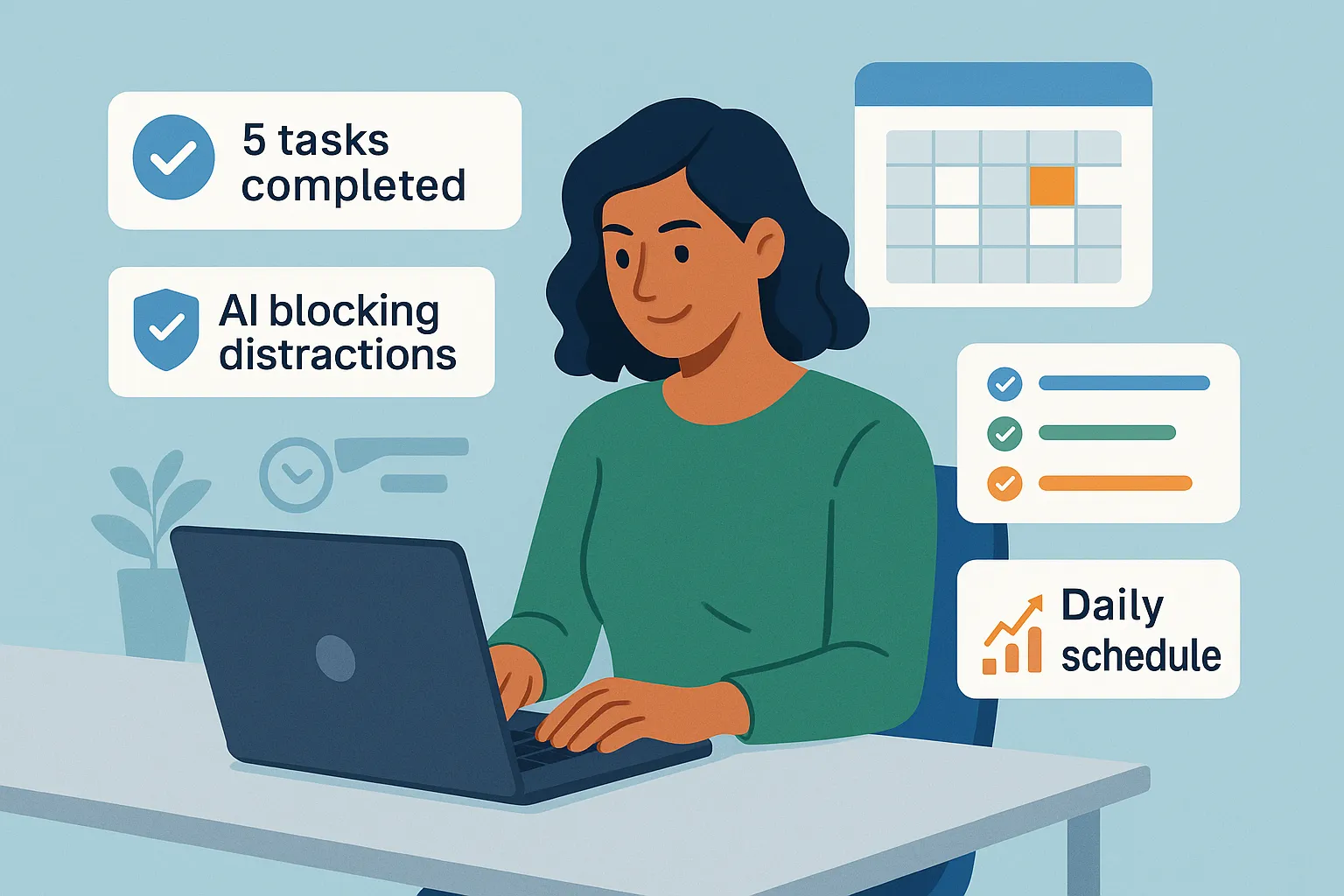
Productivity & Calendar
AI productivity and calendar tools have become essential for professionals, entrepreneurs, and students looking to make the most of their time without getting overwhelmed...

Natural Language To Code
Natural language to code tools are transforming software development by enabling users to build apps, websites, and workflows without needing advanced programming...
Blog
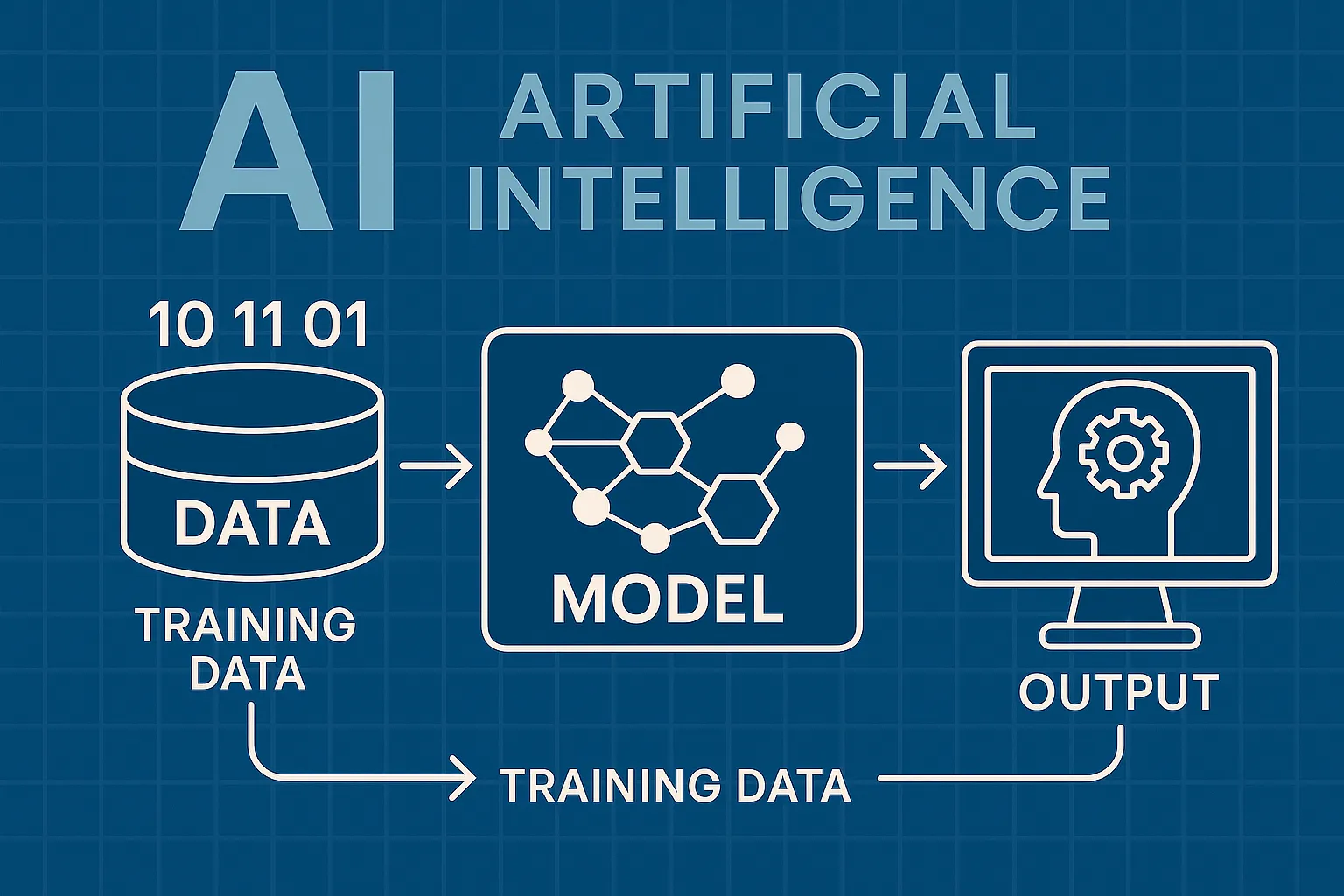
How AI Actually Works
Understand the basics of how AI systems learn, make decisions, and power tools like chatbots, image generators, and virtual assistants.

What Is Vibe Coding?
Discover the rise of vibe coding — an intuitive, aesthetic-first approach to building websites and digital experiences with help from AI tools.
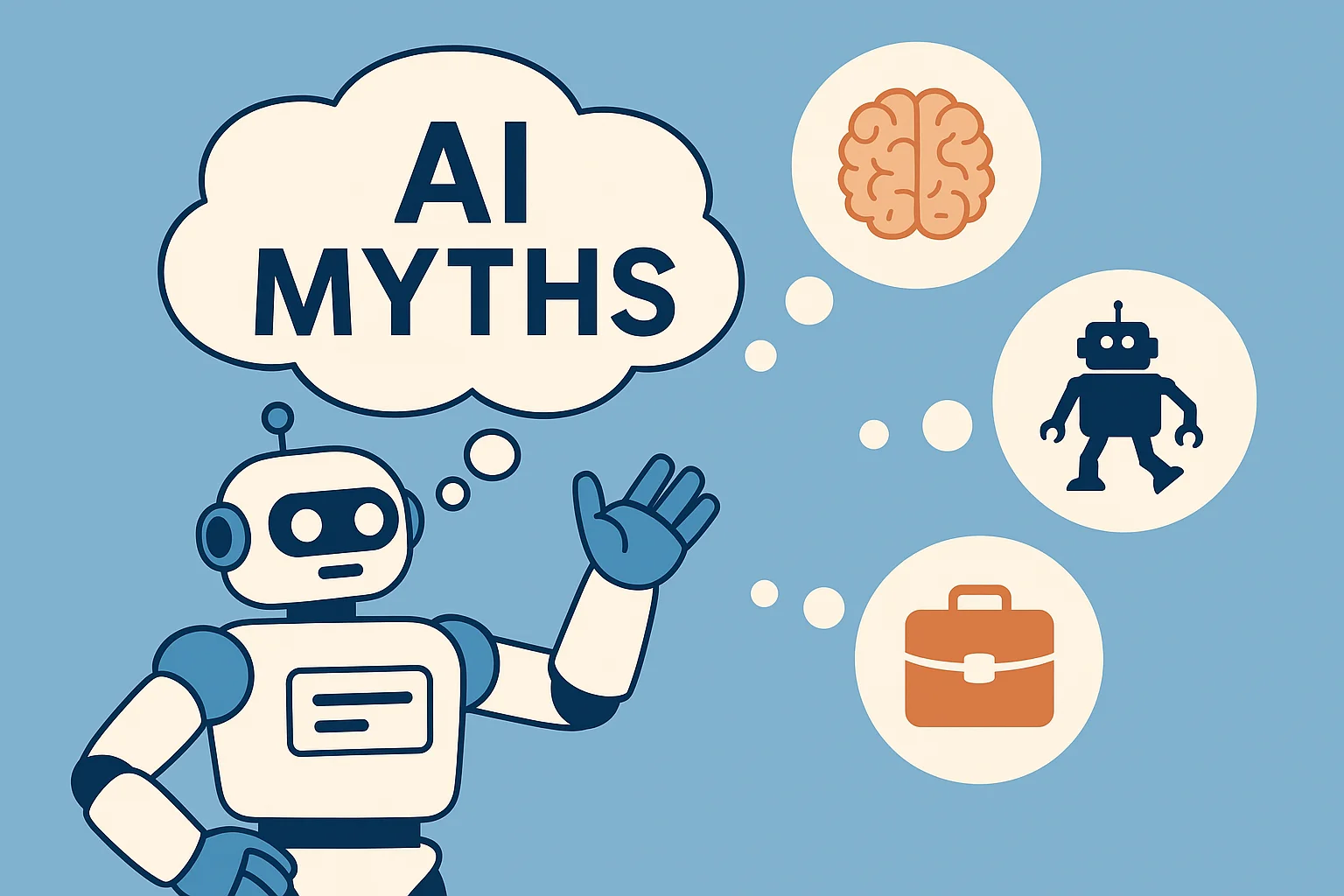
7 Common Myths About AI
Think AI is conscious, infallible, or coming for every job? This post debunks the most widespread misconceptions about artificial intelligence today.

The Future of AI
From generative agents to real-world robotics, discover how AI might reshape society, creativity, and communication in the years ahead.
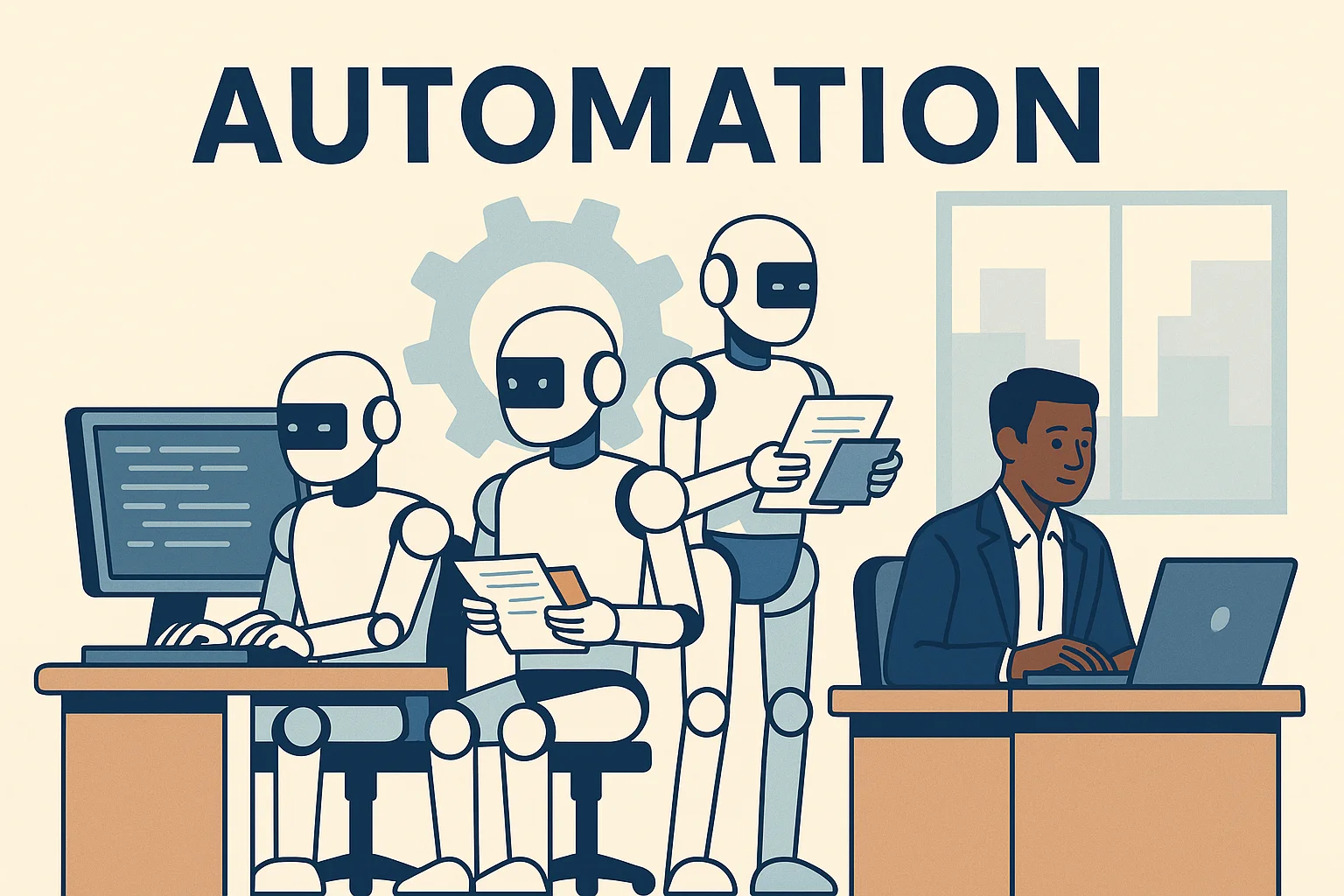
How AI Is Changing the Job Market
Will AI replace your job — or create new ones? Explore which careers are evolving, vanishing, or emerging in the AI-driven economy.

Common Issues with AI
Hallucinations, bias, privacy risks — learn about the most pressing problems in current AI systems and what causes them.