Spreadsheets remain essential for data analysis, reporting, and planning — but traditional tools can be time-consuming and complex. AI spreadsheet tools are changing that by simplifying formula creation, automating data cleaning, and enhancing functionality through smart suggestions and integrations. Whether you're a finance professional, marketer, educator, or small business owner, AI can reduce manual effort and unlock new insights within your spreadsheets. These tools make it easier to write formulas in plain language, build dashboards, connect APIs, and even perform natural language queries on your data. Many options now work directly within Excel, Google Sheets, or cloud-based platforms, meaning you can upgrade your workflows without changing how you work. This guide covers the top AI-powered spreadsheet tools in 2025 — including both paid and free solutions — to help you boost productivity, improve accuracy, and scale your data tasks with ease. If you're ready to make your spreadsheets smarter and more intuitive, these tools offer a powerful head start.

Best Paid AI Spreadsheet Tools
| Rank | Tool | Strength | Price | Limits |
|---|---|---|---|---|
| #1 | Sheet+ AI | Formula generation & explanations | $10/month | Unlimited formulas |
| #2 | Luzmo | AI-powered dashboard builder | Custom pricing | Trial available |
| #3 | Equals | Modern AI spreadsheet app | $19/month | Starter plan limits features |
| #4 | Rows AI | Integrated AI assistant for Sheets | $59/month (Team plan) | Credits/month per user |
| #5 | Cogram | Works with Excel & SQL queries | Contact for pricing | Team-focused product |
Sheet+ AI
Sheet+ AI is a smart assistant for Excel and Google Sheets that converts plain English into accurate spreadsheet formulas. Whether you’re struggling with nested functions, lookups, or logical conditions, Sheet+ simplifies the process with instant, clear suggestions. It also decodes complex formulas, helping users understand their spreadsheets better and reduce errors. Perfect for financial analysts, students, or any team working heavily in spreadsheets, Sheet+ reduces time spent troubleshooting formulas. The unlimited formula generation in its paid plan makes it especially attractive for daily users who rely on efficiency and speed in their data workflows.
Luzmo
Luzmo is a powerful AI-driven dashboard builder that connects to your spreadsheets and databases, enabling interactive data storytelling without coding. With natural language queries and customizable widgets, Luzmo makes it easy for business teams to create reports and visualizations that are both beautiful and insightful. Ideal for marketers, product managers, and analysts, it removes the friction from building data apps by automating the heavy lifting of design and logic. Luzmo stands out for its flexibility, scalability, and ability to turn raw spreadsheet data into real-time dashboards your stakeholders will actually use.
Equals
Equals blends the familiarity of spreadsheets with the intelligence of AI and the power of modern data integration. Designed for teams, it allows users to connect databases, run SQL queries, and build reports — all within a spreadsheet interface. Its AI features help write formulas, summarize results, and suggest automations, turning Equals into a smarter alternative to Excel or Google Sheets. Ideal for SaaS startups and finance teams, it supports collaborative workflows and keeps data synced in real time. Equals is more than a spreadsheet — it's a full-stack analytics tool disguised as one.
Rows AI
Rows combines traditional spreadsheet power with built-in AI that works directly in your cells. You can ask the assistant to generate formulas, summarize columns, fetch web data, or create text outputs based on spreadsheet values. It’s collaborative, cloud-based, and designed for teams who want to go beyond static data. Rows also includes prebuilt integrations with APIs, making it perfect for marketing, growth, or operations teams tracking KPIs. With a sleek UI and flexible pricing, Rows AI transforms your spreadsheet into a lightweight, interactive app — powered by conversational AI.
Cogram
Cogram is built for professionals who work across spreadsheets and databases, offering natural language querying for fast insights. Users can ask business questions in plain English, and Cogram translates them into data queries that return charts, tables, or written summaries. It’s especially effective for operations, finance, and strategy teams who don’t want to learn SQL but need SQL-grade answers. With support for Excel and BI tools, Cogram adds intelligence to everyday analytics. It’s ideal for data-driven companies that want to empower non-technical users without compromising insight quality.
Best Free AI Spreadsheet Tools
| Rank | Tool | Strength | Limitations |
|---|---|---|---|
| #1 | Sheet+ AI (Free) | Free tier for formulas & help | Limited daily usage |
| #2 | Rows (Free Plan) | Collaborative spreadsheet with AI | Limited rows/functions per month |
| #3 | Numerous AI | AI autocomplete for Google Sheets | Install via Sheets extension |
| #4 | ChatGPT (Free) | Ask for formulas, scripts, macros | No direct spreadsheet integration |
| #5 | Glowbom Formula Generator | Simple one-click formula suggestions | Ad-supported, limited scope |
Sheet+ AI (Free)
Sheet+ AI’s free tier offers quick access to formula generation and explanation tools — great for occasional users or students looking to navigate tricky Excel or Sheets problems. You can type your problem in plain English and receive a ready-to-use formula in seconds. The free plan includes limited daily usage, but even a few interactions can save hours of troubleshooting or Googling. It’s especially handy when revisiting spreadsheets after a long gap or learning new functions. Sheet+ AI (Free) is an efficient sidekick for anyone working with formulas on a budget.
Rows (Free Plan)
Rows offers a generous free plan that includes access to its AI assistant, automation capabilities, and API integrations — all within a modern spreadsheet interface. While usage is capped, you can still build dashboards, automate workflows, and collaborate with team members. Rows is perfect for prototyping projects, experimenting with AI in spreadsheets, or small-scale reporting. The free version includes most of the platform’s core features, making it a strong alternative to Google Sheets or Excel when you're building something more interactive or AI-driven.
Numerous AI
Numerous AI is a free Google Sheets extension that adds GPT-style AI directly into your spreadsheet. You can use it to autofill cells, summarize content, generate new data, or analyze trends — all within the familiar Sheets interface. It’s especially useful for content teams, marketers, and educators who want to create or process large volumes of text or structured data. Setup is fast and easy, and its contextual understanding makes it more powerful than basic formulas alone. Numerous turns your spreadsheet into a canvas for generative AI creativity.
ChatGPT (Free)
ChatGPT can serve as your off-platform spreadsheet assistant by generating formulas, regex strings, VBA macros, or even full Google Apps Scripts based on your plain-language prompts. While it doesn’t integrate directly with spreadsheets, it’s a reliable resource for solving Excel-related problems, creating complex logic chains, or exploring automation ideas. Copy and paste its responses into your spreadsheet or script editor to enhance functionality. For self-starters and DIY learners, ChatGPT (Free) offers surprisingly deep support — all without the need for paid software or advanced spreadsheet training.
Glowbom Formula Generator
Glowbom’s Formula Generator is a lightweight, browser-based tool that converts plain English requests into Excel or Google Sheets formulas. While it’s not as advanced as AI assistants with context awareness, it’s fast, free, and extremely useful for solving common spreadsheet challenges. Whether you're trying to write a SUMIF, COUNTIFS, or INDEX MATCH formula, Glowbom gives you instant suggestions. It’s particularly helpful for beginners or occasional users who just need a quick solution without signing up or installing anything. Simple, effective, and focused on one task: getting your formulas right.
Rankings

Chatbots
AI chatbots have quickly evolved from simple assistants into powerful, multi-purpose tools used by millions of people every day...

Image Generators
AI image generators are revolutionizing the way creatives, marketers, and developers produce visual content by transforming text prompts into detailed, customized...

Writing Assistants
AI writing assistants have become indispensable tools for anyone who writes — from students and bloggers to business professionals and marketers...

Deepfake Detection
As deepfake technology becomes more advanced and accessible, detecting AI-manipulated content is now a critical challenge across journalism, education, law, and...
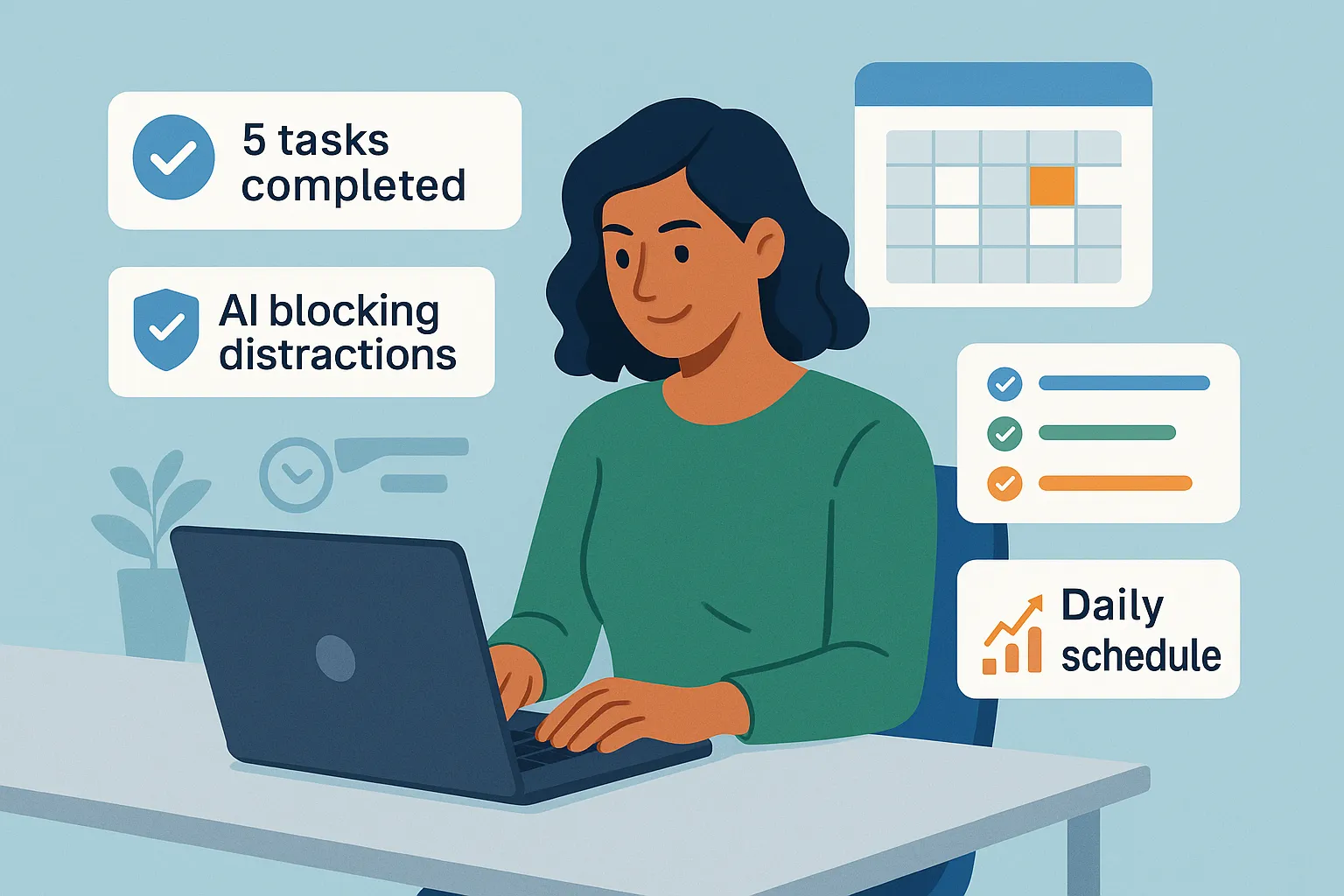
Productivity & Calendar
AI productivity and calendar tools have become essential for professionals, entrepreneurs, and students looking to make the most of their time without getting overwhelmed...

Natural Language To Code
Natural language to code tools are transforming software development by enabling users to build apps, websites, and workflows without needing advanced programming...
Blog
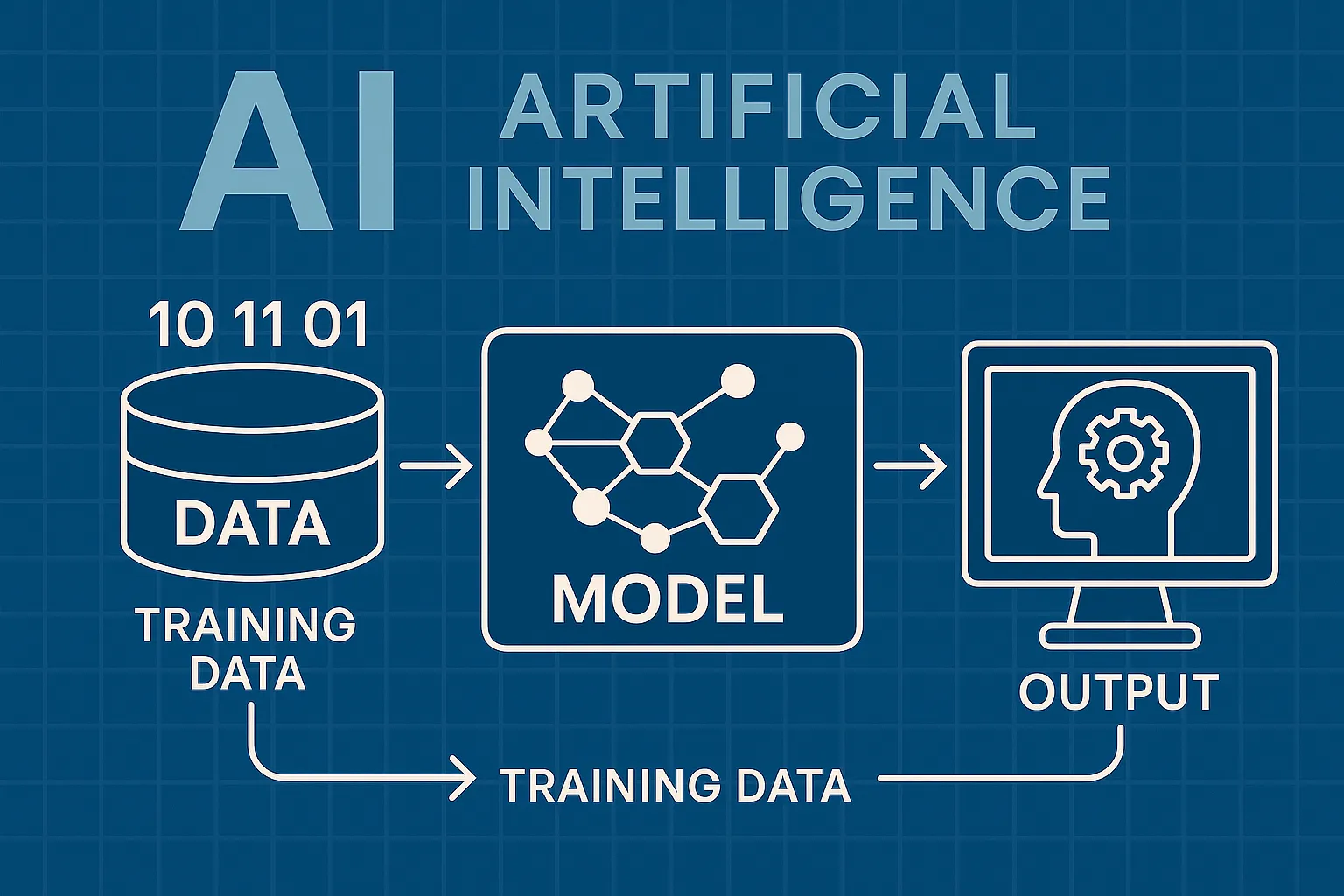
How AI Actually Works
Understand the basics of how AI systems learn, make decisions, and power tools like chatbots, image generators, and virtual assistants.

What Is Vibe Coding?
Discover the rise of vibe coding — an intuitive, aesthetic-first approach to building websites and digital experiences with help from AI tools.
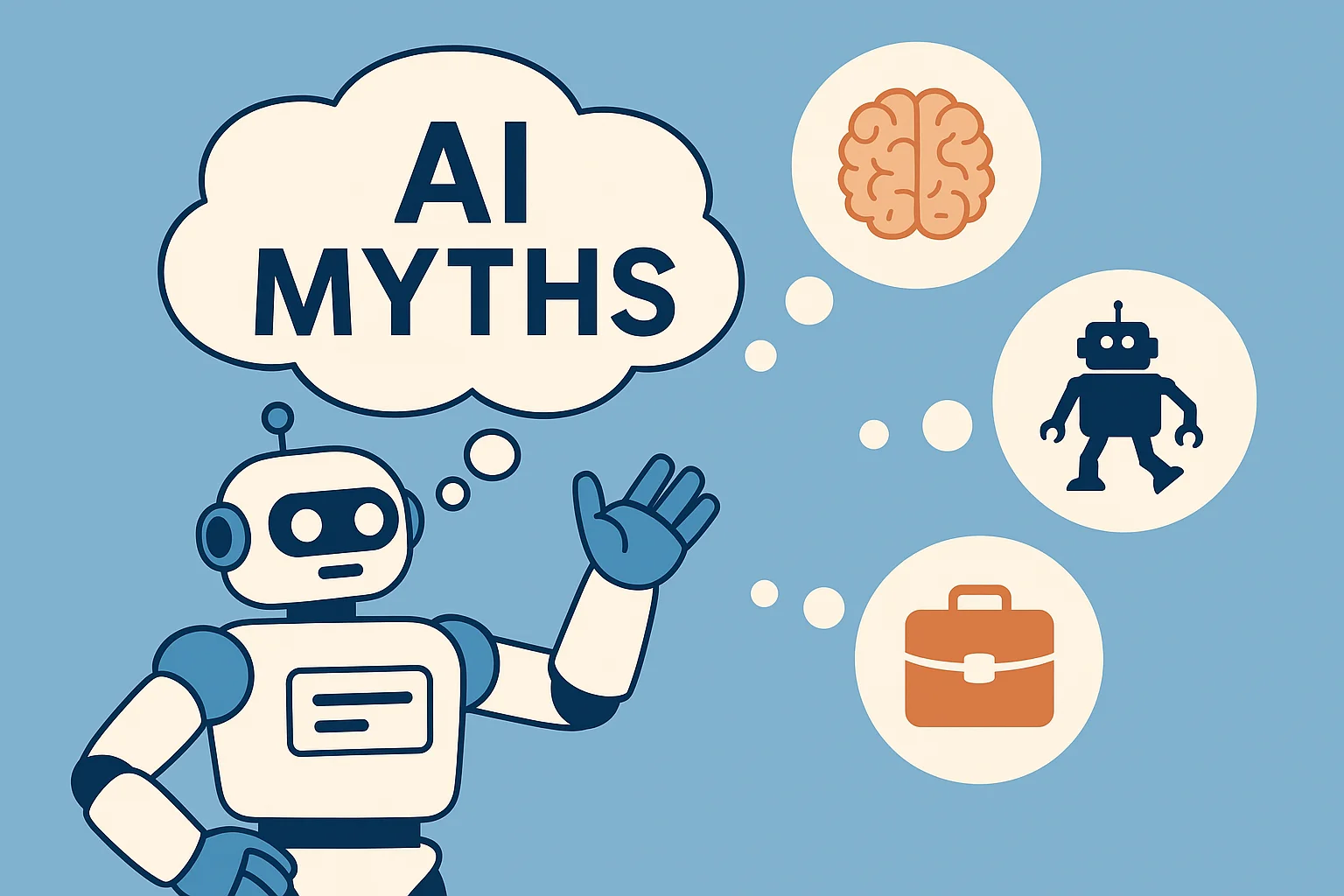
7 Common Myths About AI
Think AI is conscious, infallible, or coming for every job? This post debunks the most widespread misconceptions about artificial intelligence today.

The Future of AI
From generative agents to real-world robotics, discover how AI might reshape society, creativity, and communication in the years ahead.
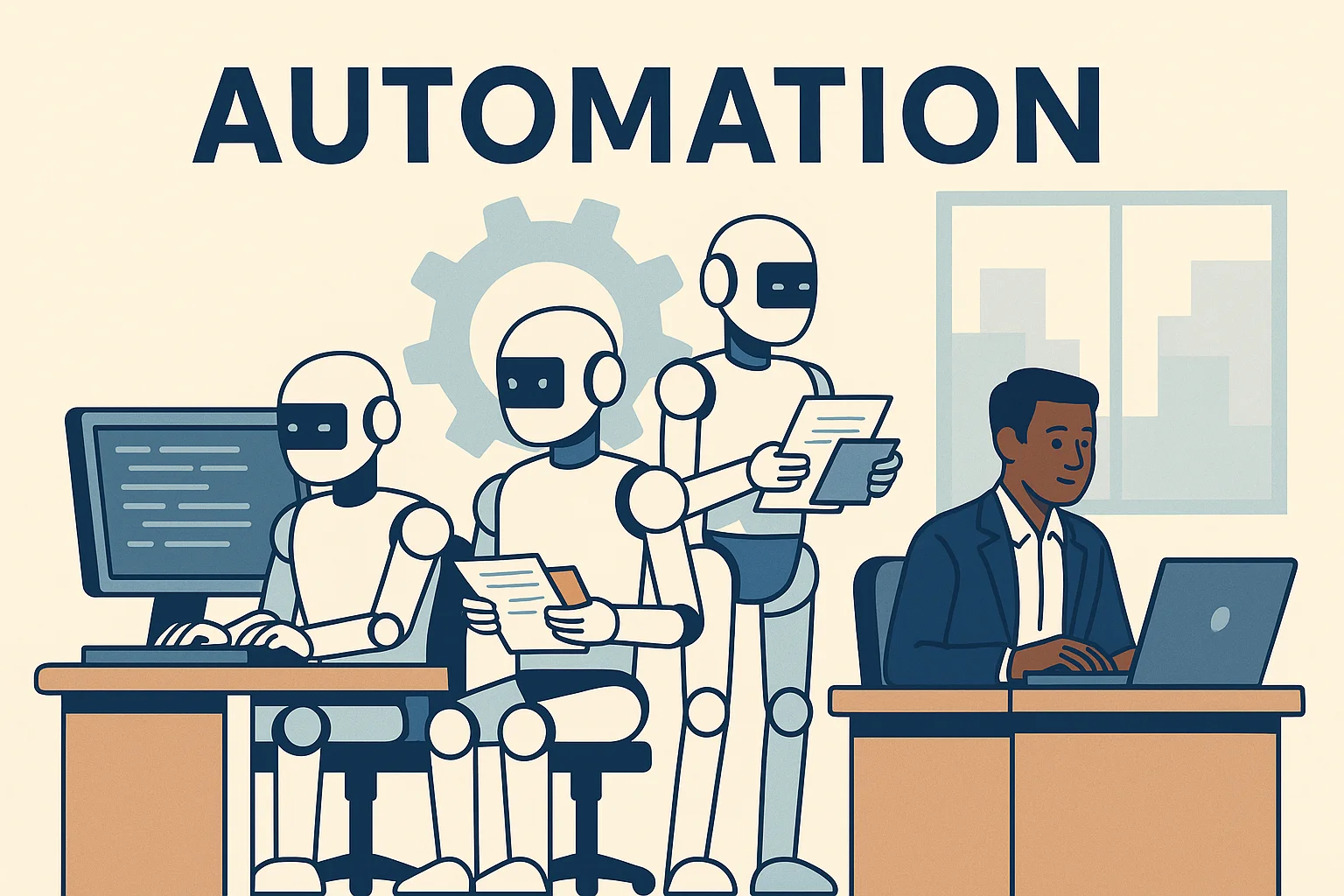
How AI Is Changing the Job Market
Will AI replace your job — or create new ones? Explore which careers are evolving, vanishing, or emerging in the AI-driven economy.

Common Issues with AI
Hallucinations, bias, privacy risks — learn about the most pressing problems in current AI systems and what causes them.