AI-powered scheduling tools are transforming the way individuals and teams manage their time, eliminating the frustration of endless back-and-forth emails and time zone confusion. These smart assistants analyze your calendar availability, priorities, and preferences to automatically suggest meeting times, adjust plans, and coordinate bookings across platforms. Whether you're organizing team meetings, onboarding new clients, or balancing deep work with personal commitments, AI scheduling software helps streamline your calendar with minimal effort. In 2025, the top tools offer seamless integrations with apps like Google Calendar, Zoom, and Slack, while incorporating features like auto-prioritization, habit tracking, and intelligent time blocking. They’re designed not only to optimize your schedule but also to improve your overall productivity and reduce burnout. From freelancers managing solo workloads to large teams needing collaborative booking, the best AI scheduling tools offer the flexibility, intelligence, and automation needed to take back control of your time. Explore our top picks to find the right fit for your workflow.

Top Paid AI Scheduling Tools
| Rank | Tool | Key Feature | Price | Integrations |
|---|---|---|---|---|
| #1 | x.ai | Fully autonomous scheduling agent | $8–$24/month | Google, Outlook, Zoom |
| #2 | Motion | AI auto-scheduler + task prioritization | $19/month | Google Calendar, Notion |
| #3 | Cal.com Pro | Customizable AI scheduling workflows | From $12/month | Slack, Stripe, Zoom, Zapier |
| #4 | Reclaim.ai | Auto-blocking time for habits + tasks | $10/month | Google Workspace |
| #5 | Sunsama | Daily planner with AI focus tools | $20/month | Calendar + Asana + Trello |
x.ai
x.ai is a fully autonomous AI scheduling assistant that handles all aspects of booking meetings via email or personalized links. Acting like a human assistant, it identifies open time slots, confirms availability across calendars, and manages follow-ups automatically. It learns your preferences for meeting length, hours, and platforms — streamlining everything without manual input. With integration support for Google, Outlook, and Zoom, x.ai fits easily into most workflows. It's especially useful for busy professionals or executives who schedule frequent external meetings and want to eliminate back-and-forth emails. With a clean interface and reliable automation, x.ai saves hours each week.
Motion
Motion is more than just a scheduler — it’s a real-time calendar optimizer powered by AI. It automatically adjusts your daily plan to prioritize deadlines, reschedule meetings, and carve out focus time. You simply add tasks and availability, and Motion reorganizes your day accordingly, keeping your calendar balanced and your workload manageable. Its deep integration with Google Calendar and tools like Notion makes it ideal for productivity-focused users and remote teams. Motion is especially valuable for those juggling multiple priorities, helping you focus on what matters without manually reworking your schedule every time something changes.
Cal.com Pro
Cal.com Pro is an open-source scheduling platform that brings enterprise-level flexibility to AI-enhanced calendar automation. It supports multi-user booking, team workflows, intake forms, and customizable branding, while also integrating with tools like Slack, Stripe, Zoom, and Zapier. Cal’s modular architecture allows deep personalization, making it a favorite for companies, freelancers, and developers who need more than cookie-cutter scheduling. Its AI-backed reminders and routing logic ensure smoother client or team coordination, while paid plans unlock even more advanced features. Cal.com Pro is perfect for users who want total control over their scheduling experience with open-source freedom.
Reclaim.ai
Reclaim.ai protects your time by automatically scheduling focus blocks, daily habits, and meetings around your existing calendar. Using intelligent time-blocking and adaptive priorities, it ensures you stay on track with both recurring routines and urgent tasks. It integrates deeply with Google Workspace, syncing with your calendar to optimize your workday in real time. Reclaim is ideal for users who frequently find themselves overbooked or struggling to carve out space for personal or strategic goals. Its proactive approach to scheduling helps prevent burnout while boosting productivity — all with minimal setup and intelligent, self-adjusting logic.
Sunsama
Sunsama is a guided daily planner that combines scheduling, task management, and time tracking into one focused interface. Its AI features recommend how to structure your day based on your workload, helping you create a calm, achievable schedule. You can drag tasks into your calendar, sync with apps like Asana and Trello, and review your progress at day’s end. Sunsama is particularly well-suited for users who want a mindful, burnout-resistant approach to productivity. It’s a powerful alternative to chaotic task lists, offering a structured and intentional experience for professionals, remote workers, and anyone trying to manage time wisely.
Top Free AI Scheduling Tools
| Rank | Tool | Key Feature | Limitations | Integrations |
|---|---|---|---|---|
| #1 | Cal.com (Free Tier) | Open-source booking links + workflows | Basic branding only | Zoom, Google, Outlook |
| #2 | When2Meet | Quick time-slot polling | No AI features | Web only |
| #3 | Cron | Streamlined calendar interface | Mac only (for now) | Google Calendar |
| #4 | SavvyCal (Free) | Smart booking experience | 1 calendar, 1 link | Calendar + Zapier |
| #5 | YouCanBook.me | Flexible appointment links | Watermarked emails | Google + iCloud |
Cal.com (Free Tier)
Cal.com’s free tier provides robust scheduling features without cost, including unlimited event types, smart booking links, and basic workflow automations. It’s open-source, customizable, and integrates easily with platforms like Zoom, Google Calendar, and Outlook. While some branding and advanced routing tools are limited to paid plans, the free version is ideal for solo professionals, freelancers, and developers looking for reliable booking functionality without subscription fees. Its clean interface and strong API access make it a favorite for users who want more flexibility and transparency than typical freemium tools provide. Cal.com (Free) is powerful, open, and refreshingly simple.
When2Meet
When2Meet offers a dead-simple way to find the best meeting time across a group — no accounts or logins required. Users mark their availability on a grid, and the interface highlights overlapping slots. While it doesn’t use AI or integrate with calendars, its ease of use and zero friction make it a go-to tool for informal team meetings, study groups, or social event planning. It’s particularly useful when coordinating across large groups or varying time zones, without needing to sync any calendars. If you need a fast, no-hassle scheduling solution, When2Meet does the job with minimal effort.
Cron
Cron is a modern, keyboard-friendly calendar app built for speed and elegance. Designed for Mac users, it offers seamless integration with Google Calendar and brings power-user features like natural language input, shortcut scheduling, and quick rescheduling. Though it doesn’t have full AI features yet, its design and smart interface elements make it feel intelligent and responsive. Cron is especially appealing to users who prefer streamlined tools with minimalist UI and thoughtful UX. If you want a fast, beautiful calendar with subtle automation and a strong productivity focus, Cron is a premium choice that’s completely free — for now.
SavvyCal (Free)
SavvyCal’s free plan gives individual users a polished booking experience with one customizable scheduling link. It’s built with recipient experience in mind, showing your availability in a friendly, easy-to-scan layout. While advanced features like team routing and multiple calendars are gated behind the paid version, the free tier is more than enough for freelancers or consultants who need to share their availability professionally. Integration with Zapier and Google Calendar makes it easy to plug into broader workflows. SavvyCal (Free) combines usability and aesthetics in a way that makes scheduling more respectful and pleasant for everyone involved.
YouCanBook.me
YouCanBook.me is a veteran player in the scheduling space, offering reliable calendar syncing and flexible link creation in its free plan. Users can manage availability, set appointment buffers, and include confirmation messages, all without writing code or dealing with clunky UI. The free tier includes support for Google and iCloud calendars, though emails are watermarked and some customization options are limited. It’s a solid choice for educators, solo entrepreneurs, and consultants who want a dependable scheduling tool that just works. YouCanBook.me strikes a practical balance between flexibility and ease — especially for casual or low-volume use.
Rankings

Chatbots
AI chatbots have quickly evolved from simple assistants into powerful, multi-purpose tools used by millions of people every day...

Image Generators
AI image generators are revolutionizing the way creatives, marketers, and developers produce visual content by transforming text prompts into detailed, customized...

Writing Assistants
AI writing assistants have become indispensable tools for anyone who writes — from students and bloggers to business professionals and marketers...

Deepfake Detection
As deepfake technology becomes more advanced and accessible, detecting AI-manipulated content is now a critical challenge across journalism, education, law, and...
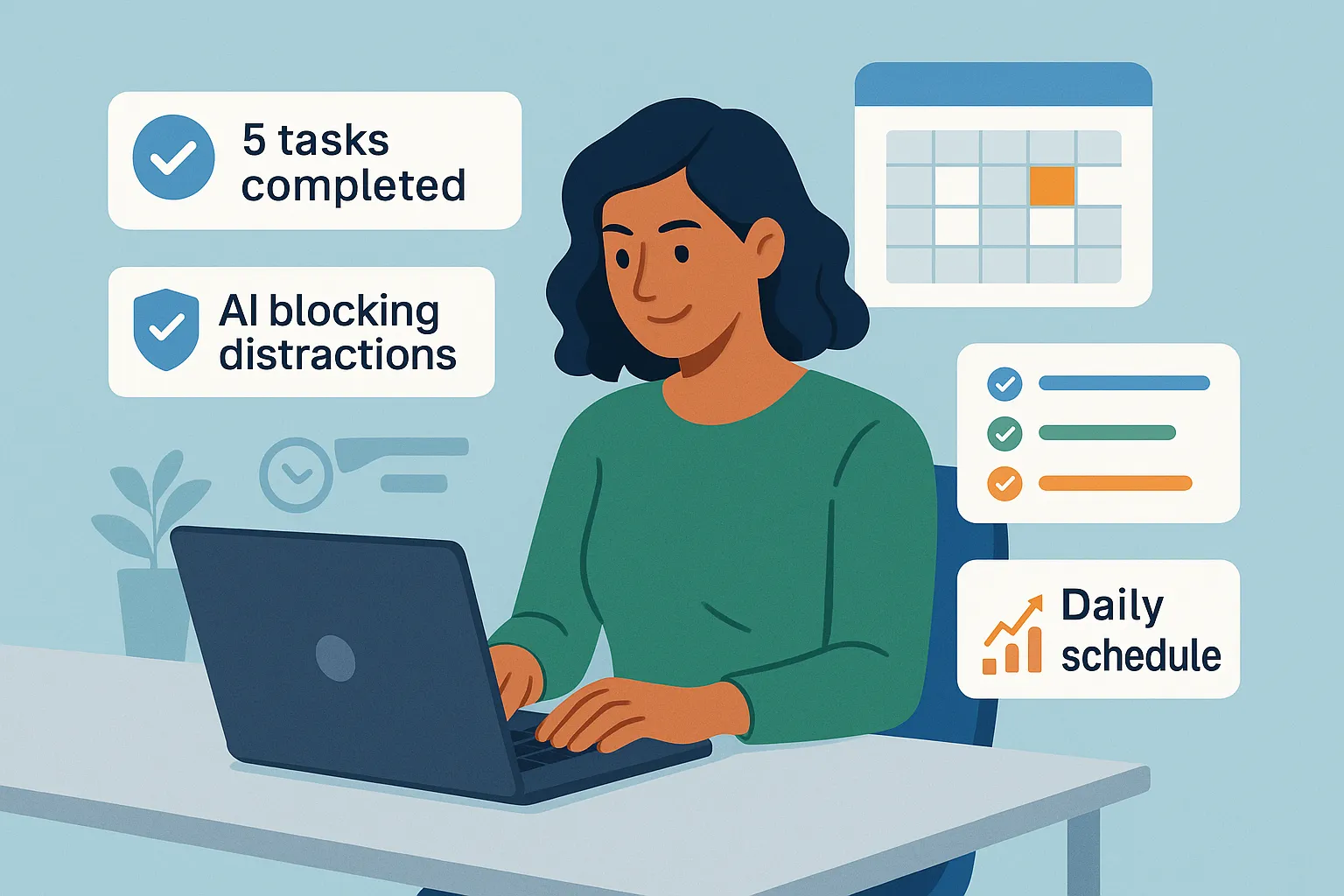
Productivity & Calendar
AI productivity and calendar tools have become essential for professionals, entrepreneurs, and students looking to make the most of their time without getting overwhelmed...

Natural Language To Code
Natural language to code tools are transforming software development by enabling users to build apps, websites, and workflows without needing advanced programming...
Blog
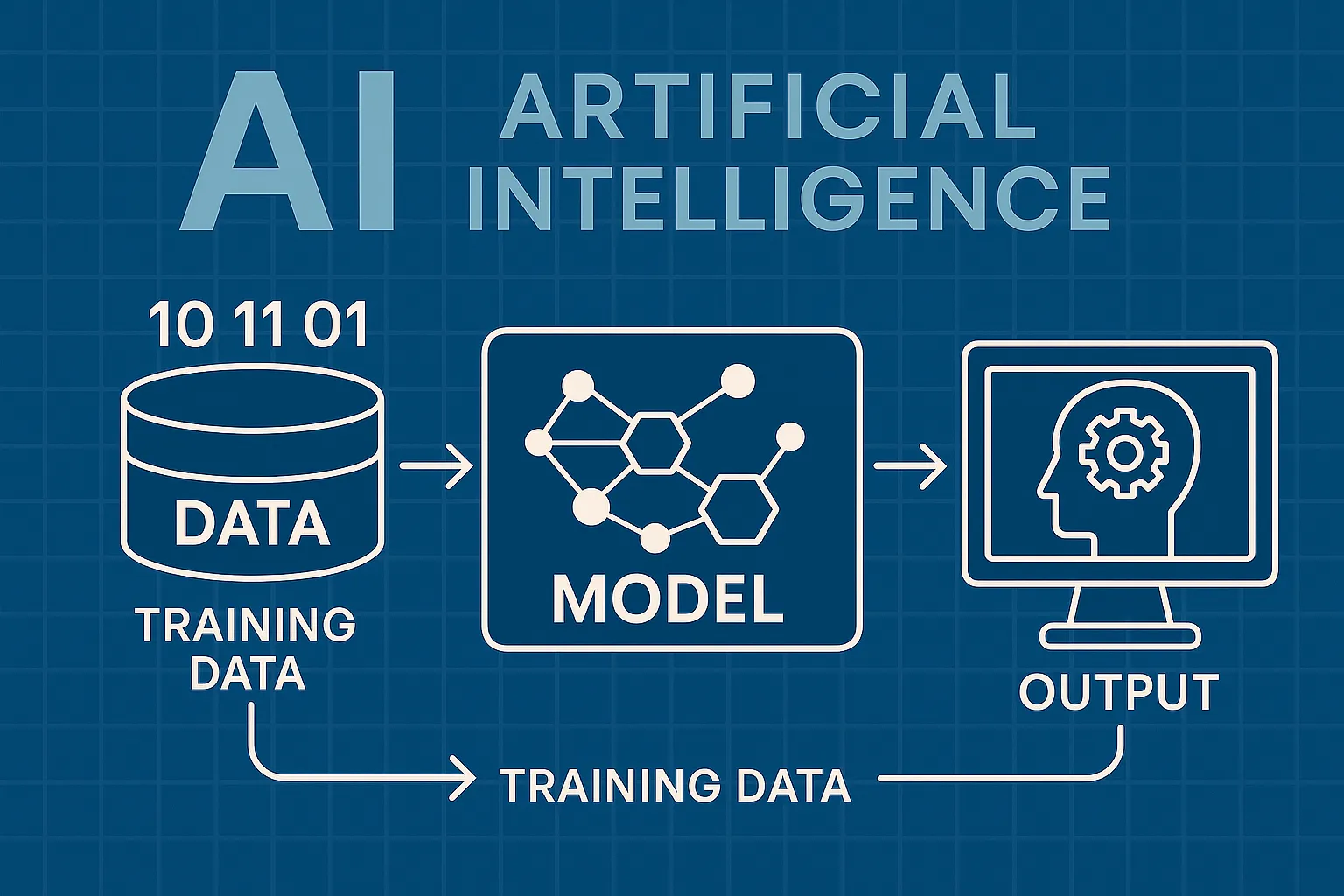
How AI Actually Works
Understand the basics of how AI systems learn, make decisions, and power tools like chatbots, image generators, and virtual assistants.

What Is Vibe Coding?
Discover the rise of vibe coding — an intuitive, aesthetic-first approach to building websites and digital experiences with help from AI tools.
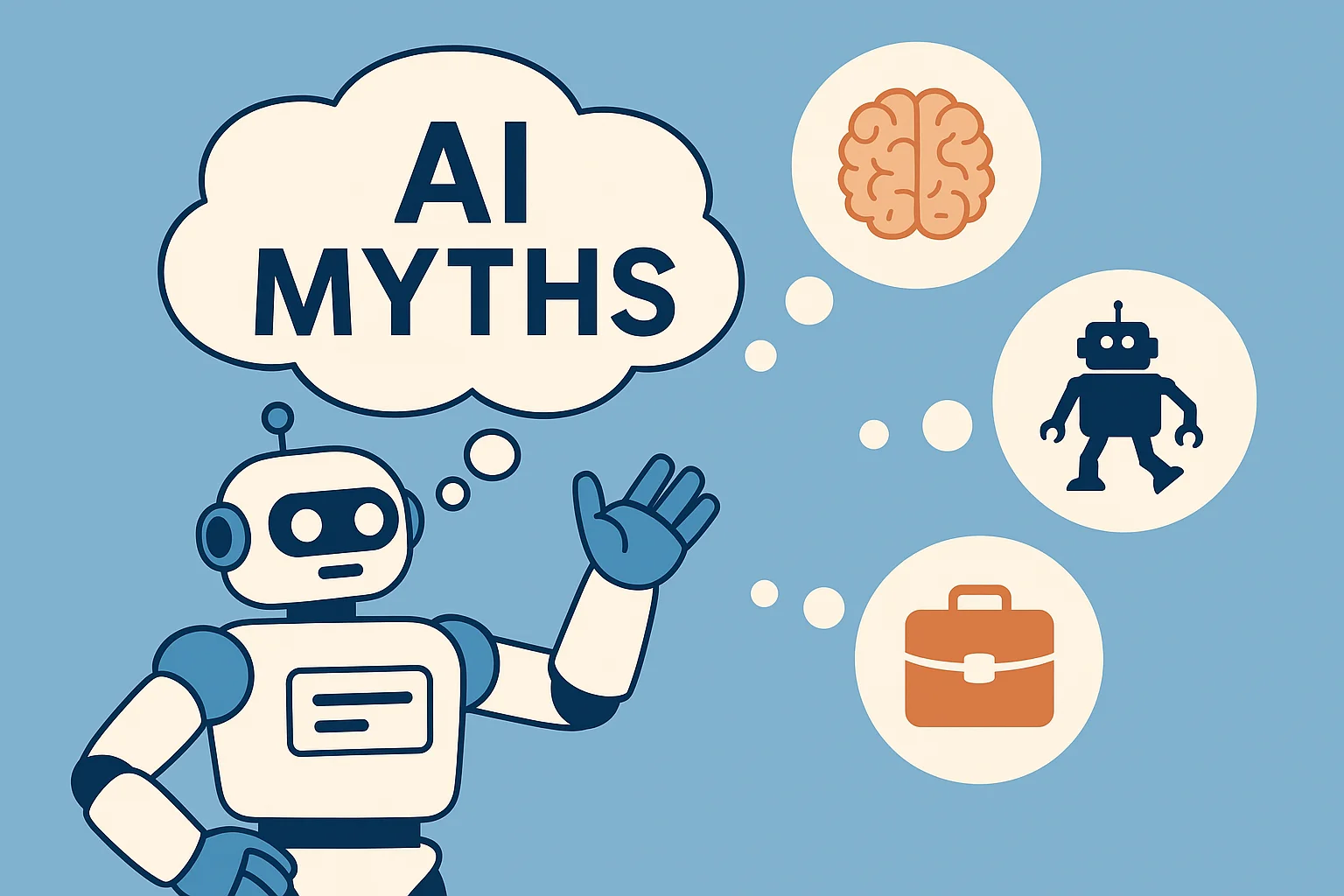
7 Common Myths About AI
Think AI is conscious, infallible, or coming for every job? This post debunks the most widespread misconceptions about artificial intelligence today.

The Future of AI
From generative agents to real-world robotics, discover how AI might reshape society, creativity, and communication in the years ahead.
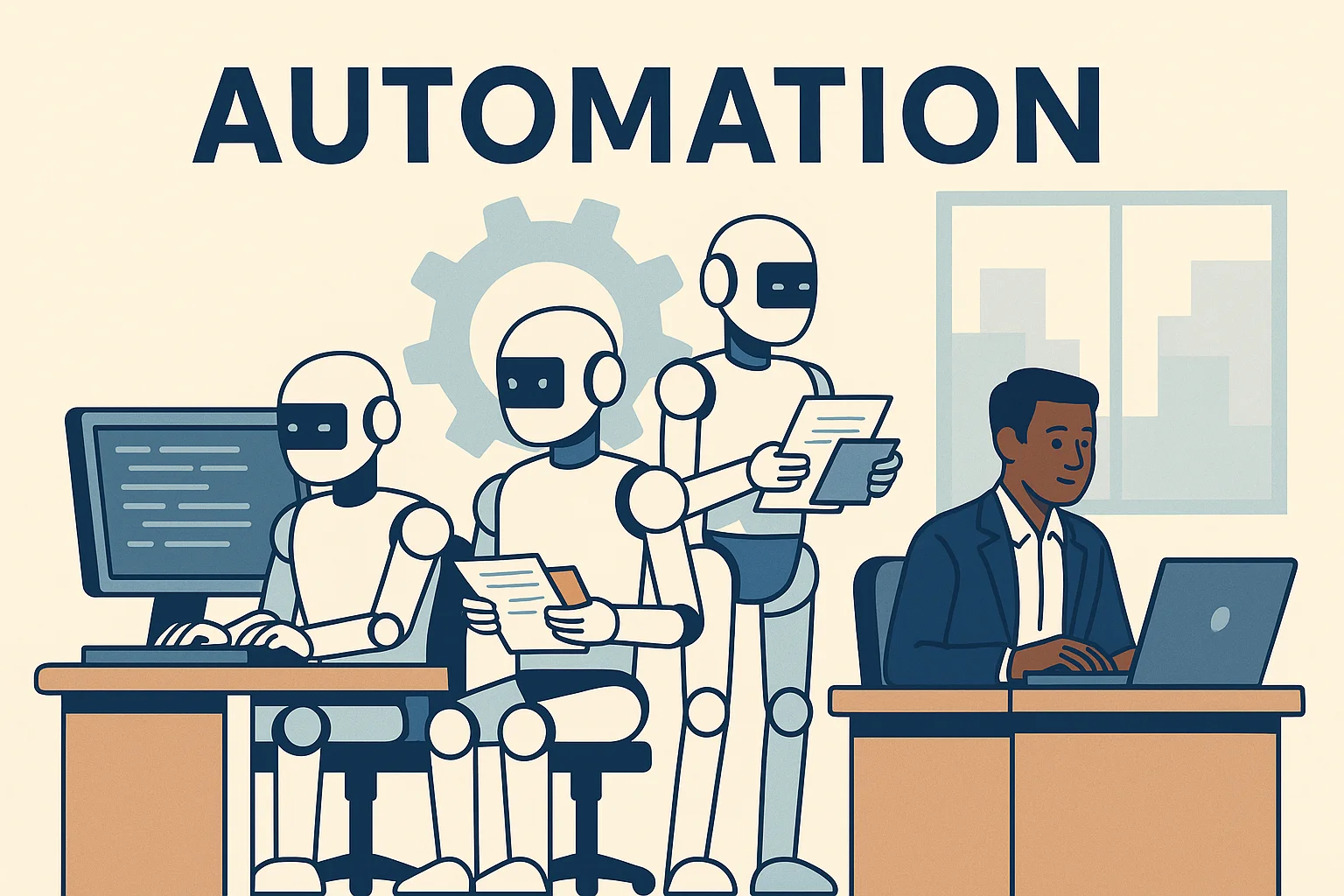
How AI Is Changing the Job Market
Will AI replace your job — or create new ones? Explore which careers are evolving, vanishing, or emerging in the AI-driven economy.

Common Issues with AI
Hallucinations, bias, privacy risks — learn about the most pressing problems in current AI systems and what causes them.