AI photo editing tools are transforming how professionals and hobbyists enhance images by offering powerful automation and creative flexibility. From removing unwanted objects to sharpening details, adjusting lighting, or even replacing skies, these tools streamline once time-consuming processes with just a few clicks. Whether integrated into industry-standard platforms like Photoshop or offered as standalone web apps, AI editors are becoming essential for photographers, marketers, designers, and content creators who demand speed without sacrificing quality. In 2025, the best options combine intelligent automation with artistic control, making it easier than ever to produce high-impact visuals. These tools are especially useful for batch editing, social media content, ecommerce product photography, and professional portraits. With both paid and free solutions available, users of all skill levels can now access sophisticated editing capabilities once reserved for experts. This guide compares the top AI tools for photo editing — helping you find the right solution to elevate your creative workflow and achieve stunning visual results.

Top Paid AI Photo Editing Tools
| Rank | Tool | Key Strength | Price | Best Use Case |
|---|---|---|---|---|
| #1 | Topaz Photo AI | Upscaling, noise reduction, sharpening | $199 (one-time) | Professional image enhancement |
| #2 | Remove.bg Plugin | Instant background removal (Photoshop) | Pay-per-image or plan | Portrait editing |
| #3 | Luminar Neo | AI photo enhancement + batch edits | From $8.25/month | Landscape + portrait photos |
| #4 | Retoucher.Online | AI skin retouching & makeup tools | From $9/month | Beauty + fashion photography |
| #5 | Adobe Sensei (Photoshop AI) | Built-in AI fill, selection, edits | Included with Creative Cloud | Integrated Photoshop users |
Topaz Photo AI
Topaz Photo AI combines three advanced technologies — noise reduction, sharpening, and upscaling — into one powerful suite. It’s ideal for photographers who need to rescue noisy or blurry shots without sacrificing detail. Whether you're working with RAW files or JPEGs, Topaz automatically detects and corrects imperfections using deep learning models. The one-time payment model is popular with professionals who want premium results without recurring fees. From wildlife photography to commercial portraits, Topaz Photo AI delivers stunning clarity with minimal manual adjustments.
Remove.bg Plugin
Remove.bg’s Photoshop plugin brings fast, AI-powered background removal directly into your Adobe workflow. It integrates seamlessly with Photoshop, allowing users to erase backgrounds from portraits, products, and graphics with a single click. Ideal for e-commerce designers, social media creators, and digital artists, the plugin saves hours of manual masking. You only pay for what you use via credits or a subscription, making it flexible for both light and heavy workloads. With high-precision cutouts, Remove.bg helps streamline your creative process inside tools you already use.
Luminar Neo
Luminar Neo is a creative AI photo editor designed for both professionals and enthusiasts. It features intelligent tools like sky replacement, portrait enhancement, relighting, and one-click presets that make batch editing fast and artistic. Users can remove power lines, enhance landscapes, or soften skin tones without complex sliders or layers. The platform works as both a standalone app and a plugin for Lightroom or Photoshop. Its AI streamlines editing without removing creative control — perfect for photographers who want style and speed in one package.
Retoucher.Online
Retoucher.Online offers specialized AI tools for beauty, fashion, and glamour photo retouching. Its suite includes blemish removal, skin smoothing, face reshaping, and digital makeup enhancement — all adjustable via an intuitive interface. The platform is used by photographers and agencies to create polished, professional portraits without spending hours on manual edits. With affordable pricing and instant results, it’s ideal for bulk editing model portfolios or fine-tuning headshots with consistent, natural-looking touch-ups powered by advanced AI algorithms.
Adobe Sensei (Photoshop AI)
Adobe Sensei is the powerful AI engine behind Photoshop’s most advanced features. It enables tools like generative fill, smart selection, neural filters, and auto-masking — drastically reducing time spent on complex edits. Integrated directly into Creative Cloud, Sensei enhances your workflow without the need for third-party apps. Whether you're retouching portraits, creating composites, or manipulating backgrounds, these AI tools provide professional-grade results with intuitive controls. For anyone already using Photoshop, Adobe Sensei is a must-have upgrade already included in your subscription.
Top Free AI Photo Editing Tools
| Rank | Tool | Key Strength | Limitations | Best Use |
|---|---|---|---|---|
| #1 | Pixlr | Browser-based AI photo editor | Premium features locked | Quick edits without Photoshop |
| #2 | Remove.bg | One-click background remover | Low-res output in free tier | Simple portrait adjustments |
| #3 | Cleanup.pictures | Remove objects or blemishes | Lower quality exports | Touch-ups on the go |
| #4 | Let's Enhance | Image upscaling and color fix | Limited free credits | Improving low-res files |
| #5 | Hotpot.ai | AI retouch + restore tools | Slower processing | Basic repairs and cleanups |
Pixlr
Pixlr is a free, browser-based photo editor packed with AI-powered features like background removal, auto-retouch, and smart object detection. It offers a Photoshop-like experience without downloads or registration. Whether you’re editing portraits, designing social media graphics, or applying quick enhancements, Pixlr provides fast, intuitive tools for everyday use. Although premium features are gated, the free tier remains powerful enough for most casual or semi-professional projects. It’s a go-to choice for users who want lightweight editing with a robust toolset and zero install hassle.
Remove.bg
Remove.bg’s web tool offers instant background removal using AI. Just upload a photo and the tool detects the subject, producing a clean cutout in seconds. While high-resolution downloads require credits, the low-res output is free and great for thumbnails, avatars, or social posts. The tool is frequently used by ecommerce sellers, designers, and influencers needing quick edits without Photoshop. Its one-click simplicity and surprising accuracy make it a must-have for rapid portrait adjustments and clean product visuals.
Cleanup.pictures
Cleanup.pictures is a free tool for removing unwanted elements from photos using AI inpainting. Simply brush over objects, blemishes, or distractions, and the software replaces them with a realistic fill. It's ideal for quick retouching, decluttering backgrounds, or fixing old photos. While export resolution is limited on the free plan, it remains an excellent option for fast cleanup tasks. Whether you're a content creator or casual user, Cleanup.pictures helps polish your images with minimal effort or editing experience required.
Let's Enhance
Let’s Enhance provides AI-driven image upscaling, color correction, and clarity improvement. You can boost low-res images up to 4x their size while preserving detail and removing compression artifacts. It’s particularly useful for photographers and designers restoring old images or preparing prints from digital sources. The free plan includes a limited number of image credits, enough to test out its powerful enhancement engine. Let’s Enhance stands out for its balance of speed, ease, and quality, especially when improving images for commercial or archival use.
Hotpot.ai
Hotpot.ai offers a suite of free AI photo tools for retouching, background removal, colorization, and photo restoration. It’s designed for non-designers who want powerful editing without complexity. The interface is beginner-friendly, and the AI models handle most of the heavy lifting — from fixing blurry portraits to removing watermarks. While processing times may vary, and higher-quality exports require credits, the core functionality remains accessible to all. Hotpot.ai is a fantastic entry point for creatives who need to clean up or enhance images quickly and affordably.
Rankings

Chatbots
AI chatbots have quickly evolved from simple assistants into powerful, multi-purpose tools used by millions of people every day...

Image Generators
AI image generators are revolutionizing the way creatives, marketers, and developers produce visual content by transforming text prompts into detailed, customized...

Writing Assistants
AI writing assistants have become indispensable tools for anyone who writes — from students and bloggers to business professionals and marketers...

Deepfake Detection
As deepfake technology becomes more advanced and accessible, detecting AI-manipulated content is now a critical challenge across journalism, education, law, and...
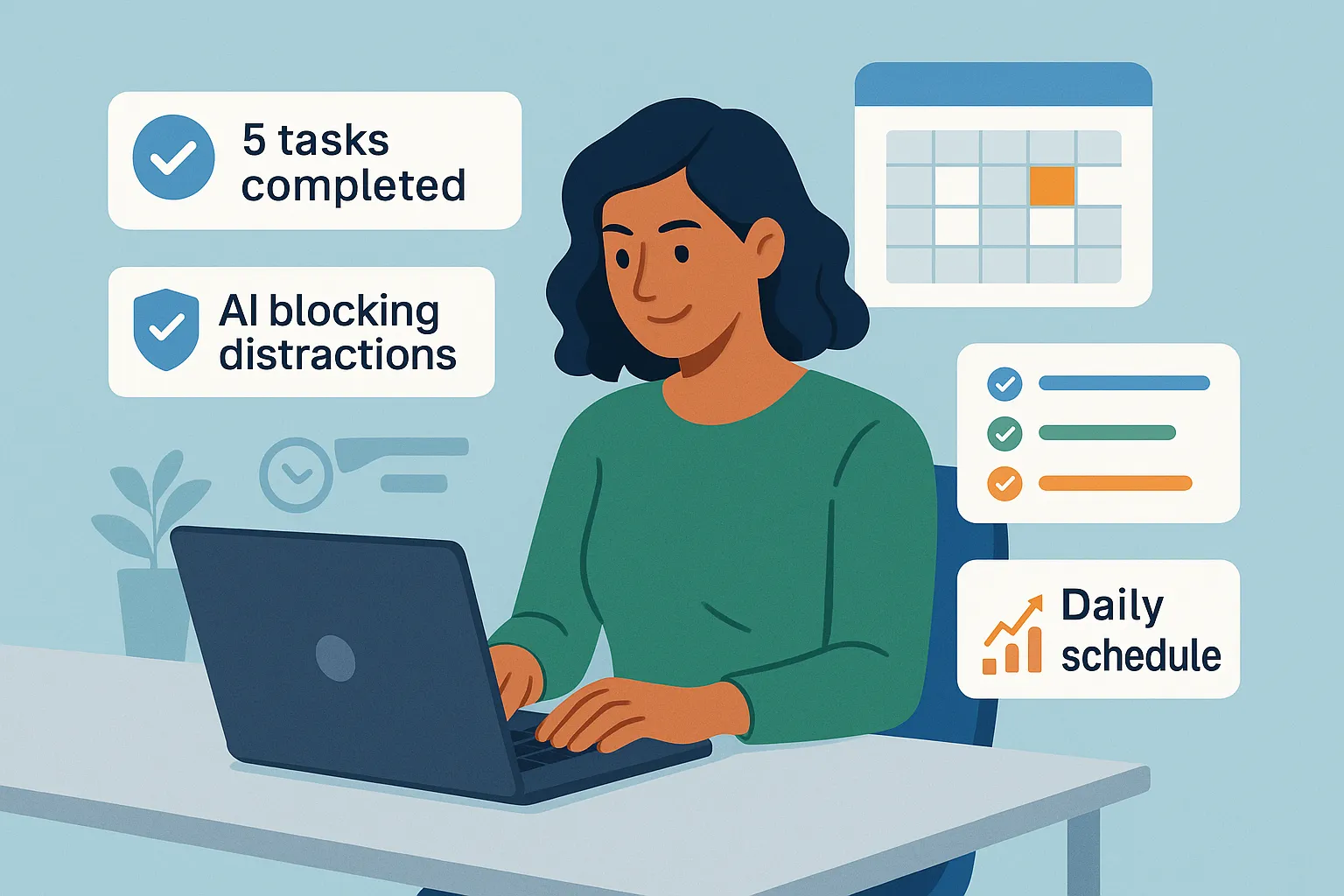
Productivity & Calendar
AI productivity and calendar tools have become essential for professionals, entrepreneurs, and students looking to make the most of their time without getting overwhelmed...

Natural Language To Code
Natural language to code tools are transforming software development by enabling users to build apps, websites, and workflows without needing advanced programming...
Blog
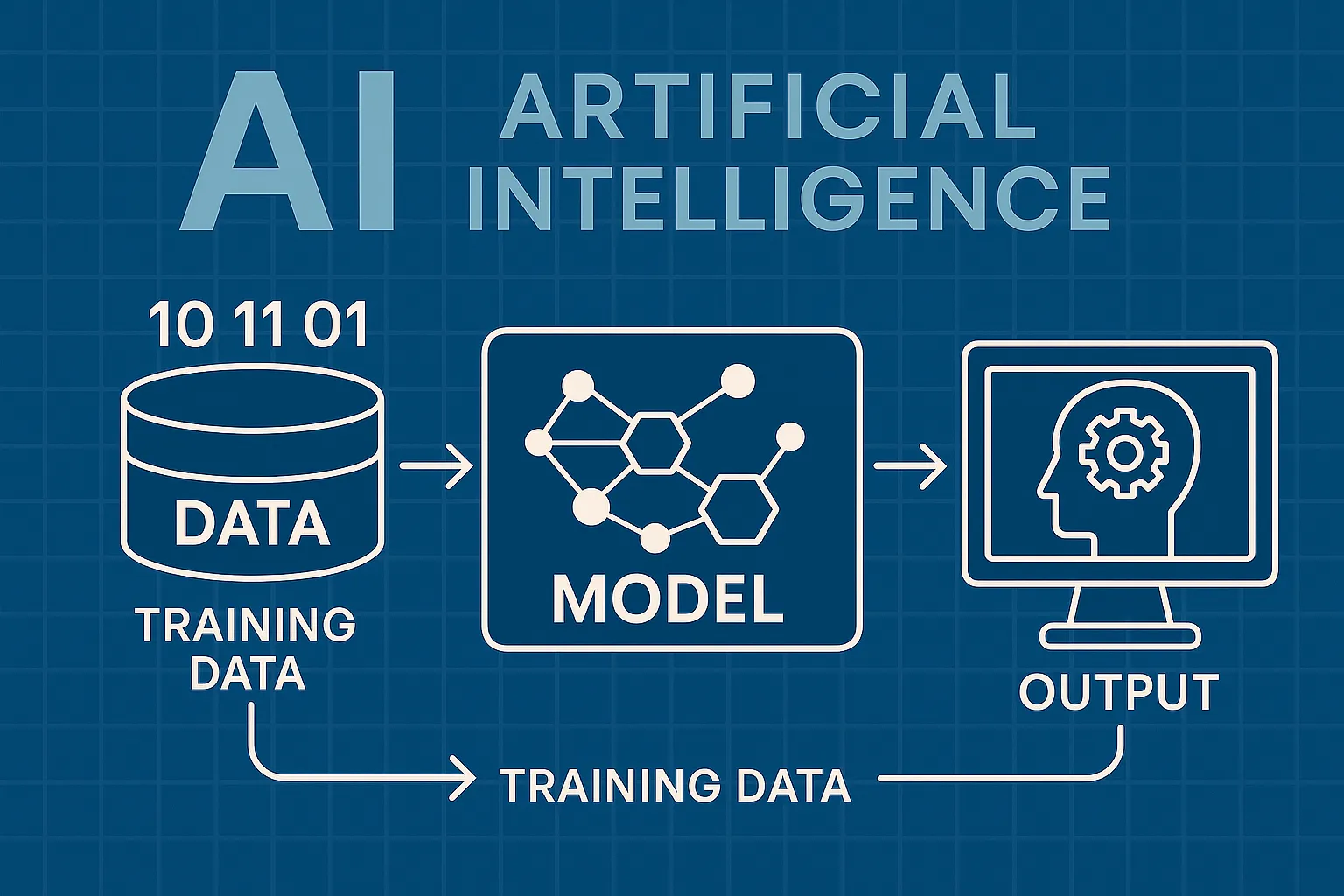
How AI Actually Works
Understand the basics of how AI systems learn, make decisions, and power tools like chatbots, image generators, and virtual assistants.

What Is Vibe Coding?
Discover the rise of vibe coding — an intuitive, aesthetic-first approach to building websites and digital experiences with help from AI tools.
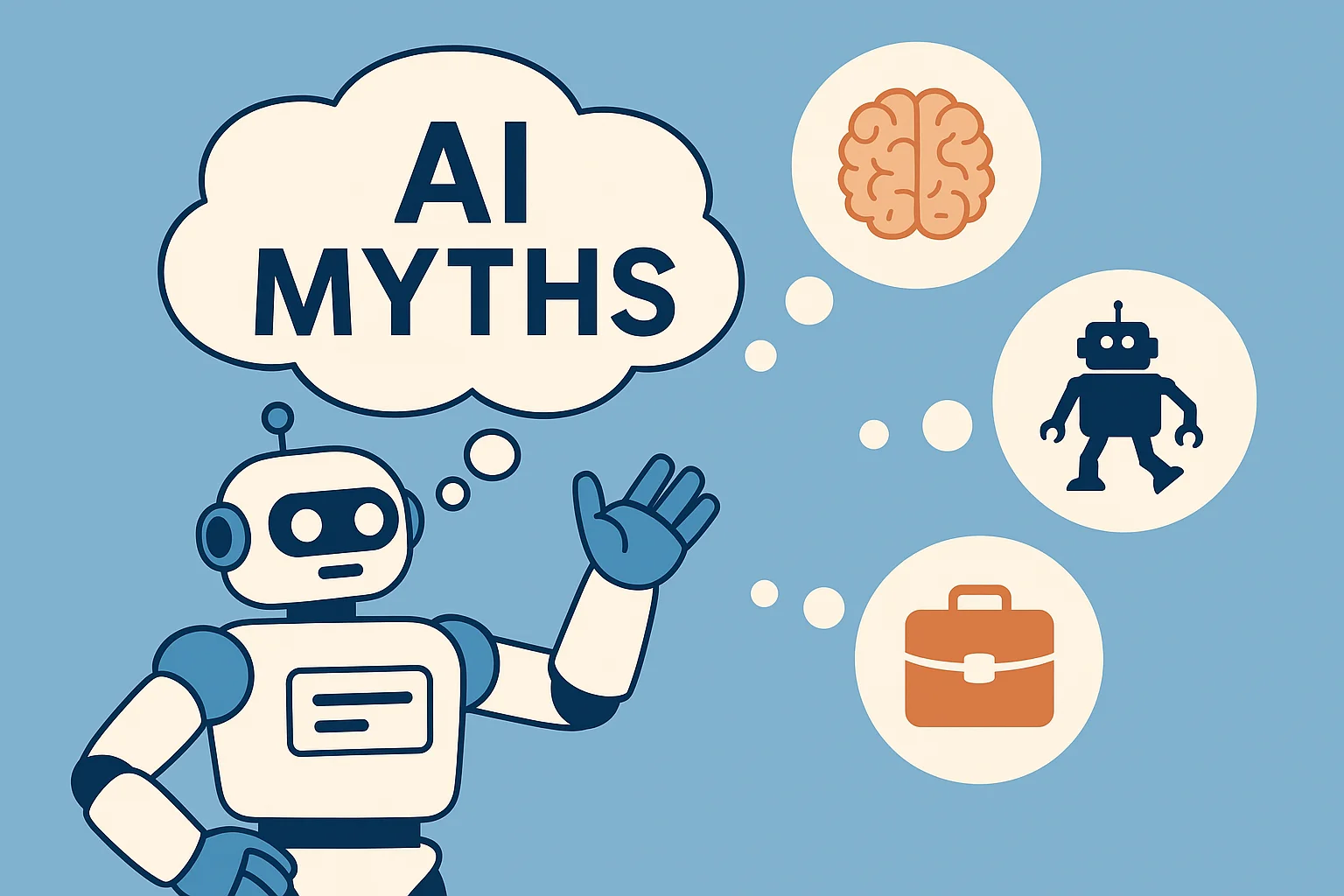
7 Common Myths About AI
Think AI is conscious, infallible, or coming for every job? This post debunks the most widespread misconceptions about artificial intelligence today.

The Future of AI
From generative agents to real-world robotics, discover how AI might reshape society, creativity, and communication in the years ahead.
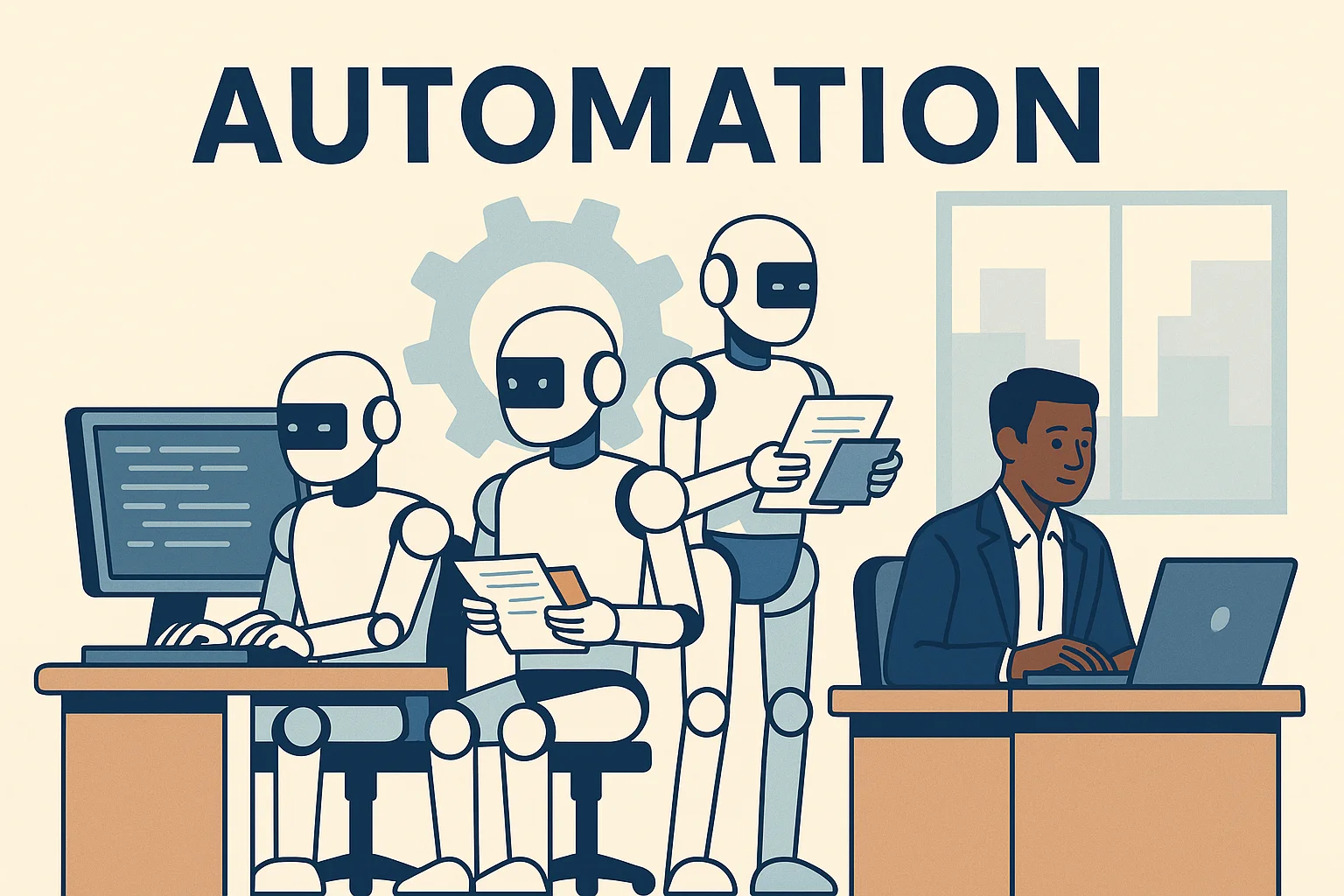
How AI Is Changing the Job Market
Will AI replace your job — or create new ones? Explore which careers are evolving, vanishing, or emerging in the AI-driven economy.

Common Issues with AI
Hallucinations, bias, privacy risks — learn about the most pressing problems in current AI systems and what causes them.