AI organization tools are transforming how individuals and teams manage information, tasks, and digital clutter. These platforms go far beyond traditional note-taking or project management apps — they use artificial intelligence to automatically tag content, link related items, summarize information, and surface what matters most. Whether you’re juggling multiple projects, maintaining a research database, or trying to bring order to scattered files and ideas, AI-enhanced organization tools help reduce cognitive overload and increase productivity. In 2026, both free and paid options are available for professionals, students, and creatives looking to streamline their workflows, with many tools now adding AI agents, smarter search, and automated workflows. These platforms are especially valuable for users who want to consolidate tasks, notes, calendars, and knowledge into one intelligent system. This guide compares the best AI organization tools currently available, offering smart solutions to help you stay on top of your ideas, deadlines, and digital workspace — all with minimal effort and maximum clarity.

Top Paid AI Organization Tools
| Rank | Tool | Use Case | Price | AI Features |
|---|---|---|---|---|
| #1 | Notion AI | All-in-one docs, tasks, wikis | From $20/seat/month | AI search, summaries, agents, meeting notes |
| #2 | ClickUp Brain | Work hub for tasks, docs, projects | From $9/user/month | Auto-summaries, writing, AI chat, agents |
| #3 | monday.com + AI | Team work management & organization | From $9/seat/month | AI credits, Sidekick, smart writing & workflows |
| #4 | Asana AI | Project planning, goals, team execution | From $10.99/user/month | Task drafting, status updates, AI workflows & agents |
| #5 | Mem | AI-first note organization & retrieval | From $15/month | Smart recall, semantic search, auto-linking |
Notion AI
Notion AI turns a flexible workspace into an intelligent system for organizing notes, tasks, databases, and team knowledge. In 2026, Notion’s AI features go beyond basic writing help — you can summarize long pages, pull action items from messy notes, generate structured docs, and search across your workspace using natural language. For teams, it’s especially useful for keeping wikis clean and up to date, turning meeting notes into trackable next steps, and connecting scattered project info into one place. Notion also supports AI-driven agents and smarter enterprise search in higher tiers, which makes it a strong fit for organizations that want real automation without losing the freedom of a customizable workspace. If you want one tool that can act as both your “company brain” and your project dashboard, Notion AI is one of the most complete options available.
ClickUp Brain
ClickUp Brain is built for people who want organization at scale — tasks, docs, timelines, dashboards, and collaboration — with AI layered throughout the workflow. It can summarize project threads, rewrite or generate docs, and help you plan work faster by turning rough ideas into structured tasks and subtasks. ClickUp’s biggest advantage is how tightly everything connects: the AI can reference your tasks, docs, and context to produce more useful outputs than a generic chatbot. For teams, it’s great for status updates, meeting follow-ups, and keeping work consistent across departments. If you’re trying to replace a patchwork of tools with a single command center (and you want AI to reduce the “busywork” of staying organized), ClickUp Brain is a top paid choice in 2026.
monday.com + AI
monday.com is a highly visual work management platform that helps teams organize projects, workflows, and internal processes — and its AI layer keeps getting more practical. With AI credits and a built-in assistant, monday can help generate or rewrite updates, summarize work, and speed up routine organization tasks that normally eat up time. It’s especially strong for teams that want structured workflows without heavy setup: you can build boards for projects, requests, content pipelines, CRM-like tracking, or operations, then use AI and automations to keep everything moving. In 2026, monday remains one of the best options for organizations that want “drag-and-drop clarity” with enough AI assistance to reduce admin overhead, improve consistency, and make it easier to find what matters across multiple boards and teams.
Asana AI
Asana AI is designed for real work coordination — turning conversations into structured execution, helping teams prioritize, and reducing the friction of keeping projects organized. It can draft tasks and status updates, assist with workflow creation, and support AI-driven coordination features that help teams keep momentum across complex initiatives. Asana’s core strength is clarity: goals, dependencies, owners, and progress tracking are first-class features, and the AI layer helps maintain that structure without requiring constant manual upkeep. For project-heavy teams (marketing, product, operations, agencies), Asana AI is a strong pick in 2026 because it improves how work gets organized and communicated — not just how content gets written. If your main pain is “everyone’s busy but nothing feels coordinated,” Asana is one of the best platforms to fix that.
Mem
Mem is an AI-first note tool built around the idea that you shouldn’t have to organize everything manually. Instead of relying on folders and rigid structure, Mem focuses on fast capture and powerful retrieval — using AI to surface the right notes at the right time, connect related ideas, and help you search your personal knowledge base with natural language. It’s a great fit for writers, founders, researchers, and busy professionals who take lots of notes but don’t want to spend time curating them. Mem shines when your workflow is messy and “idea-driven”: you can dump thoughts quickly, then rely on semantic search and smart recall to find what you need later. If you want a lightweight “second brain” that feels more intelligent than a traditional notes app, Mem is one of the most relevant paid organization tools in 2026.
Top Free AI Organization Tools
| Rank | Tool | Use Case | Limitations | AI Features |
|---|---|---|---|---|
| #1 | ClickUp (Free Forever) | Tasks, docs, lightweight projects | AI is limited/trial-based | Trial access to AI across tasks & docs |
| #2 | Notion (Free) | Flexible pages, databases, personal wikis | AI is limited/trial-based | Limited AI trial usage on lower tiers |
| #3 | Obsidian + Plugins | Local-first notes & knowledge graph | No built-in AI | Community AI + local LLM plugins |
| #4 | Logseq | Daily notes, outlining, linked thinking | AI varies by plugin/setup | Optional AI via plugins & integrations |
| #5 | Zotero | Research organization & citations | AI requires extensions | AI summarization via add-ons/workflows |
ClickUp (Free Forever)
ClickUp’s Free Forever plan is one of the most capable free organization options because it includes real task management plus docs, views (like Kanban and calendar), and enough structure to run personal projects or small workflows. In 2026, ClickUp also makes it easy to sample AI features with trial access across chat, tasks, and docs — which is perfect if you want to test AI summaries and drafting before committing to a paid tier. Even without full AI unlocked, the free plan can act as a central hub for your work: capture ideas in docs, turn them into tasks, and track progress with simple views. It’s a strong pick for students, solo founders, and anyone building a system for organizing goals, tasks, and notes in one place, with a smooth upgrade path if you want deeper AI automation later.
Notion (Free)
The free version of Notion remains one of the best ways to build a clean, structured workspace for notes, databases, task lists, and personal knowledge management. You can organize projects with kanban boards and calendars, track content pipelines in databases, and build a lightweight personal wiki using nested pages and templates. While advanced AI usage is mostly tied to paid tiers, Notion still offers limited trial access on lower plans, which makes it a good “try before you commit” option for AI-powered summarization and writing assistance. Notion Free is ideal for users who like hands-on control over structure and want a flexible system that can grow into a more automated AI workspace when needed.
Obsidian + Plugins
Obsidian is a local-first note-taking app that turns your ideas into a connected knowledge graph. It supports Markdown, bidirectional links, tags, and powerful search — making it perfect for building a “second brain” without locking your data into a single platform. While Obsidian doesn’t ship with native AI, the ecosystem is one of the best in the productivity space: community plugins can add GPT-style writing help, summarization, and even local-model workflows when paired with offline LLM tools. This makes Obsidian especially appealing for privacy-focused users who still want AI assistance. If you like deep organization, long-term knowledge building, and maximum control, Obsidian is one of the strongest free choices available in 2026.
Logseq
Logseq is an open-source outliner and knowledge graph tool designed around daily notes, structured thinking, and interconnected ideas. It’s especially useful for people who want their organization system to feel like a living journal: capture notes quickly, turn them into tasks, and link related concepts over time. AI isn’t the core feature, but Logseq supports flexible workflows where AI can be layered in via plugins, scripts, or integrations — enabling summarization, rewriting, and tagging assistance depending on your setup. Because it’s local-first and open-source, it’s a great fit for users who want a powerful organizational system without subscriptions, and who don’t mind customizing the tool to match their workflow.
Zotero
Zotero is a free, open-source reference manager that excels at organizing research libraries — PDFs, webpages, citations, notes, and annotations — in one searchable system. It’s widely used by students, academics, journalists, and anyone managing lots of sources across multiple projects. While Zotero is primarily manual by design, it plays nicely with modern AI workflows: many users pair Zotero collections with AI summarization tools, extensions, or scripted pipelines to generate quick literature summaries, extract key points, and organize notes faster. Even without AI, Zotero’s core organization features are top-tier, and its export/citation capabilities make it one of the most valuable free tools for keeping complex research organized in 2026.
Rankings

Chatbots
AI chatbots have quickly evolved from simple assistants into powerful, multi-purpose tools used by millions of people every day...

Image Generators
AI image generators are revolutionizing the way creatives, marketers, and developers produce visual content by transforming text prompts into detailed, customized...

Writing Assistants
AI writing assistants have become indispensable tools for anyone who writes — from students and bloggers to business professionals and marketers...

Deepfake Detection
As deepfake technology becomes more advanced and accessible, detecting AI-manipulated content is now a critical challenge across journalism, education, law, and...
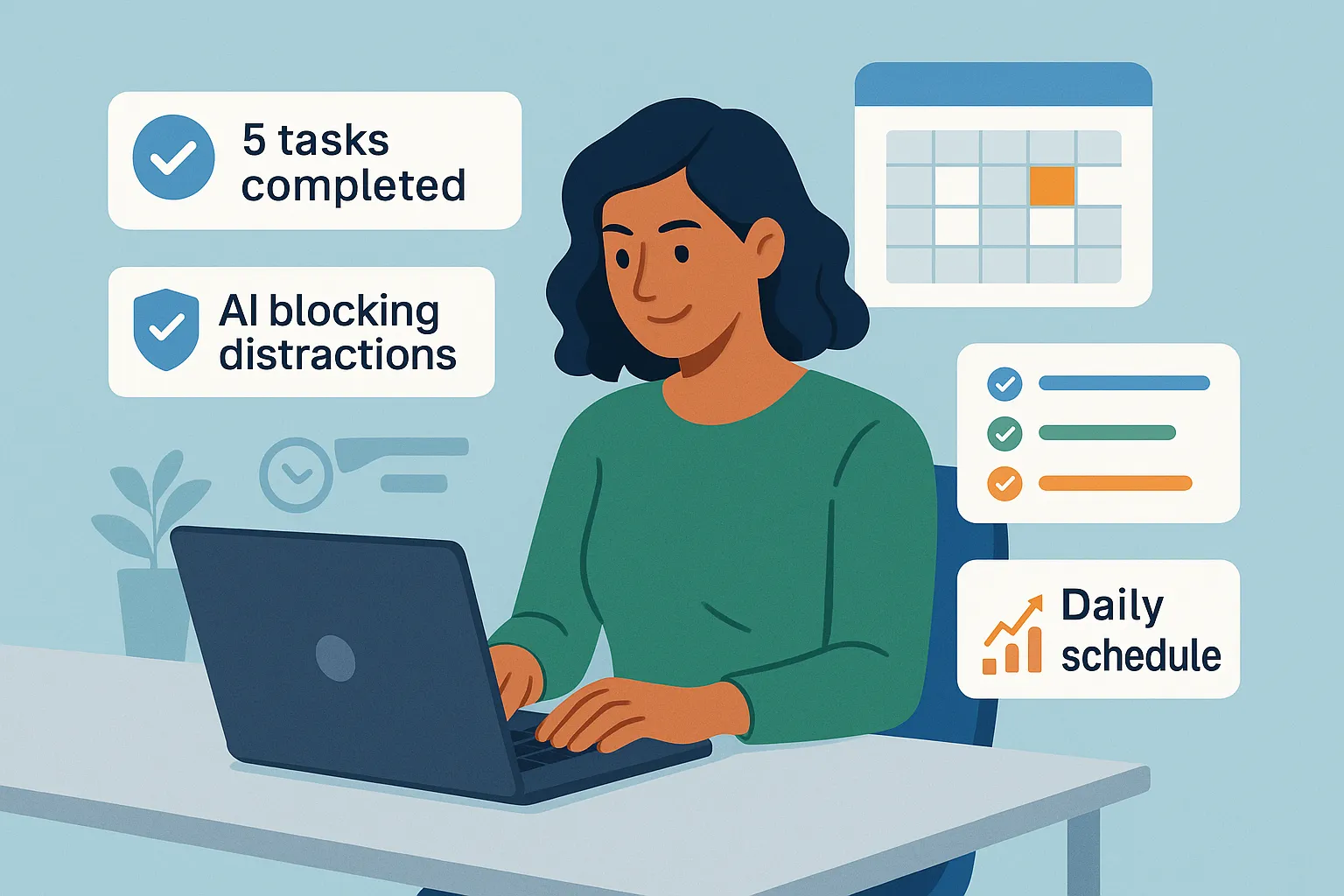
Productivity & Calendar
AI productivity and calendar tools have become essential for professionals, entrepreneurs, and students looking to make the most of their time without getting overwhelmed...

Natural Language To Code
Natural language to code tools are transforming software development by enabling users to build apps, websites, and workflows without needing advanced programming...
Blog
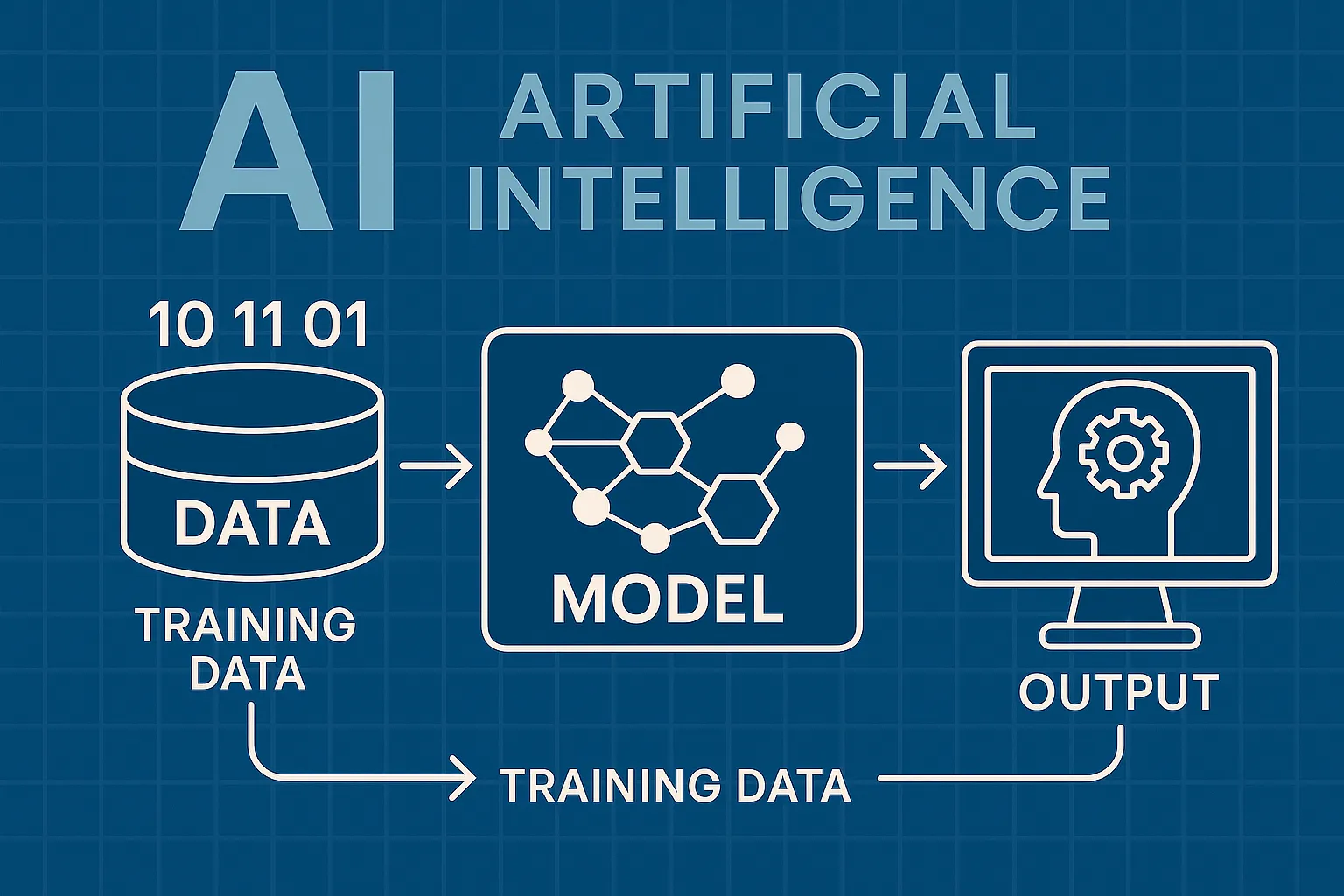
How AI Actually Works
Understand the basics of how AI systems learn, make decisions, and power tools like chatbots, image generators, and virtual assistants.

What Is Vibe Coding?
Discover the rise of vibe coding — an intuitive, aesthetic-first approach to building websites and digital experiences with help from AI tools.
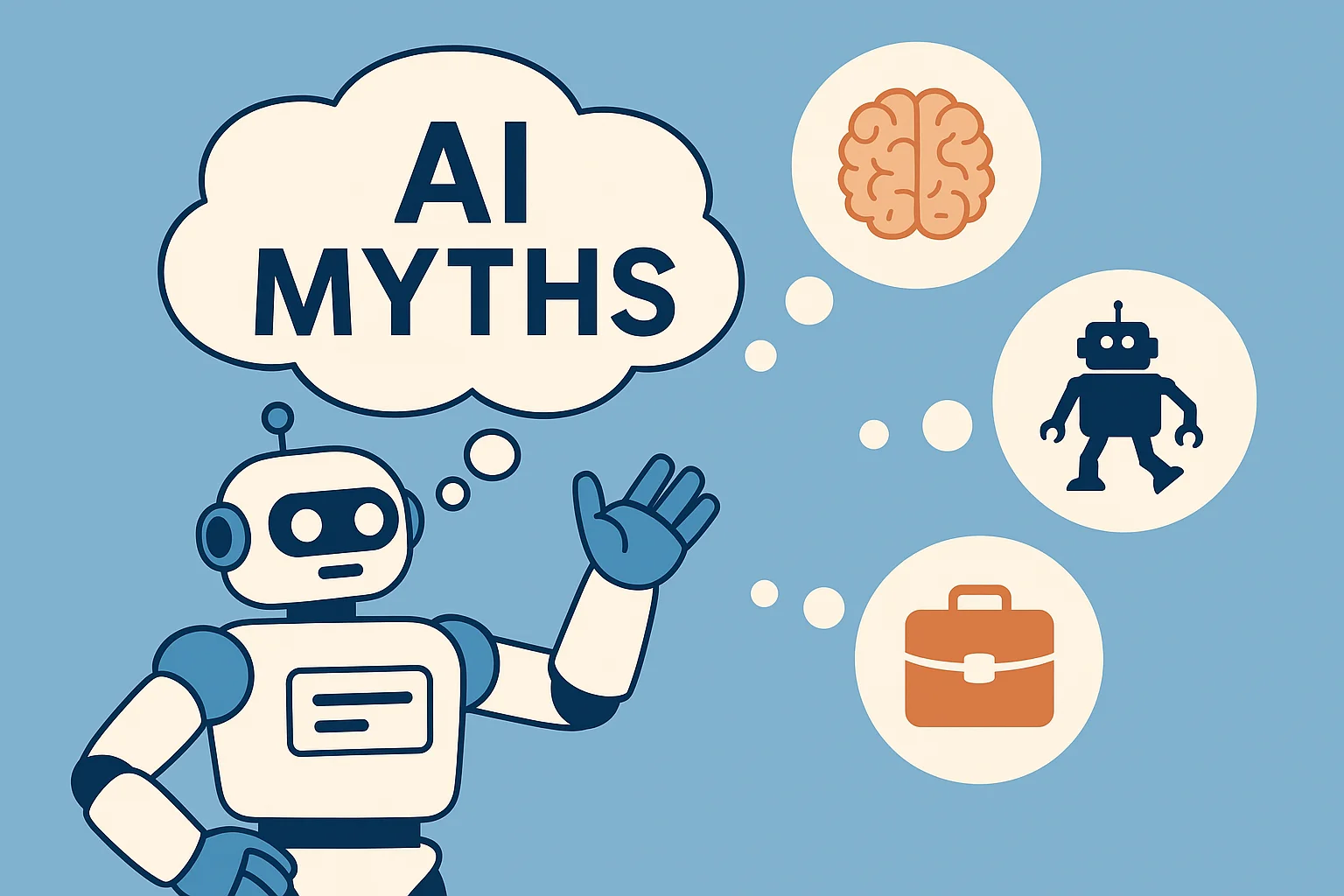
7 Common Myths About AI
Think AI is conscious, infallible, or coming for every job? This post debunks the most widespread misconceptions about artificial intelligence today.

The Future of AI
From generative agents to real-world robotics, discover how AI might reshape society, creativity, and communication in the years ahead.
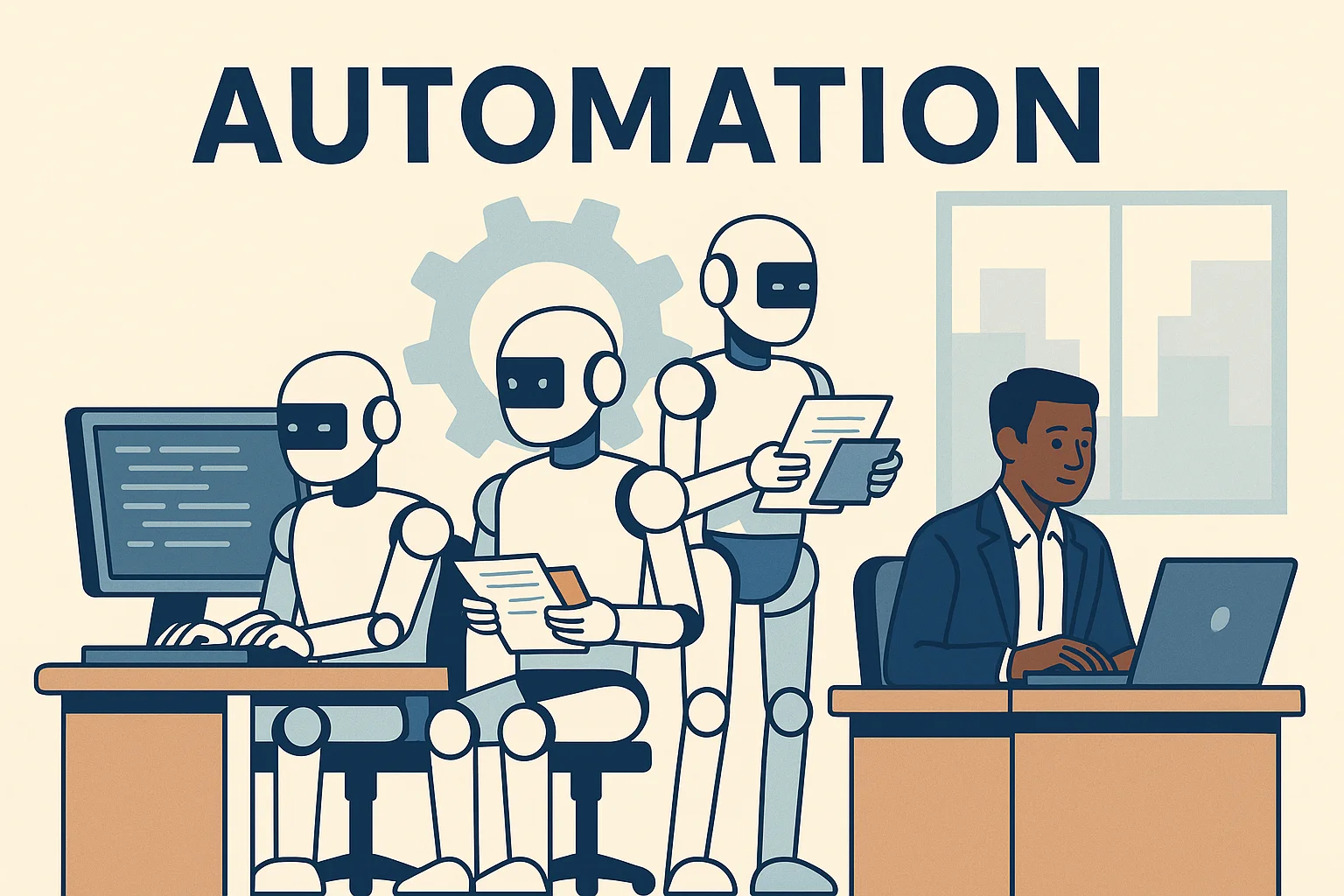
How AI Is Changing the Job Market
Will AI replace your job — or create new ones? Explore which careers are evolving, vanishing, or emerging in the AI-driven economy.

Common Issues with AI
Hallucinations, bias, privacy risks — learn about the most pressing problems in current AI systems and what causes them.