AI note-taking tools are revolutionizing how we capture and organize information during meetings, lectures, interviews, and brainstorming sessions. These platforms use artificial intelligence to transcribe conversations, summarize discussions, and structure notes automatically—saving time and improving focus. Whether you’re working remotely, studying, or managing team projects, these tools offer seamless integration with video conferencing platforms, collaborative workspaces, and calendar apps. Many go beyond simple transcription by identifying speakers, tagging action items, and delivering smart insights that enhance productivity. As AI continues to evolve, note-taking tools are becoming more intuitive, helping users turn conversations into searchable, shareable knowledge with minimal effort. In this guide, we explore the top AI note-taking solutions available in 2025, including both paid and free options. Whether you're seeking real-time transcription, automated meeting summaries, or intelligent personal journals, these tools provide smarter ways to manage your ideas and stay organized in fast-paced environments.
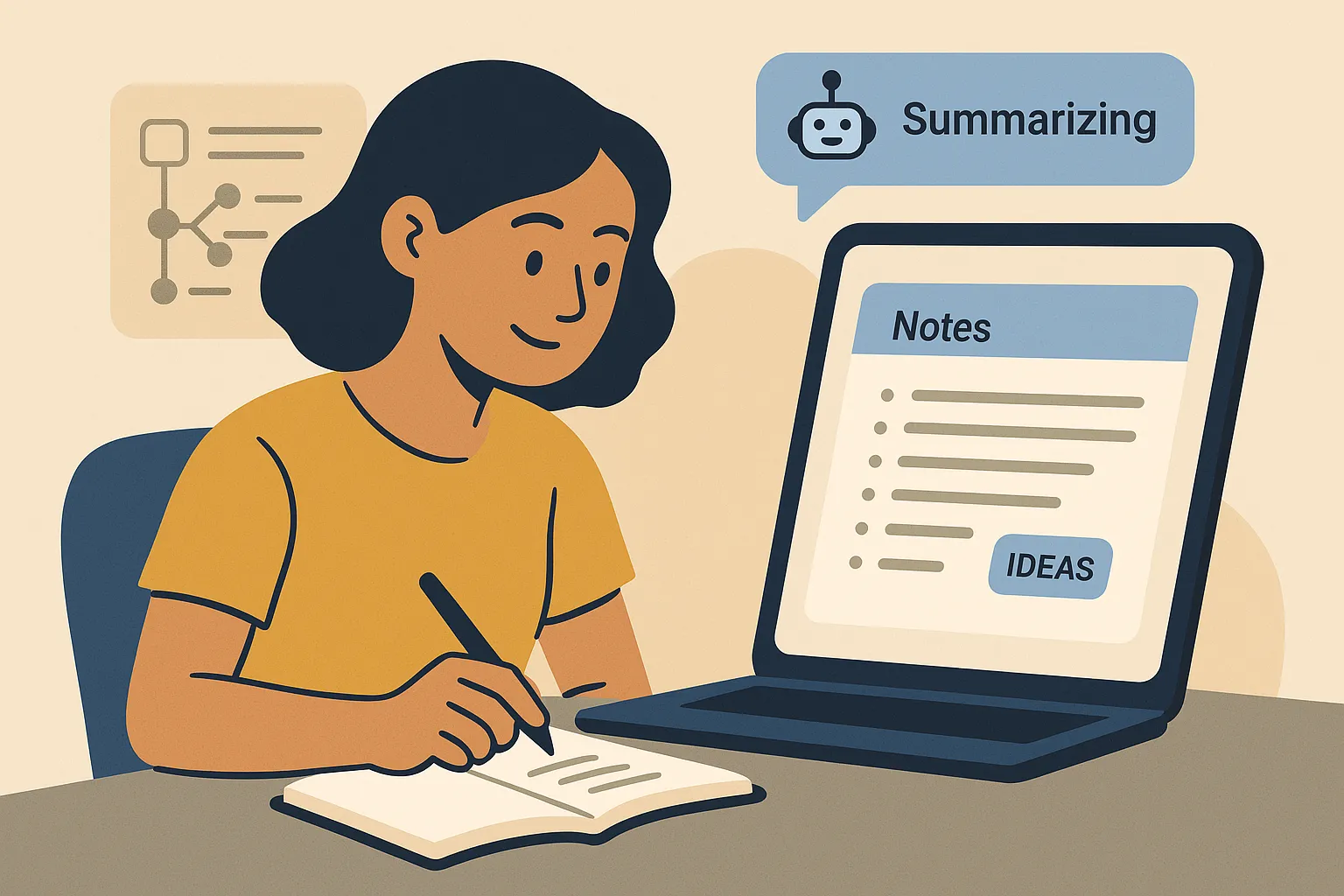
Top Paid AI Note-Taking Tools
| Rank | Tool | Strength | Price | Key Feature |
|---|---|---|---|---|
| #1 | Otter.ai Pro | Live meeting transcription | $16.99/month | Auto summaries + speaker ID |
| #2 | Fireflies.ai | Meeting recap automation | $18/month | Smart search + AI actions |
| #3 | Mem | Smart note capture | $10/month | Auto-tagging + recall |
| #4 | Scribe Pro | Process + tutorial capture | From $23/month | AI steps + visual notes |
| #5 | Supernormal | Auto-meeting notes | $18/month | Integrated with Zoom/Meet |
Otter.ai Pro
Otter.ai Pro is one of the most advanced AI transcription tools available, designed to handle real-time note-taking during meetings, lectures, interviews, and brainstorming sessions. It automatically identifies speakers, generates detailed summaries, and organizes content with timestamps and keyword tags. The live transcription feature syncs with Zoom and Google Meet, making it ideal for remote teams and educators. You can also search across transcripts and export notes in various formats. Whether you're capturing a business meeting or reviewing lecture content, Otter.ai Pro ensures you never miss a detail — and never need to type notes again.
Fireflies.ai
Fireflies.ai is a powerful AI meeting assistant that not only records and transcribes your conversations, but also creates searchable summaries and highlights. The AI can tag action items, analyze sentiment, and generate smart follow-up tasks automatically. It integrates with tools like Zoom, Microsoft Teams, and Google Meet, and connects to Slack, Notion, and CRM platforms. Fireflies is particularly valuable for sales teams, project managers, and agencies looking to streamline meeting recaps and reduce manual note review. Its collaborative workspace makes it easy to share insights and decisions across teams post-meeting.
Mem
Mem is a next-generation note-taking platform that uses AI to capture, organize, and recall your thoughts without requiring folders or manual sorting. Notes are automatically tagged, linked, and made searchable based on content and context. The AI can surface relevant information from past notes while you're writing new ones, helping you stay connected to your ideas. It’s ideal for writers, researchers, and professionals who want an intelligent digital memory that grows with them. Mem’s minimal interface and powerful recall features make it a frictionless way to document thinking in real time.
Scribe Pro
Scribe Pro is a unique AI tool that converts your screen activity into beautifully formatted step-by-step guides. Perfect for documenting processes, creating training materials, or onboarding new team members, it captures screenshots and actions as you work, then turns them into editable tutorials. The AI automatically labels each step and allows for customization, branding, and sharing. Scribe is ideal for operations teams, educators, and product support professionals looking to save hours on manual documentation while improving knowledge sharing across teams.
Supernormal
Supernormal is a fully automated meeting notes platform that integrates directly with Google Meet and Zoom. Once connected, it records meetings and generates detailed summaries, action items, and talking points — often before the call even ends. The notes can be synced to Google Docs or Notion, and easily shared with team members. Designed for fast-paced teams, remote collaboration, and managers who need meeting transparency without the extra admin, Supernormal takes the stress out of capturing key points and keeping everyone aligned post-meeting.
Top Free AI Note-Taking Tools
| Rank | Tool | Strength | Limits | Best For |
|---|---|---|---|---|
| #1 | Otter.ai (Free) | Live transcriptions | 300 mins/month | Students & solo users |
| #2 | Fireflies.ai (Free) | Auto-meeting notes | Limited storage | Freelancers & small teams |
| #3 | Notion (Free) | Workspace notes | No AI unless upgraded | Manual note input |
| #4 | Obsidian + AI Plugins | Local note linking | Manual plugin setup | Power users |
| #5 | Simplenote | Minimalist notes | No AI features | Writers & thinkers |
Otter.ai (Free)
Otter’s free plan provides up to 300 minutes of live transcription per month, making it a great starting point for students, freelancers, and small teams. Users can access features like speaker identification, keyword summaries, and basic search, all within a user-friendly dashboard. Although export and storage are more limited than in the Pro version, the free tier still delivers reliable voice-to-text transcription for meetings, classes, or personal memos. It’s one of the best free options for anyone looking to explore AI note-taking without upfront costs.
Fireflies.ai (Free)
Fireflies’ free tier lets users record, transcribe, and search meeting conversations, with limited storage and feature access compared to the premium plans. It still includes core integrations with conferencing platforms and lets you invite team members to collaborate on notes. Ideal for freelancers or startups just starting out, this version gives you a taste of Fireflies’ AI-powered meeting assistant features, with enough capability for basic calls, client discussions, and short collaborative meetings.
Notion (Free)
Notion’s free workspace gives you unlimited pages, databases, and collaboration tools — ideal for structured manual note-taking, journaling, or project planning. While AI features require a paid upgrade, users can still build highly organized notebooks, connect tasks with databases, and use templates for consistent note workflows. Notion is especially popular among students, startups, and writers for its flexibility and design options. It’s a great choice if you’re looking to manually structure your ideas and prefer customization over automation.
Obsidian + AI Plugins
Obsidian is a markdown-based knowledge management system that supports linking notes and visualizing ideas in a graph. With its extensive plugin ecosystem, tech-savvy users can add AI summarization and natural language querying using GPT-based community tools. Everything is stored locally, offering full data privacy. Ideal for researchers, developers, and thinkers who want complete control over their note data and workflows, Obsidian offers powerful AI enhancements — provided you're willing to set them up manually.
Simplenote
Simplenote is a no-frills, cloud-synced note-taking app known for its speed, simplicity, and cross-platform support. It doesn’t offer any AI features, but its distraction-free interface makes it perfect for writers, students, or anyone who just wants to jot down thoughts without clutter. Notes sync across devices in real time and can be shared via links or collaboratively edited. For users who prefer clean, lightweight tools that just work, Simplenote remains a minimalist favorite in a world of bloated apps.
Rankings

Chatbots
AI chatbots have quickly evolved from simple assistants into powerful, multi-purpose tools used by millions of people every day...

Image Generators
AI image generators are revolutionizing the way creatives, marketers, and developers produce visual content by transforming text prompts into detailed, customized...

Writing Assistants
AI writing assistants have become indispensable tools for anyone who writes — from students and bloggers to business professionals and marketers...

Deepfake Detection
As deepfake technology becomes more advanced and accessible, detecting AI-manipulated content is now a critical challenge across journalism, education, law, and...
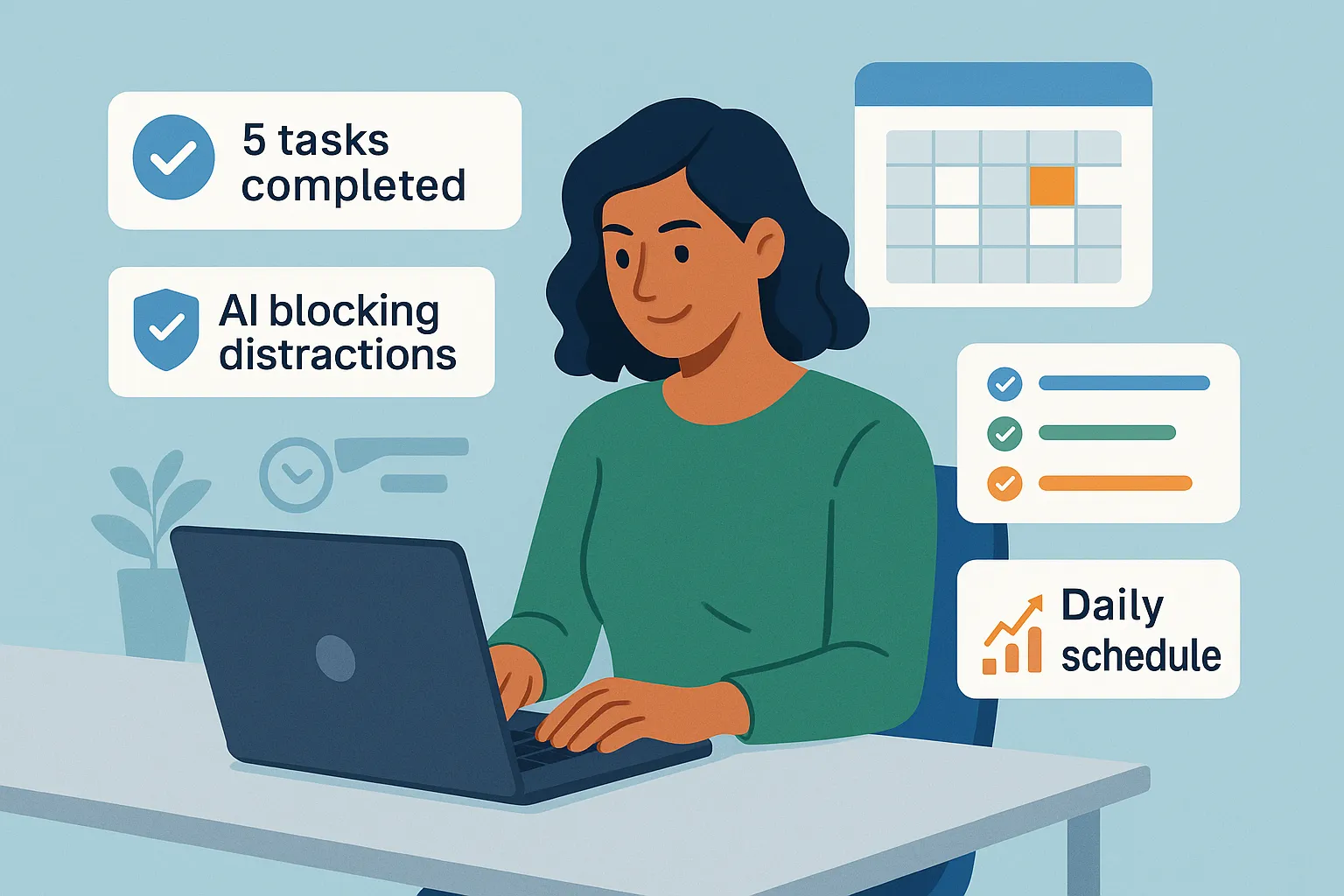
Productivity & Calendar
AI productivity and calendar tools have become essential for professionals, entrepreneurs, and students looking to make the most of their time without getting overwhelmed...

Natural Language To Code
Natural language to code tools are transforming software development by enabling users to build apps, websites, and workflows without needing advanced programming...
Blog
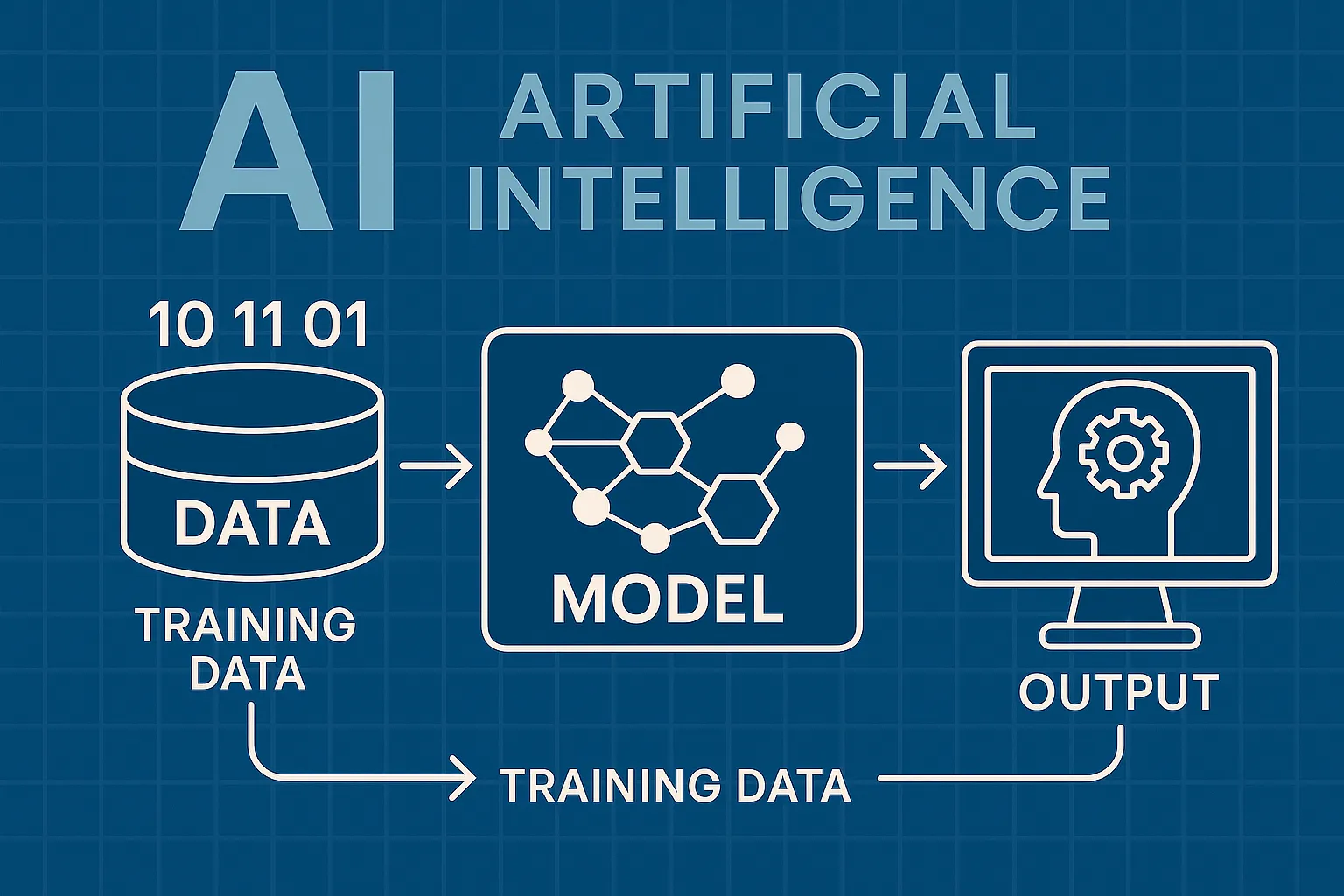
How AI Actually Works
Understand the basics of how AI systems learn, make decisions, and power tools like chatbots, image generators, and virtual assistants.

What Is Vibe Coding?
Discover the rise of vibe coding — an intuitive, aesthetic-first approach to building websites and digital experiences with help from AI tools.
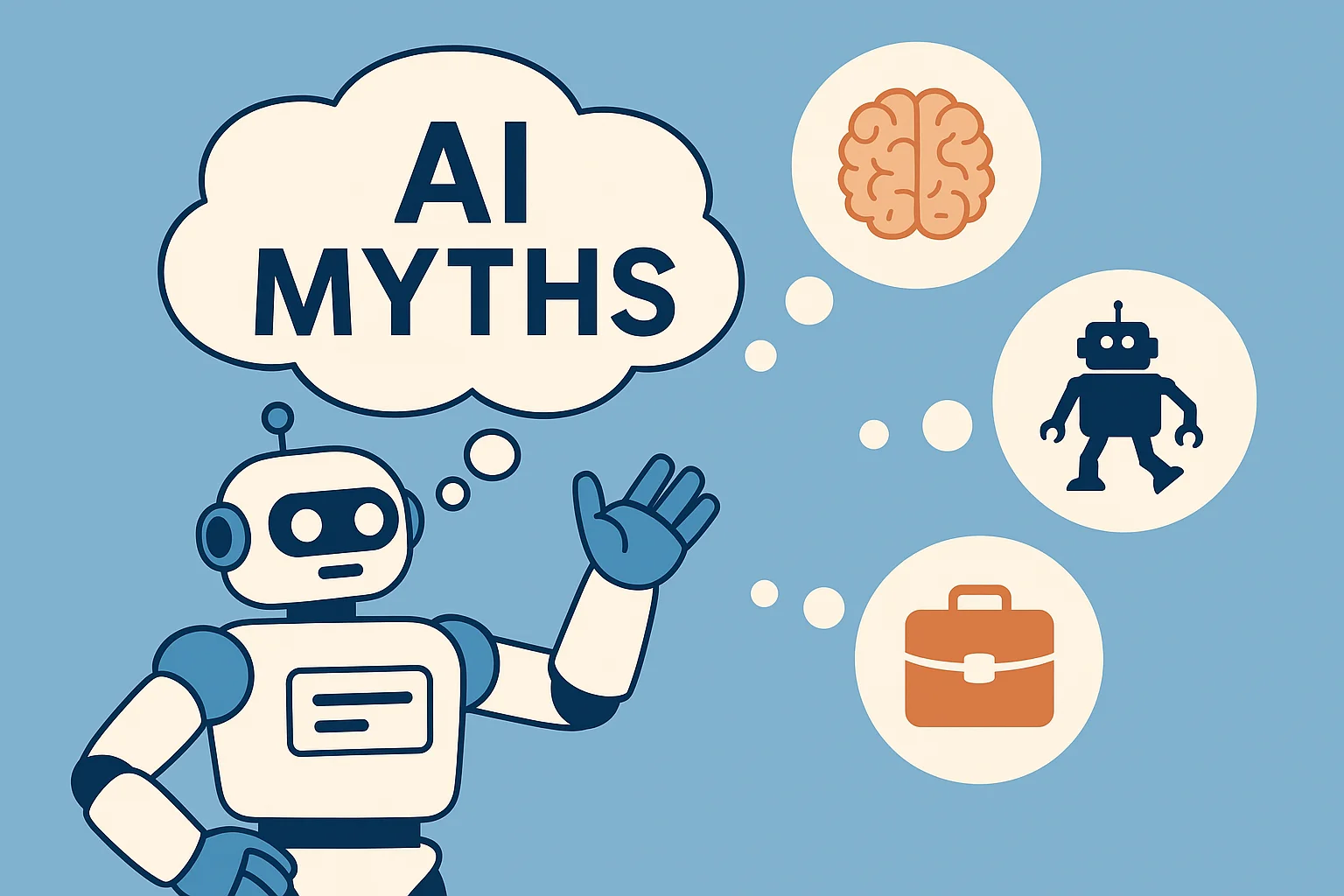
7 Common Myths About AI
Think AI is conscious, infallible, or coming for every job? This post debunks the most widespread misconceptions about artificial intelligence today.

The Future of AI
From generative agents to real-world robotics, discover how AI might reshape society, creativity, and communication in the years ahead.
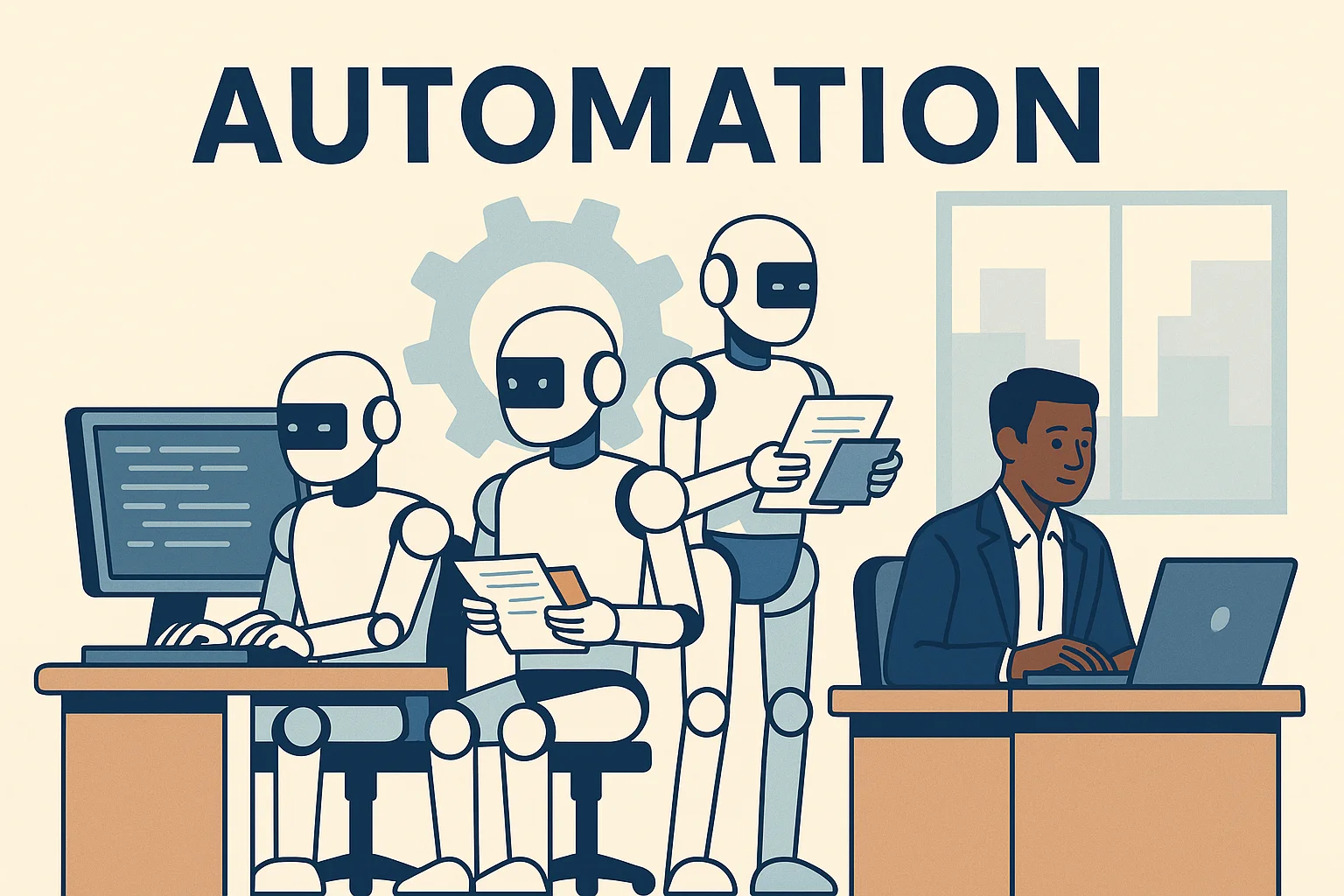
How AI Is Changing the Job Market
Will AI replace your job — or create new ones? Explore which careers are evolving, vanishing, or emerging in the AI-driven economy.

Common Issues with AI
Hallucinations, bias, privacy risks — learn about the most pressing problems in current AI systems and what causes them.