AI meeting tools are redefining how professionals manage conversations, making every meeting more productive, organized, and actionable. These smart platforms automatically handle tasks like recording audio, transcribing dialogue, generating concise summaries, and extracting follow-up items—saving valuable time and reducing the need for manual notes. Whether you're working remotely or managing hybrid teams, AI tools seamlessly integrate with platforms like Zoom, Google Meet, and Microsoft Teams to capture every important detail. From client calls and internal check-ins to sales meetings and interviews, these solutions ensure no insight gets lost and every action item is clearly documented. They also support asynchronous collaboration, helping teams review and share key moments without rewatching entire sessions. This guide compares the top AI meeting tools in 2025—both free and paid—so you can choose the best fit for your workflow. Discover how AI can enhance focus, accountability, and productivity while streamlining post-meeting tasks in any professional setting.

Best Paid AI Meeting Tools
| Rank | Tool | Strength | Price | Limits |
|---|---|---|---|---|
| #1 | Otter.ai Pro | Live transcription + AI summaries | $16.99/month | Up to 6,000 minutes/month |
| #2 | Fireflies.ai | Meeting recording + action items | $10–$19/month | Storage & transcription limits vary |
| #3 | tl;dv Pro | Zoom/Meet recording + highlights | $20/month | Limits on length & downloads |
| #4 | Fathom Pro | Highlights + AI-generated summaries | $19/month | Currently Zoom only |
| #5 | Sembly AI | Searchable transcripts + follow-ups | $10–$25/month | Monthly upload/transcribe limits |
Otter.ai Pro
Otter.ai Pro is a powerful AI meeting assistant that transcribes conversations in real time and summarizes meetings into actionable insights. With advanced features like speaker identification, keyword search, and automated highlights, it significantly reduces the need for manual note-taking. Users can integrate Otter.ai with Zoom, Microsoft Teams, and Google Meet to auto-join and record meetings. It also generates smart outlines and follow-up tasks, streamlining collaboration for remote and hybrid teams. With 6,000 transcription minutes per month, Otter.ai Pro is ideal for professionals, educators, and executives who want accurate records and better productivity from every meeting.
Fireflies.ai
Fireflies.ai is an intelligent meeting companion that records, transcribes, and analyzes conversations across platforms like Zoom, Google Meet, Webex, and MS Teams. It captures every word and uses AI to generate summaries, action items, and sentiment analysis. Users can highlight moments, create searchable archives, and collaborate via shared transcripts. Fireflies' seamless integrations with project management tools like Slack, Notion, and Salesforce make it a productivity booster for teams of all sizes. With flexible pricing tiers and features like auto-join and calendar sync, Fireflies.ai Pro is perfect for businesses that prioritize accuracy, accountability, and workflow automation.
tl;dv Pro
tl;dv Pro — short for “Too Long; Didn’t View” — helps teams record Zoom and Google Meet calls while automatically highlighting key moments and generating summaries. It timestamps important discussion points, allowing users to skip straight to relevant sections without watching the full meeting. Ideal for remote teams, client communication, and training documentation, tl;dv also supports collaboration by letting users tag moments, create reels, and share video snippets. The Pro version unlocks extended storage, advanced sharing, and higher video quality. It’s a must-have for asynchronous workflows and content-rich virtual meetings.
Fathom Pro
Fathom Pro is designed for effortless meeting capture and summary generation during Zoom calls. The tool identifies who’s speaking, logs key discussion points, and delivers AI-generated bullet-point recaps — all without manual input. It’s especially useful for teams conducting frequent client meetings, sales calls, or internal syncs. Users can tag highlights during live meetings or after the fact, and easily export summaries to CRMs or project boards. While it currently supports Zoom only, its simplicity and automation make it a favorite for professionals who want clean, accurate recaps without added complexity or overhead.
Sembly AI
Sembly AI transforms meeting recordings into searchable, shareable knowledge. It transcribes audio, extracts tasks and decisions, and summarizes entire meetings using natural language processing. Sembly integrates with Zoom, Google Meet, Microsoft Teams, and more, creating a centralized hub of organizational memory. Teams can review past meetings, search by keyword, and quickly identify follow-ups or missed action items. The Pro version supports higher upload volumes, advanced analytics, and team collaboration features. Sembly AI is a smart solution for fast-growing teams and distributed organizations seeking clarity, accountability, and smarter knowledge capture from every call.
Best Free AI Meeting Tools
| Rank | Tool | Strength | Limitations |
|---|---|---|---|
| #1 | Otter.ai (Free) | Live transcription & Zoom support | 300 monthly minutes, 3 imports |
| #2 | Fireflies.ai (Free) | Record and transcribe meetings | Limited storage & team features |
| #3 | tl;dv (Free) | Record Zoom or Google Meet | Some features locked to Pro |
| #4 | Fathom (Free) | Summarize Zoom meetings | Zoom only, no integrations |
| #5 | Grain | Create clips & highlights | Export & storage limits |
Otter.ai (Free)
Otter.ai’s free plan provides a generous 300 minutes of transcription per month, making it a practical entry point for individuals and small teams. It supports live transcription on Zoom and creates searchable meeting notes, helping users stay focused and engaged during calls. You can import recordings (up to 3 per month), highlight key points, and export notes for later review. While limited in integrations and advanced features, Otter Free is a great option for students, solopreneurs, and anyone looking to reduce manual note-taking without committing to a paid plan.
Fireflies.ai (Free)
Fireflies.ai’s free version offers valuable core features like meeting recording, basic transcription, and searchable archives. It integrates with Zoom, Google Meet, and Microsoft Teams, enabling users to capture conversations and extract key insights. While some advanced features like sentiment analysis and team collaboration tools are locked behind a paywall, the free plan is ideal for individuals or small teams who want to automate meeting notes. It also includes limited workspace sharing and clip creation, making it a functional option for testing out AI-powered meeting assistance without an upfront investment.
tl;dv (Free)
tl;dv’s free version offers unlimited recordings for Zoom and Google Meet, along with basic transcription, timestamping, and highlight creation. It’s perfect for asynchronous teams, freelancers, or educators who want to review and share meeting content without rewatching entire sessions. Users can tag moments, generate summaries, and export snippets for reuse. While some features like CRM integration and advanced storage require a Pro plan, tl;dv Free still delivers exceptional utility for capturing key moments and making meetings more accessible and actionable in a remote-first world.
Fathom (Free)
Fathom’s free plan offers unlimited Zoom meeting recordings and AI-powered summaries — an impressive package for users who need smart meeting insights without spending a dime. It captures speaker highlights, auto-generates summaries, and organizes conversations by topic. Designed for freelancers, small teams, and internal collaboration, Fathom Free helps streamline post-meeting workflows with no manual note-taking. The platform’s simplicity and accuracy make it one of the strongest no-cost options for professionals focused on productivity, transparency, and meeting efficiency within Zoom.
Grain
Grain enables users to capture, clip, and share key meeting moments with ease. While not a full transcription tool, it excels at generating highlight reels, capturing quotes, and organizing insights into team libraries. The free plan allows users to record calls, tag timestamps, and export short clips, which are especially useful for presentations, onboarding, or quick reviews. Grain integrates with Zoom and supports browser-based capture, making it a flexible solution for visual storytelling and knowledge sharing. It’s best suited for content creators, coaches, and remote teams looking to get more value out of every conversation.
Rankings

Chatbots
AI chatbots have quickly evolved from simple assistants into powerful, multi-purpose tools used by millions of people every day...

Image Generators
AI image generators are revolutionizing the way creatives, marketers, and developers produce visual content by transforming text prompts into detailed, customized...

Writing Assistants
AI writing assistants have become indispensable tools for anyone who writes — from students and bloggers to business professionals and marketers...

Deepfake Detection
As deepfake technology becomes more advanced and accessible, detecting AI-manipulated content is now a critical challenge across journalism, education, law, and...
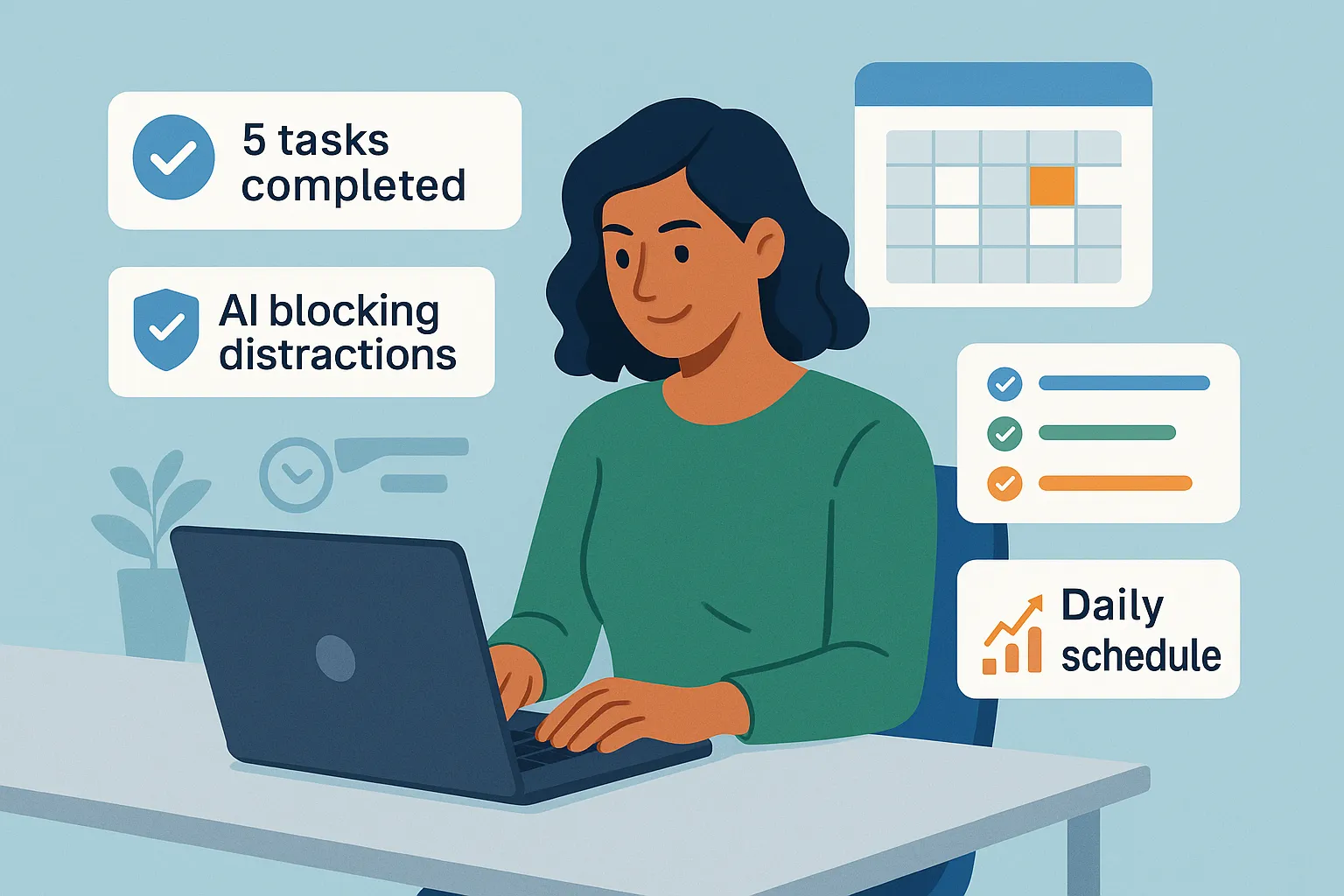
Productivity & Calendar
AI productivity and calendar tools have become essential for professionals, entrepreneurs, and students looking to make the most of their time without getting overwhelmed...

Natural Language To Code
Natural language to code tools are transforming software development by enabling users to build apps, websites, and workflows without needing advanced programming...
Blog
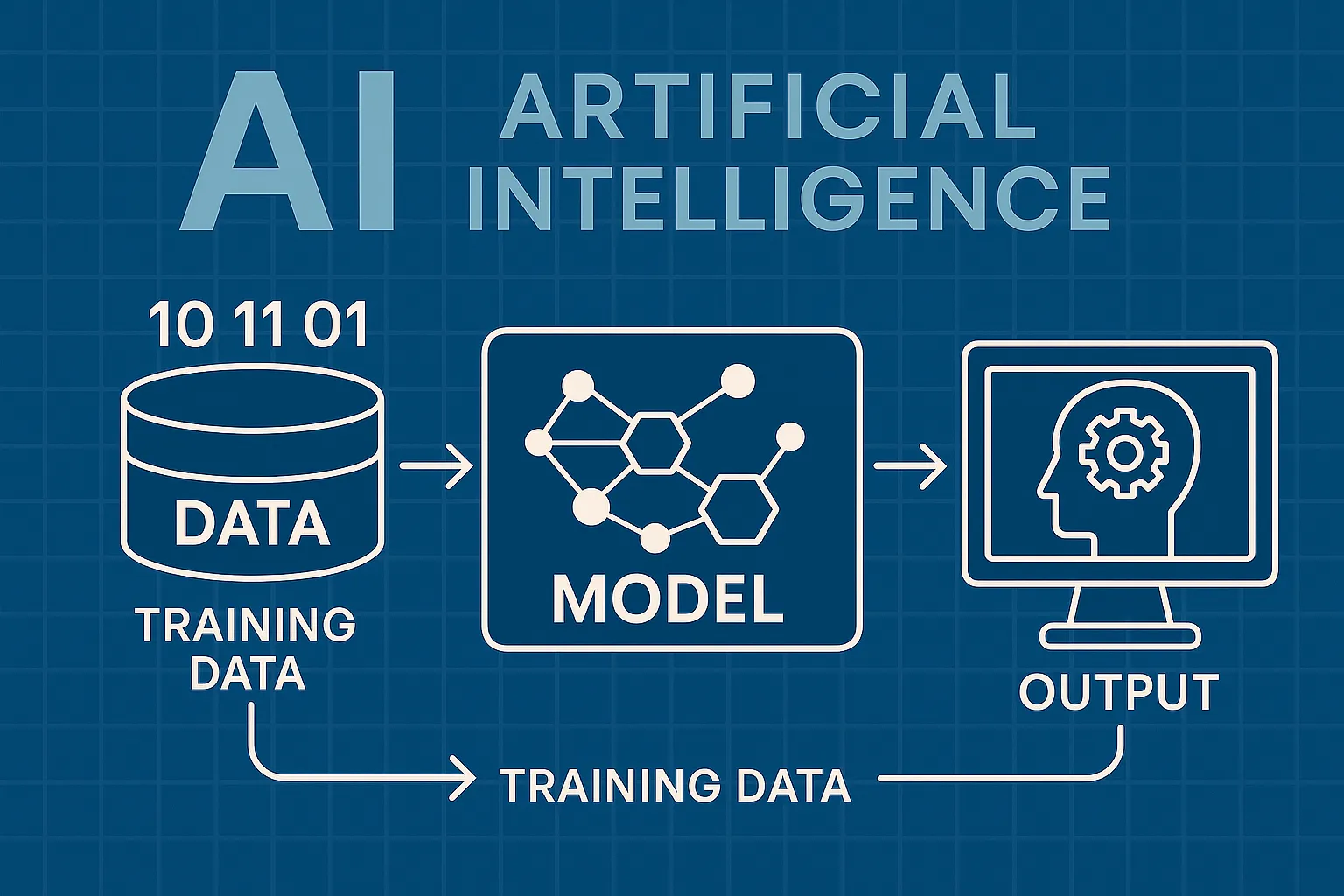
How AI Actually Works
Understand the basics of how AI systems learn, make decisions, and power tools like chatbots, image generators, and virtual assistants.

What Is Vibe Coding?
Discover the rise of vibe coding — an intuitive, aesthetic-first approach to building websites and digital experiences with help from AI tools.
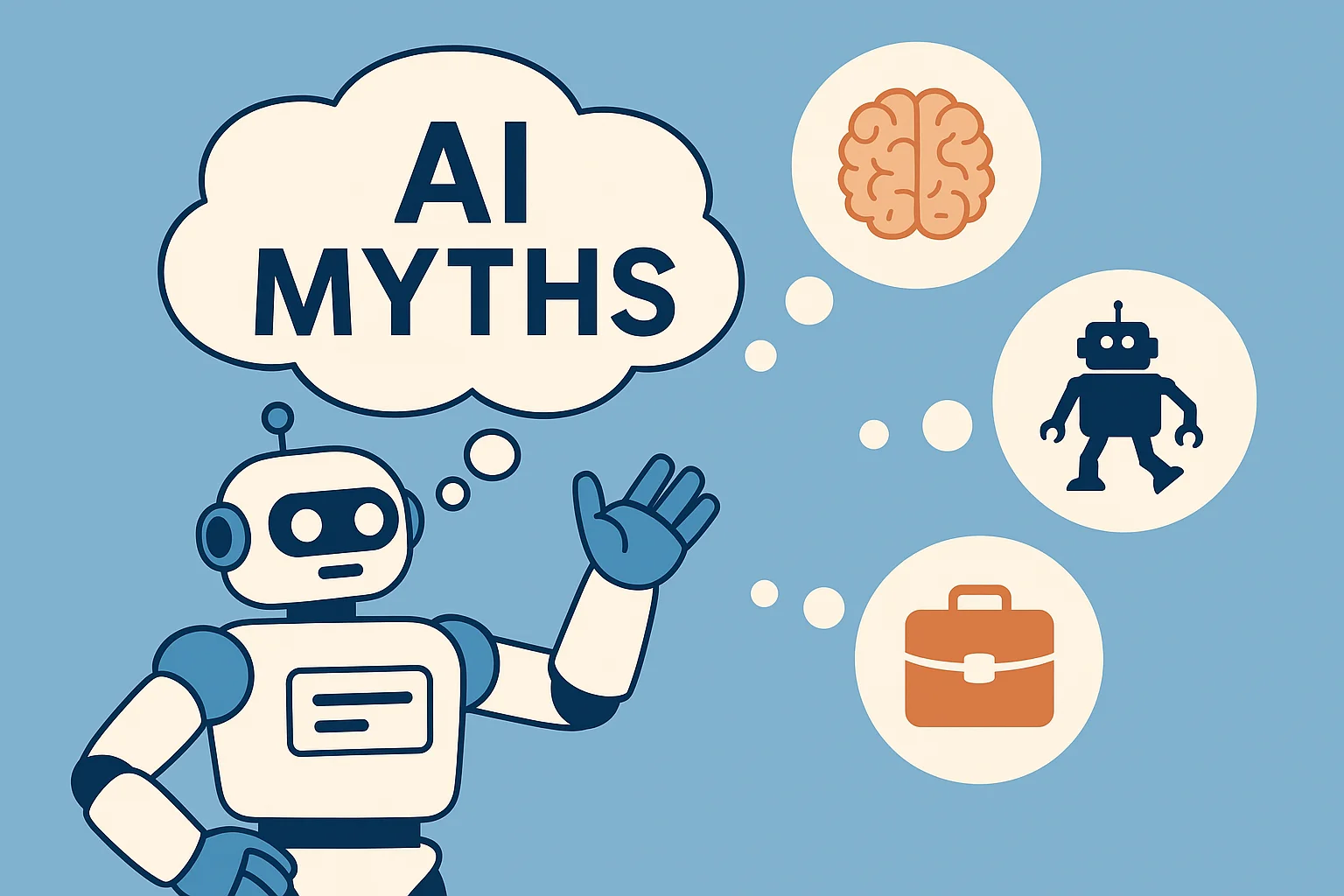
7 Common Myths About AI
Think AI is conscious, infallible, or coming for every job? This post debunks the most widespread misconceptions about artificial intelligence today.

The Future of AI
From generative agents to real-world robotics, discover how AI might reshape society, creativity, and communication in the years ahead.
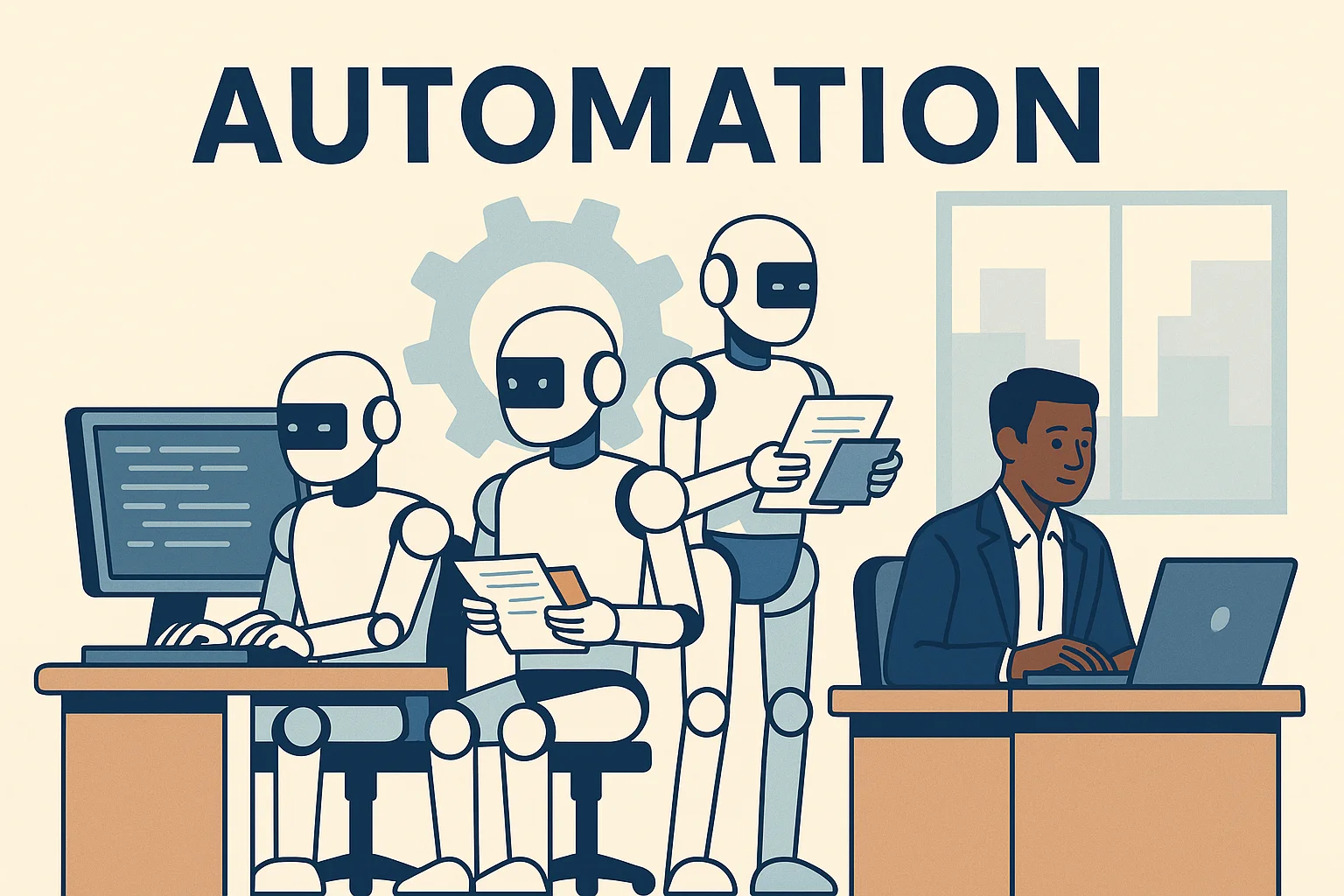
How AI Is Changing the Job Market
Will AI replace your job — or create new ones? Explore which careers are evolving, vanishing, or emerging in the AI-driven economy.

Common Issues with AI
Hallucinations, bias, privacy risks — learn about the most pressing problems in current AI systems and what causes them.