AI grammar tools are essential for anyone aiming to produce clear, accurate, and professional writing in today's fast-paced digital environment. These platforms go far beyond simple spell checkers, offering real-time suggestions for grammar, punctuation, sentence structure, tone, and even style coherence. Whether you're drafting emails, academic papers, business reports, or creative content, AI-powered grammar checkers help ensure your message is polished and effective. They’re especially valuable for non-native English speakers, content creators, students, and teams that require consistent communication across platforms. With features like rephrasing, contextual analysis, multilingual support, and integration into everyday tools like Google Docs or email clients, these grammar assistants are designed to elevate writing quality without slowing down your workflow. This page features the best free and paid AI grammar tools in 2025, selected for their accuracy, usability, and value. Explore the top choices below to find the right tool for improving your writing and communicating with confidence, clarity, and precision.

Best Paid AI Grammar Tools
| Rank | Tool | Strength | Price | Use Case |
|---|---|---|---|---|
| #1 | Grammarly Premium | Grammar + clarity rewriting | From $12/month | Emails, business, academic |
| #2 | LanguageTool Premium | Multilingual grammar checker | From $4.99/month | International writers |
| #3 | Ginger Premium | Grammar + rephrasing | From $6.99/month | Mobile + ESL writing |
| #4 | Sapling | Grammar for customer teams | From $25/month | Support + CRM messaging |
| #5 | Writer.com | Style + grammar policies | Quote-based | Enterprises, brands |
Grammarly Premium
Grammarly Premium is a comprehensive grammar and style platform used by professionals, students, and businesses worldwide. Beyond catching typos and basic grammar mistakes, it provides advanced clarity rewrites, tone adjustments, and vocabulary suggestions. It integrates with Gmail, Microsoft Office, Google Docs, and most browsers to offer real-time feedback wherever you write. Grammarly Premium also includes plagiarism detection and a goal-setting system to tailor suggestions based on audience, formality, and intent. It’s ideal for those who want polished, mistake-free writing across any platform.
LanguageTool Premium
LanguageTool Premium stands out for its multilingual capabilities, supporting over 20 languages and regional variants. The premium version offers more in-depth grammar and punctuation suggestions, plus style and tone improvements for professional or academic writing. It works as a browser extension, desktop app, and Google Docs plugin. LanguageTool is especially useful for ESL writers, international teams, and users who frequently write in multiple languages. Its clean interface and privacy-first design make it a strong alternative to mainstream grammar checkers.
Ginger Premium
Ginger Premium combines grammar correction with AI-based rephrasing and translation across more than 40 languages. It’s designed for quick, mobile-friendly editing, offering keyboard and browser extensions for Android, iOS, and desktop. Ideal for ESL writers and non-native English speakers, Ginger provides contextual corrections and sentence restructuring to improve fluency. Its built-in dictionary, synonym tool, and speech reader help users build vocabulary while they write. It’s a practical, everyday tool for fast-paced communication, content creation, or academic drafting.
Sapling
Sapling is tailored for customer-facing teams that require real-time grammar checking and smart reply assistance. It integrates into CRM tools like Salesforce, Zendesk, and Help Scout, offering grammar corrections, response templates, and AI-suggested replies within support workflows. Sapling also supports autocomplete features that help agents respond faster without sacrificing clarity or accuracy. Built with enterprise privacy and productivity in mind, it’s the ideal choice for companies managing large volumes of written communication who want to maintain tone and quality at scale.
Writer.com
Writer.com is an AI-powered grammar and brand voice assistant for teams that prioritize consistency and compliance. It allows users to set grammar preferences, custom terminology, and tone-of-voice policies across an entire organization. Ideal for marketing, legal, HR, and content teams, Writer ensures that everyone writes in alignment with brand guidelines. It also provides grammar, style, and clarity feedback in real time. Writer is perfect for companies seeking scalable, on-brand communication without sacrificing editorial control or tone uniformity.
Best Free AI Grammar Tools
| Rank | Tool | Strength | Limitations | Notes |
|---|---|---|---|---|
| #1 | Grammarly (Free) | Basic grammar + spelling | No fluency/tone tools | Popular and reliable |
| #2 | LanguageTool (Free) | Grammar in 20+ languages | Fewer suggestions | Works offline in some apps |
| #3 | Ginger (Free) | Basic grammar + rephrasing | Limited daily usage | Best for ESL users |
| #4 | Scribens | Grammar + style alerts | Ads + lacks plugins | No signup needed |
| #5 | Virtual Writing Tutor | Grammar + ESL tools | Slower UI | Made for students |
Grammarly (Free)
The free version of Grammarly covers spelling, grammar, and punctuation across browsers, email clients, and document platforms. While it lacks premium features like tone detection, sentence rewriting, or plagiarism checks, it still catches common issues with high accuracy. The tool is lightweight, easy to use, and integrates seamlessly with popular tools like Google Docs and Gmail. It's a great option for students, professionals, or casual users who want a reliable first line of defense against everyday writing errors.
LanguageTool (Free)
LanguageTool’s free tier offers grammar checking across dozens of languages, including French, Spanish, and German, making it one of the most versatile free grammar tools available. It works online and as a browser extension, offering real-time corrections and stylistic tips for shorter texts. While premium features like tone suggestions and full-text scanning are limited, the free plan is perfect for bilingual writers, travelers, and students needing fast grammar feedback in multiple languages.
Ginger (Free)
Ginger’s free version offers essential grammar correction, rephrasing suggestions, and translation capabilities. It’s especially effective for short-form content like emails, social media posts, or student writing. With daily usage limits and slightly slower response times, it’s still an excellent option for ESL learners and non-native English speakers. The browser extension and mobile keyboard make it easy to use across platforms. Users looking for casual corrections without the bells and whistles will find Ginger Free efficient and easy to navigate.
Scribens
Scribens is a no-login-required grammar checker that provides corrections for grammar, punctuation, style, and even redundancy. It highlights passive voice, overly long sentences, and repetitive phrasing, helping users clean up their writing quickly. Though it doesn’t offer integrations or advanced AI suggestions, it’s fast and ad-supported — making it perfect for quick checks of short essays, blog posts, or business emails. It also includes color-coded highlights to help users understand the reasoning behind each correction.
Virtual Writing Tutor
Virtual Writing Tutor is a grammar checker and learning tool built for ESL students. In addition to correcting grammar and sentence structure, it includes features like vocabulary profiling, essay scoring, and word count targeting. While the interface is slower and less polished than other tools, it offers educational value through feedback generators and self-assessment tools. It’s especially useful in classrooms or language learning programs where writing improvement is part of the curriculum rather than just error detection.
Rankings

Chatbots
AI chatbots have quickly evolved from simple assistants into powerful, multi-purpose tools used by millions of people every day...

Image Generators
AI image generators are revolutionizing the way creatives, marketers, and developers produce visual content by transforming text prompts into detailed, customized...

Writing Assistants
AI writing assistants have become indispensable tools for anyone who writes — from students and bloggers to business professionals and marketers...

Deepfake Detection
As deepfake technology becomes more advanced and accessible, detecting AI-manipulated content is now a critical challenge across journalism, education, law, and...
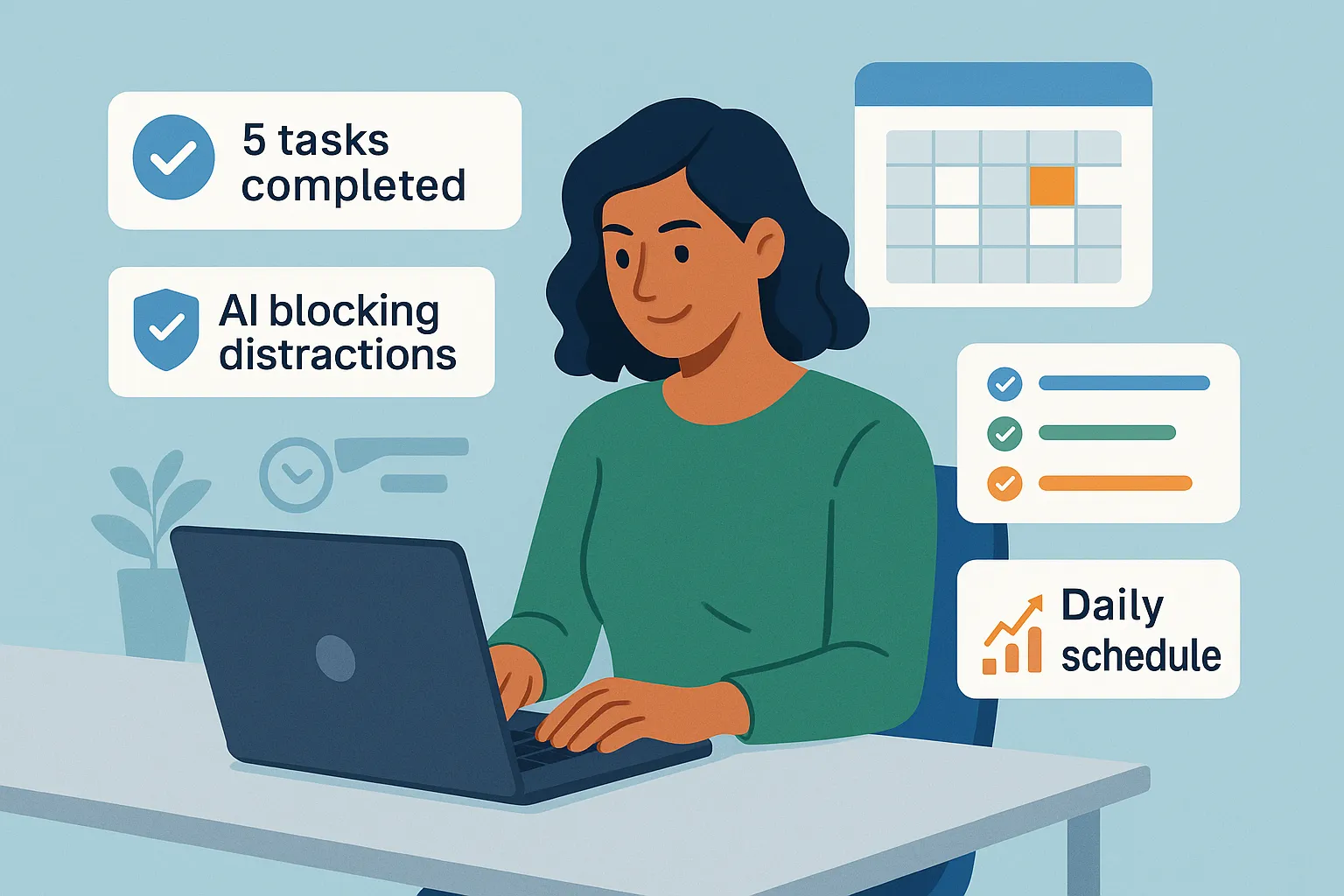
Productivity & Calendar
AI productivity and calendar tools have become essential for professionals, entrepreneurs, and students looking to make the most of their time without getting overwhelmed...

Natural Language To Code
Natural language to code tools are transforming software development by enabling users to build apps, websites, and workflows without needing advanced programming...
Blog
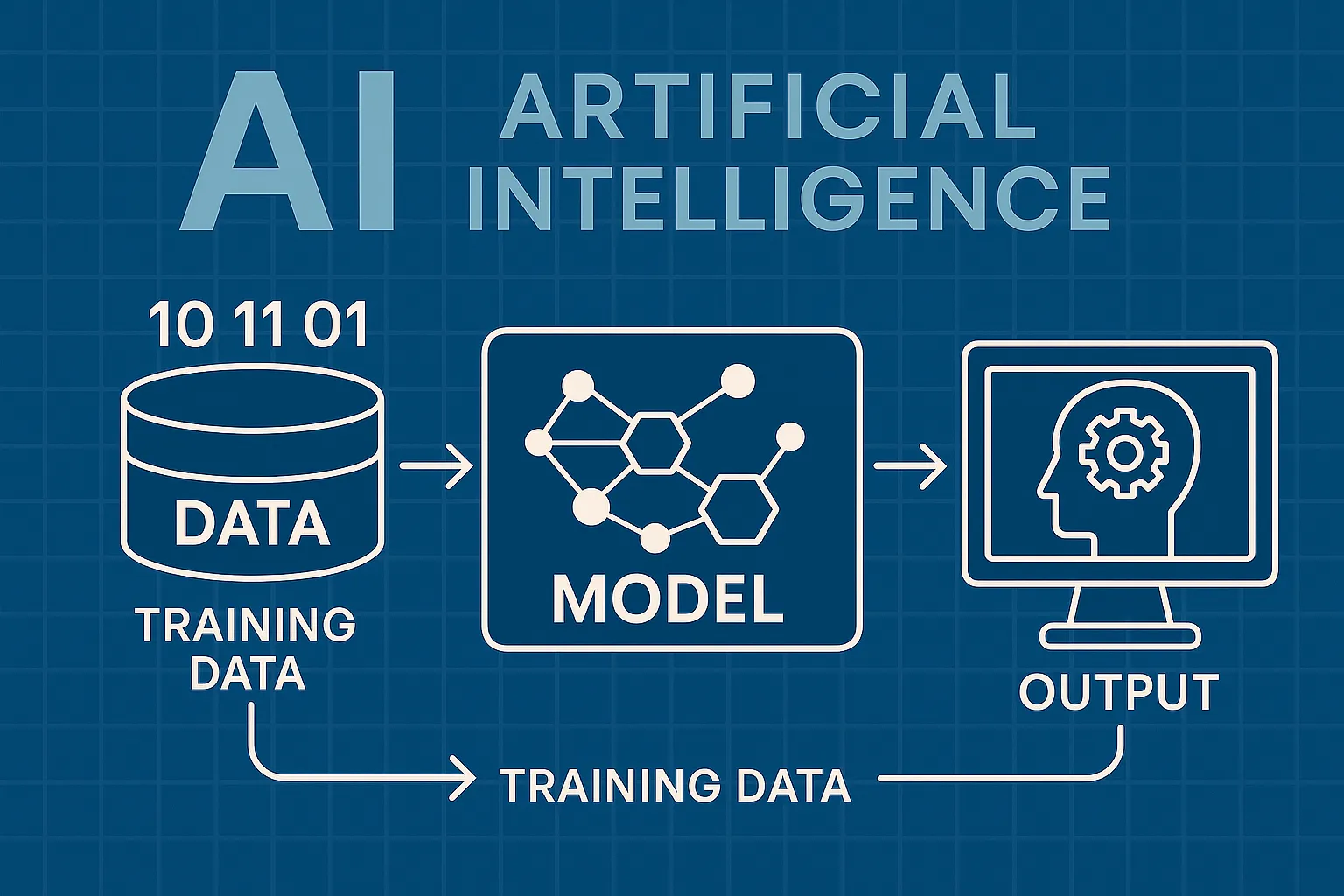
How AI Actually Works
Understand the basics of how AI systems learn, make decisions, and power tools like chatbots, image generators, and virtual assistants.

What Is Vibe Coding?
Discover the rise of vibe coding — an intuitive, aesthetic-first approach to building websites and digital experiences with help from AI tools.
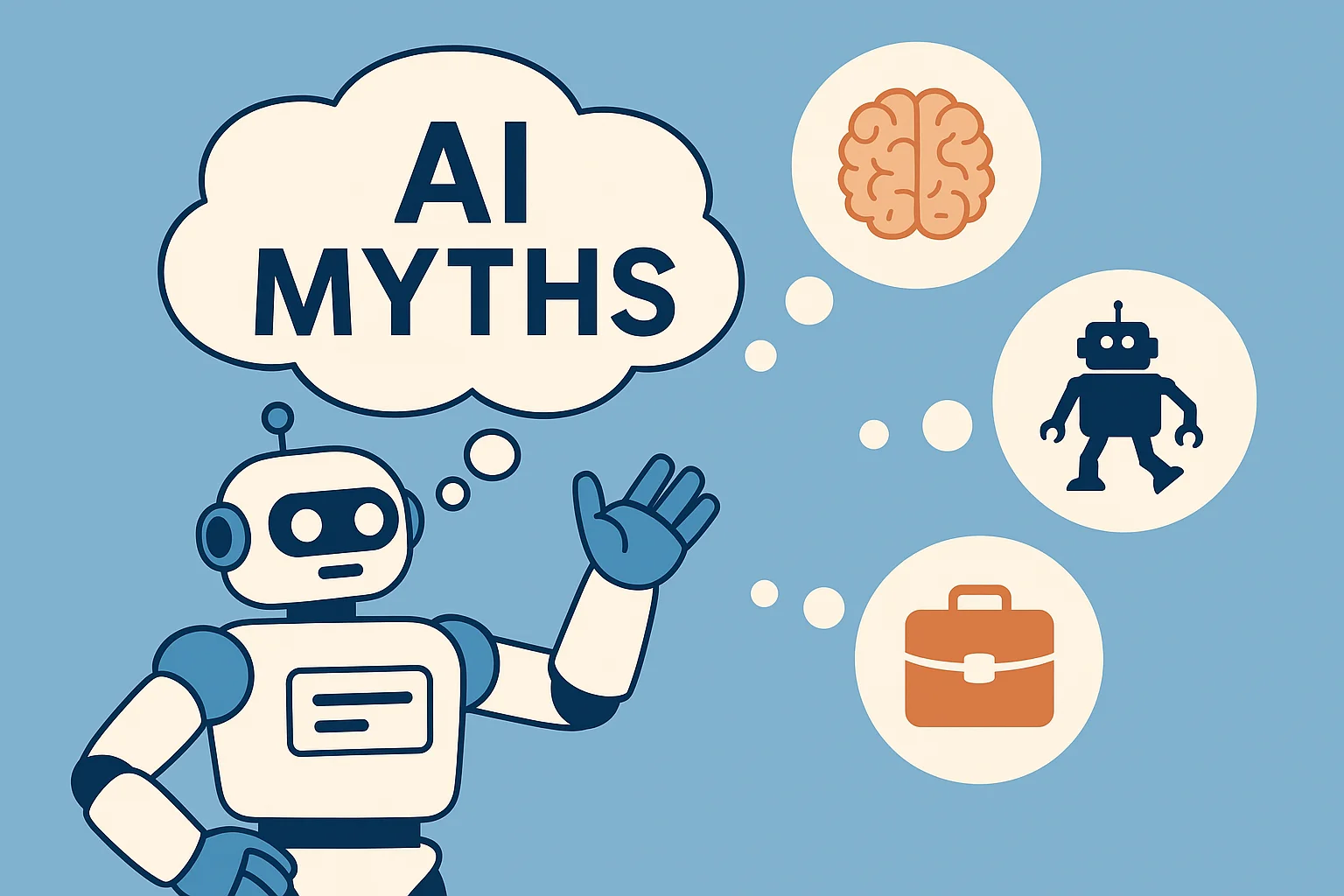
7 Common Myths About AI
Think AI is conscious, infallible, or coming for every job? This post debunks the most widespread misconceptions about artificial intelligence today.

The Future of AI
From generative agents to real-world robotics, discover how AI might reshape society, creativity, and communication in the years ahead.
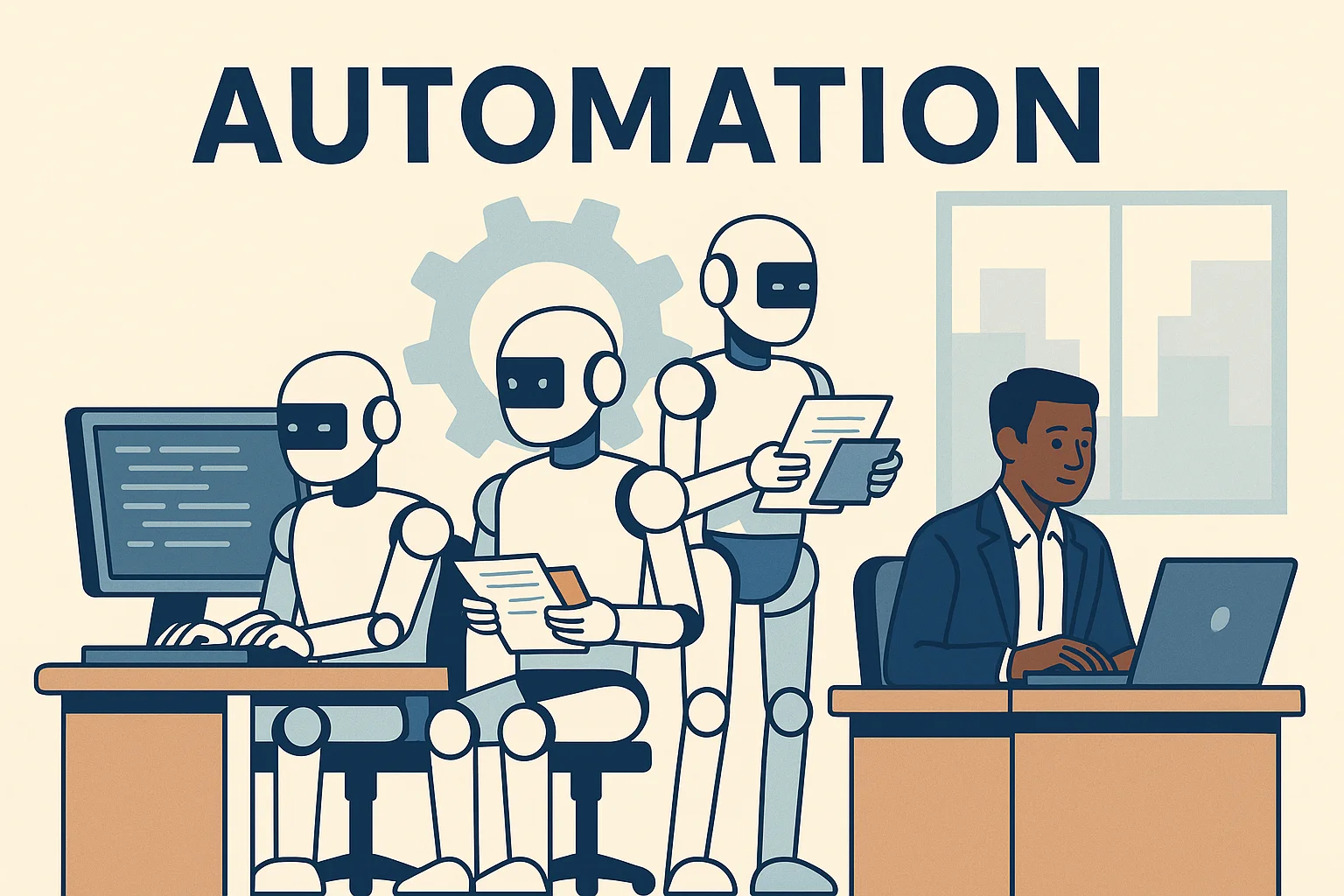
How AI Is Changing the Job Market
Will AI replace your job — or create new ones? Explore which careers are evolving, vanishing, or emerging in the AI-driven economy.

Common Issues with AI
Hallucinations, bias, privacy risks — learn about the most pressing problems in current AI systems and what causes them.