AI email assistants are redefining how professionals manage their inboxes, saving time and reducing communication friction with intelligent, automated support. These tools use artificial intelligence to help users write, organize, and respond to emails faster—whether by generating polished replies from a few bullet points, summarizing long threads, or managing follow-ups with precision. Ideal for entrepreneurs, sales teams, marketers, and anyone juggling a high volume of correspondence, AI email assistants eliminate writer’s block and improve clarity while preserving your preferred tone. Many options also integrate directly with Gmail, Outlook, or team inbox platforms, making them seamless additions to your existing workflow. With growing demand for responsive and personalized communication, these tools offer a strategic edge by accelerating response times and enhancing message quality. This guide highlights the best AI-powered email assistants for February 2026, including both free and premium solutions. Explore the tools below to boost your productivity, improve consistency, and stay on top of your email game with smarter, faster writing assistance.

Best Paid AI Email Assistants
| Rank | Tool | Strength | Price | Limits |
|---|---|---|---|---|
| #1 | Superhuman | Fast email client + AI triage | From $30/month | Gmail & Outlook only |
| #2 | Shortwave | AI search, summaries, and “agent” workflows | From $24/seat/month | Best with Gmail/Google accounts |
| #3 | Mailbutler + Smart Assistant | Drafting, summarizing, tracking, follow-ups | From $5/user/month | Some features vary by client |
| #4 | Gmelius (AI Assistants) | AI sorting + shared inbox automation | From $19/user/month | Best for Gmail/Workspace teams |
| #5 | Spark +AI (Premium) | AI drafting + thread summaries in a modern client | From $10/user/month | AI quotas by plan |
Superhuman
Superhuman is a premium email client built for people who live in their inbox and want speed, focus, and high-quality writing support. It pairs a keyboard-first workflow with AI features that help you move faster: rewrite drafts to match tone, generate quick responses, and summarize long threads so you can respond with context without rereading everything. Beyond AI writing, Superhuman is known for productivity staples like split inboxes, snooze, reminders, follow-ups, and fast search—features that reduce “inbox drag” for founders, executives, and sales pros. If you’re on Gmail or Outlook and you want a polished, high-performance email experience with AI layered into daily workflows, Superhuman is one of the strongest paid options for February 2026.
Shortwave
Shortwave is an AI-native email client designed around the idea that your inbox should be searchable, summarizable, and actionable with natural language. Its AI can summarize threads, help draft replies, analyze attachments, and make it easier to find the “why” behind an email chain—especially when you’re trying to make decisions quickly. Shortwave also leans into automation-style workflows: AI-driven filtering, prompt-based organization, and time-saving actions that cut down on inbox clutter. It’s especially compelling for busy operators who want an “agent-like” layer on top of email instead of just a writing box. If you want a modern inbox with strong AI search and triage capabilities, Shortwave is a top contender in 2026.
Mailbutler + Smart Assistant
Mailbutler adds a productivity and AI layer to your existing email workflow, combining practical features (tracking, scheduling, templates, follow-up reminders) with an AI Smart Assistant that helps you write and manage messages faster. The Smart Assistant can help draft and reply to emails, summarize long messages, and surface tasks embedded in conversations—useful when your inbox doubles as a to-do list. Mailbutler is a strong fit if you don’t want to switch to a new email client but still want AI help directly in the tools you already use. For professionals who rely on structured follow-ups, sales-style tracking, or consistent templates, Mailbutler offers a well-rounded paid toolkit that blends AI drafting with day-to-day email operations.
Gmelius (AI Assistants)
Gmelius is built for teams that treat email like an operational system—shared inboxes, assignment workflows, internal notes, and automation—then layers AI assistants on top to reduce repetitive work. Its AI can help sort and classify emails, draft replies faster, and support routing rules so the right conversations reach the right teammate with less manual triage. This makes Gmelius especially attractive for customer support, partnerships, operations, and sales teams working inside Gmail/Google Workspace. Instead of “just writing better,” the value is in handling volume: fewer missed messages, faster response cycles, and more consistent handling across a team. If your inbox is collaborative and process-driven, Gmelius is one of the most practical paid AI email assistants in 2026.
Spark +AI (Premium)
Spark is a popular cross-platform email client that focuses on reducing noise through smart prioritization, and its Spark +AI features add modern drafting and summarization into that workflow. With Spark +AI, you can generate email drafts, rephrase messages to match tone, proofread for clarity, and summarize threads to quickly capture what matters before replying. This is especially helpful if you bounce between devices and want a consistent, clean inbox experience with AI available everywhere you work. Spark’s paid plans include AI usage quotas, which is often enough for routine drafting and summarization without feeling restrictive for most users. If you want a polished email client with approachable AI features (rather than a complex enterprise platform), Spark is a strong paid pick for February 2026.
Best Free AI Email Assistants
| Rank | Tool | Strength | Limitations |
|---|---|---|---|
| #1 | ChatGPT (Free) | Draft, rewrite, and polish any email | No inbox access, manual copy-paste |
| #2 | Shortwave (Free) | Try an AI-first inbox experience | Free tier limits advanced AI depth |
| #3 | Canary Mail (Free) | Free email client with AI features available by plan | Some AI capabilities require upgrades |
| #4 | Mailbutler (Starter) | Free email productivity layer + tracking | AI Smart Assistant mainly on paid tiers |
| #5 | Lavender (Free) | AI coaching for clearer, higher-reply emails | Free plan has usage caps |
ChatGPT (Free)
ChatGPT is one of the easiest free ways to level up email writing quality instantly—especially if you want better tone, clearer structure, or faster drafting without installing anything. You can paste a messy draft and ask for a cleaner, more professional version, or provide a few bullet points and request multiple variations (formal, friendly, short, persuasive). It’s also great for tricky scenarios: negotiation emails, difficult customer replies, follow-ups that don’t sound pushy, or job outreach that feels confident without being generic. The main tradeoff is workflow: ChatGPT doesn’t live inside your inbox, so you’ll copy and paste content manually. Still, for free email drafting, rewriting, and proofreading on demand, it’s one of the most flexible “assistants” available in 2026.
Shortwave (Free)
Shortwave’s free option is a great way to experience what an AI-first inbox feels like before paying for a premium plan. Even without committing, you can explore how Shortwave approaches email differently: faster organization, cleaner prioritization, and AI-assisted workflows that reduce time spent hunting through threads. It’s especially useful if your inbox is overloaded and you want a new “system” rather than a simple writing add-on. As with most free tiers, the most advanced AI features and deeper capabilities (like heavier AI usage, richer context, and higher limits) are reserved for paid plans. But if you want a legitimate free starting point to test AI email management and drafting in a dedicated client, Shortwave is one of the best places to start in 2026.
Canary Mail (Free)
Canary Mail is a privacy-focused email client that offers a free plan for personal use and provides an upgrade path if you want more advanced AI features. It’s built for users who want a clean, modern inbox experience with strong security posture—while still benefiting from AI-assisted productivity where available. Canary supports multiple accounts and gives you a streamlined interface that works across devices, making it a solid “daily driver” email app even before you think about premium upgrades. For many users, the free plan is enough to simplify inbox life, and if you decide you want deeper AI drafting and summarization, you can upgrade later. If you want a credible free email client that isn’t cluttered and has modern features, Canary is a strong pick for February 2026.
Mailbutler (Starter)
Mailbutler’s Starter tier offers a free way to add practical email productivity features to your existing workflow—particularly helpful if you want simple improvements without switching email clients. While its AI Smart Assistant is primarily tied to paid plans, the Starter experience still supports the kind of inbox polish many professionals want: cleaner follow-ups, better visibility into engagement (like tracking), and helpful organization tools that make daily email less chaotic. For freelancers, job seekers, and small-business owners, Mailbutler can be a useful “upgrade layer” that improves the mechanics of email—especially when you’re sending important messages and want better structure around follow-ups and visibility. If you like the workflow, you can later upgrade for stronger AI drafting and summarization, but Starter is a solid free entry point.
Lavender (Free)
Lavender is an AI email coach designed to help you write clearer, more effective messages—especially for outreach, sales, partnerships, and any situation where replies matter. Instead of only generating text, Lavender focuses on improving what you write: readability, clarity, personalization, and structure. This makes it useful for cold emails, networking follow-ups, and professional introductions where tone and brevity directly impact response rates. The free plan includes limited monthly usage, so it’s best for people who send fewer high-stakes emails rather than constant volume. If you want “email guidance” more than a generic chatbot rewrite, Lavender is a smart free option that helps you build better habits and produce sharper emails in February 2026.
Rankings

Chatbots
AI chatbots have quickly evolved from simple assistants into powerful, multi-purpose tools used by millions of people every day...

Image Generators
AI image generators are revolutionizing the way creatives, marketers, and developers produce visual content by transforming text prompts into detailed, customized...

Writing Assistants
AI writing assistants have become indispensable tools for anyone who writes — from students and bloggers to business professionals and marketers...

Deepfake Detection
As deepfake technology becomes more advanced and accessible, detecting AI-manipulated content is now a critical challenge across journalism, education, law, and...
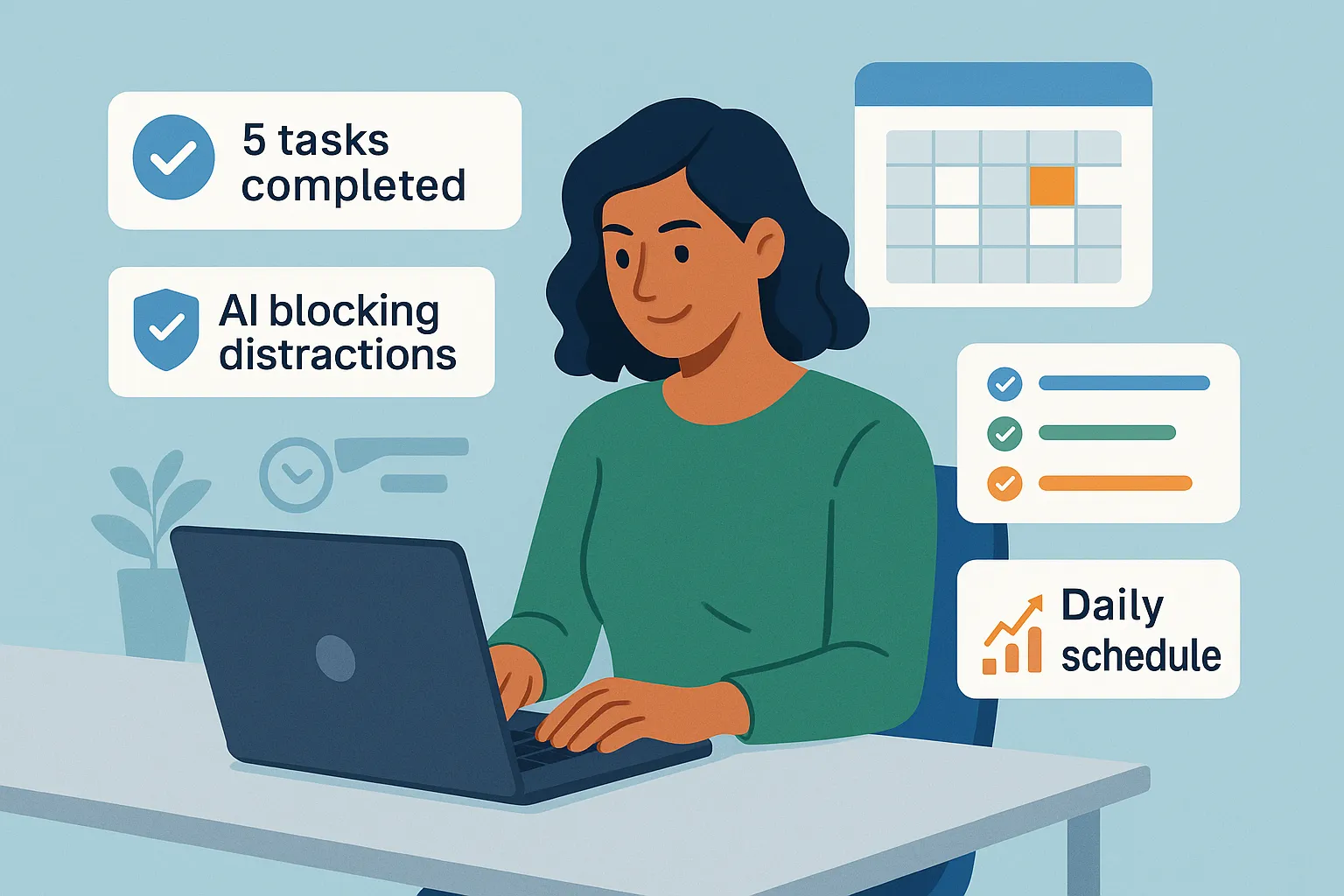
Productivity & Calendar
AI productivity and calendar tools have become essential for professionals, entrepreneurs, and students looking to make the most of their time without getting overwhelmed...

Natural Language To Code
Natural language to code tools are transforming software development by enabling users to build apps, websites, and workflows without needing advanced programming...
Blog
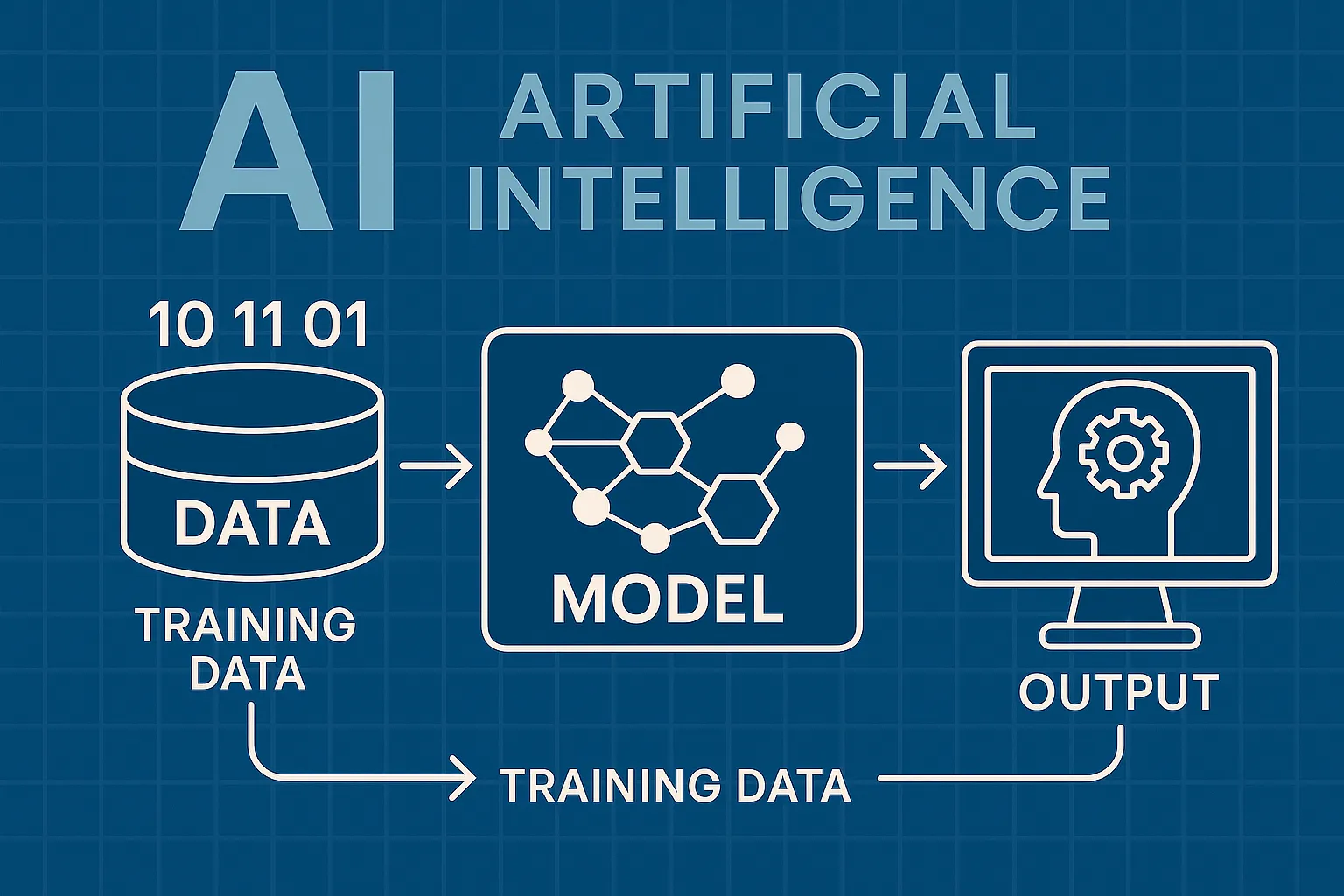
How AI Actually Works
Understand the basics of how AI systems learn, make decisions, and power tools like chatbots, image generators, and virtual assistants.

What Is Vibe Coding?
Discover the rise of vibe coding — an intuitive, aesthetic-first approach to building websites and digital experiences with help from AI tools.
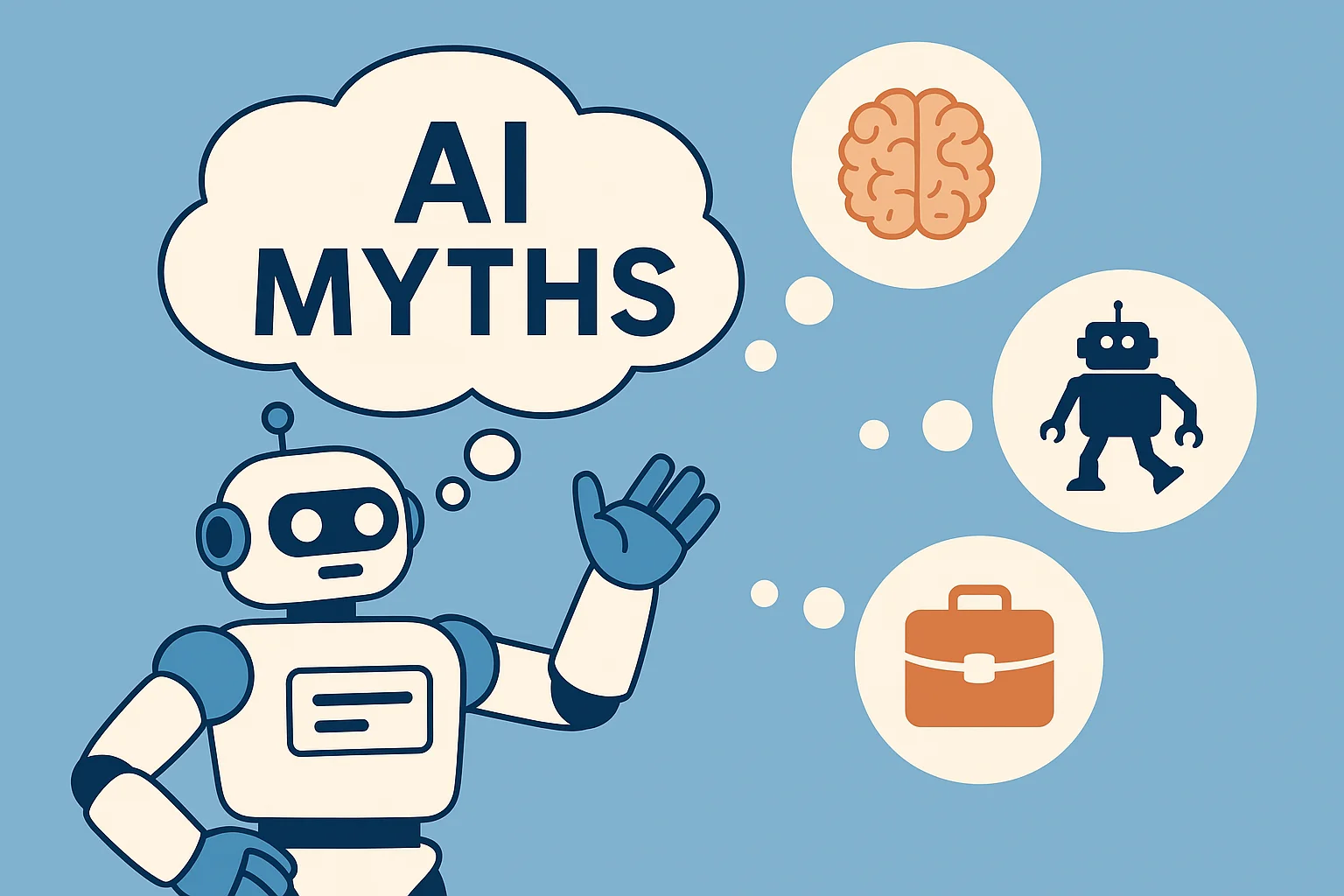
7 Common Myths About AI
Think AI is conscious, infallible, or coming for every job? This post debunks the most widespread misconceptions about artificial intelligence today.

The Future of AI
From generative agents to real-world robotics, discover how AI might reshape society, creativity, and communication in the years ahead.
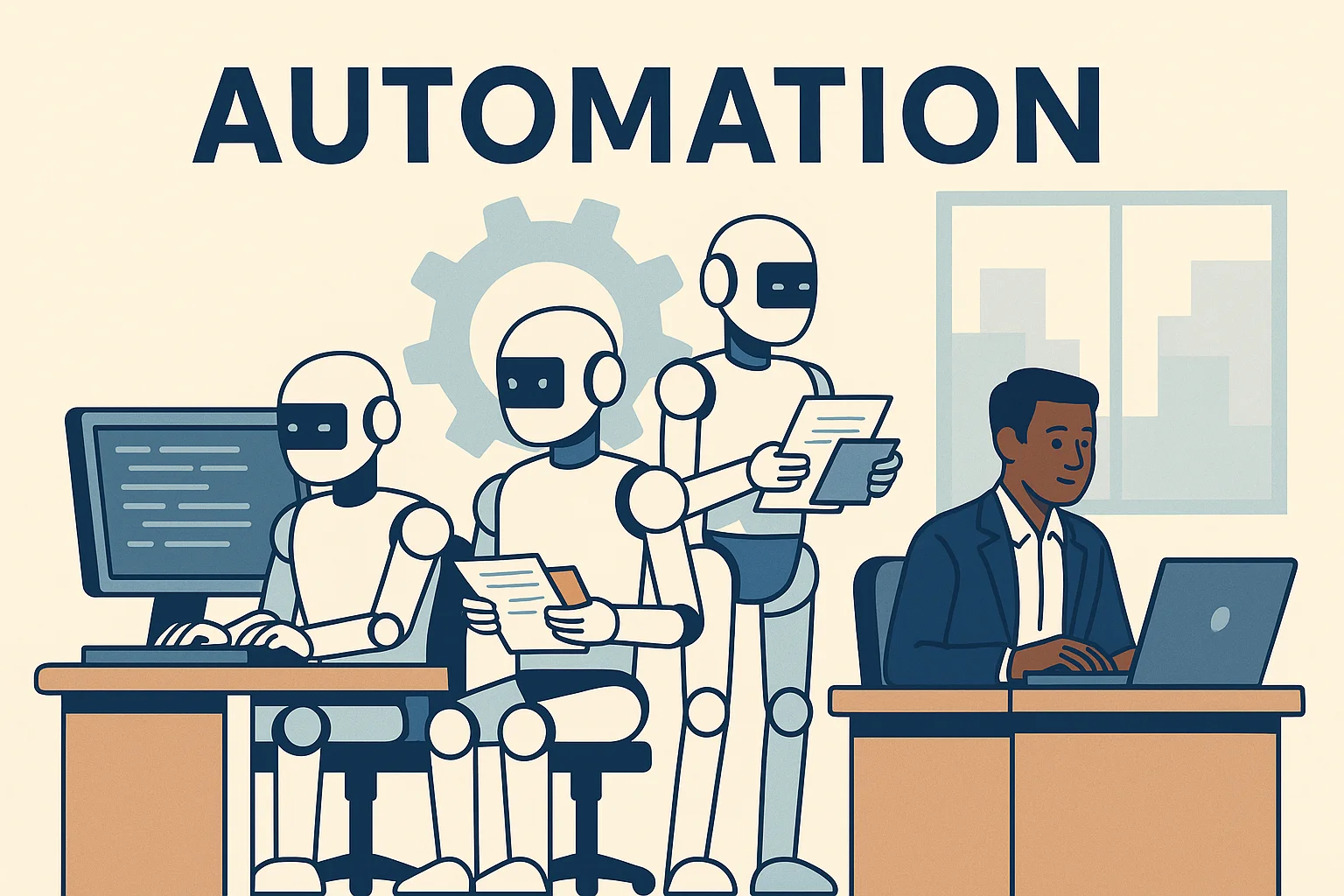
How AI Is Changing the Job Market
Will AI replace your job — or create new ones? Explore which careers are evolving, vanishing, or emerging in the AI-driven economy.

Common Issues with AI
Hallucinations, bias, privacy risks — learn about the most pressing problems in current AI systems and what causes them.