AI editing tools have become indispensable for writers seeking polished, professional content with less effort and greater consistency. These platforms go beyond simple spell checks by offering advanced grammar correction, tone adjustments, sentence restructuring, and clarity improvements — all powered by artificial intelligence. Whether you're crafting emails, academic essays, blog posts, or business proposals, AI editors can help elevate your writing by catching subtle errors and suggesting smarter alternatives. Many tools also include paraphrasing, summarization, multilingual support, and browser or document integrations, making them suitable for students, marketers, freelancers, and professionals alike. The ability to receive instant, context-aware feedback means you can improve both your writing and your workflow at the same time. In this guide, we've ranked the best AI editors available in 2026, including both free and paid options. Explore the top tools that can help you proofread, rewrite, and perfect your content — faster, easier, and with greater confidence than ever before.

Best Paid AI Editors
| Rank | Tool | Strength | Price | Use Case |
|---|---|---|---|---|
| #1 | Grammarly Pro | All-around editing + rewrites | From $12/month | Work, school, everyday writing |
| #2 | ProWritingAid | Deep style, pacing & structure | From $10/month | Authors, long-form, students |
| #3 | LanguageTool Premium | Multilingual grammar + style | From $4.99/month | ESL, international teams, multi-language |
| #4 | Wordtune | Tone control + rewriting | From $4.89/month | Polish phrasing, emails, posts |
| #5 | Hemingway Editor Plus | Clarity fixes with one-click edits | From $25/month | Make writing concise and readable |
Grammarly Pro
Grammarly Pro is the most well-rounded AI editor for people who write across lots of formats and platforms. It goes beyond basic spelling and punctuation to improve clarity, tone, and overall flow, with smart suggestions that match your goal (friendly, confident, formal, concise, etc.). The biggest advantage is how “everywhere” it works: you can edit in browsers, common writing apps, and everyday workflows without needing to copy/paste into a separate editor. For teams, it’s also a reliable way to keep writing consistent — especially for customer communication, marketing copy, documentation, and internal messages where small tone mistakes can create friction. In 2026, Grammarly is still a top choice because it balances speed and quality: quick fixes for simple errors, plus deeper rewrites when you need stronger phrasing. If you want one paid tool that covers grammar, style, and professional polish with minimal setup, Grammarly Pro remains the safest pick.
ProWritingAid
ProWritingAid is built for writers who want more than surface-level grammar fixes. It’s a strong editing “workbench” for long-form writing, offering detailed analysis of style, readability, pacing, repetition, transitions, sentence variety, and more. This is especially valuable for authors, students, researchers, and serious bloggers because it helps you diagnose patterns across an entire draft — not just line-by-line mistakes. Instead of only saying “this is wrong,” ProWritingAid often highlights why a paragraph feels clunky (too many adverbs, repeated sentence openings, heavy passive voice, vague wording, or choppy rhythm). It also supports integrations and workflow-friendly editing, so you can revise in the places you already write. If you care about structure and craft, and you want an editor that behaves more like a writing coach, ProWritingAid is one of the best paid options in 2026.
LanguageTool Premium
LanguageTool Premium is one of the best choices for multilingual writers and international teams because it combines strong grammar checking with style suggestions across many languages. For ESL writers (or anyone switching between languages), the tool is especially helpful at catching “almost-correct” phrasing — the kind of errors that basic spellcheck misses but native speakers notice immediately. It works through browser and editor integrations, making it easy to apply suggestions in real writing situations like emails, docs, and web apps. Premium expands the depth of corrections and style suggestions, which is where LanguageTool becomes a real productivity tool instead of just a safety net. If your writing regularly crosses languages, or you need a professional editor that isn’t English-only, LanguageTool Premium is a standout in 2026 for quality, coverage, and overall value.
Wordtune
Wordtune is ideal when your writing is “basically correct” but not quite landing — the tone is off, the phrasing feels awkward, or the message is longer than it needs to be. Instead of focusing only on grammar, Wordtune excels at rewriting and tone control: you can quickly generate alternative versions of a sentence, adjust formality, shorten or expand ideas, and refine wording until it matches your intent. This is especially useful for professionals writing emails, LinkedIn posts, cover letters, and customer messages where subtle tone changes matter. Wordtune is also easy to adopt because it’s designed around quick iteration — rewrite, compare, pick the best option, and move on. In 2026, it remains a strong paid pick for people who want their writing to sound more confident and natural without spending hours editing manually. If you value speed and polished phrasing, Wordtune is one of the best “final pass” tools.
Hemingway Editor Plus
Hemingway Editor Plus is built around one goal: making writing clear, bold, and easy to read. It flags wordy sentences, passive voice, weak wording, and overly complex structure, then helps you simplify with fast, practical suggestions. This makes it especially effective for business writing, marketing copy, product pages, instructions, and any content where clarity matters more than elegance. The “Plus” version adds AI-powered improvements that can fix issues with a click, which speeds up editing when you need to tighten text quickly. It won’t replace a full grammar platform for every use case, but it’s excellent as a dedicated clarity tool — and many writers use it alongside another editor for a final readability pass. If you want your writing to be shorter, sharper, and easier for readers to understand, Hemingway Editor Plus is a strong paid option in 2026.
Best Free AI Editors
| Rank | Tool | Strength | Limitations | Notes |
|---|---|---|---|---|
| #1 | Grammarly (Free) | Spelling + core grammar | Limited rewrites and advanced style | Easy daily default |
| #2 | LanguageTool (Free) | Multilingual grammar help | Fewer advanced suggestions | Great for ESL writers |
| #3 | Hemingway Editor (Free) | Readability + clarity signals | Not a full grammar checker | Best for tightening drafts |
| #4 | DeepL Write | Natural rephrasing + tone options | Best in supported languages | Very “human” phrasing |
| #5 | Microsoft Editor (Free) | Basic grammar + web suggestions | Premium features require Microsoft 365 | Solid if you use Microsoft tools |
Grammarly (Free)
Grammarly’s free plan is still one of the best “install once and benefit everywhere” writing upgrades. It catches common spelling, punctuation, and grammar mistakes in real time, which is perfect for everyday writing like emails, school assignments, comments, and quick posts. Even without the full rewrite and advanced style features found in paid tiers, the free version prevents many of the errors that make writing look rushed or unprofessional. It’s also beginner-friendly: suggestions are easy to understand, and you can apply fixes quickly without learning a complex interface. If you want a reliable baseline editor that you can use daily with almost no friction, Grammarly Free is an excellent default choice in 2026.
LanguageTool (Free)
LanguageTool’s free version is a standout for multilingual users because it supports grammar and spelling checks across a wide range of languages. For many writers, the biggest value is catching subtle mistakes that happen when you’re translating ideas mentally — incorrect prepositions, unnatural phrasing, punctuation patterns, and common confusion pairs. The interface is simple, and it works well for quick checks on emails, essays, and web writing. While the free tier offers fewer advanced style improvements than Premium, it still provides meaningful corrections that make writing clearer and more credible. If you write in English plus another language (or you work with international clients), LanguageTool Free is one of the most useful no-cost editors available.
Hemingway Editor (Free)
Hemingway Editor is a clarity-focused tool that helps you simplify and strengthen your writing. It highlights hard-to-read sentences, passive voice, adverbs, and overly complex phrasing with a color-coded system that makes problems obvious immediately. Unlike traditional grammar tools, Hemingway is more like a readability coach — it pushes your writing toward concise, direct communication. That’s why it’s a favorite for bloggers, marketers, and professionals who want punchy writing that readers can scan quickly. It isn’t a full grammar checker, so it works best as a second pass after you’ve handled spelling and grammar elsewhere. If your goal is to cut fluff and make your message easier to understand, Hemingway’s free editor is one of the best tools to keep bookmarked.
DeepL Write
DeepL Write is a strong free option when you want writing that sounds more fluent and natural — especially for professional messages where tone matters. You can paste text and get improvements for grammar, wording, and phrasing, with alternative options that often feel less “robotic” than typical rewrites. It’s particularly useful for refining emails, cover letters, short articles, and business communication where small wording choices can change how confident or polite you sound. DeepL Write also works well for people writing in a second language because it helps with natural phrasing rather than just “correctness.” While it’s not designed as a full document workflow tool, it’s excellent for quick polish and rewording. If you want a free editor that produces smooth, human-friendly wording, DeepL Write is a great addition to your toolkit in 2026.
Microsoft Editor (Free)
Microsoft Editor is a practical free writing assistant for anyone who lives in Microsoft’s ecosystem. It covers the basics — spelling, grammar, and simple writing suggestions — and can be especially handy for quick web writing or everyday documents. If you already use Word or Outlook, Editor fits naturally into your workflow and provides consistent corrections without requiring you to learn a new platform. The free features are enough for casual writing and professional sanity checks, while advanced refinements (style, clarity, and deeper suggestions) typically come with Microsoft 365. Even with that limitation, Microsoft Editor is a solid free choice because it’s reliable, familiar for many users, and easy to turn into a daily habit. If you want lightweight editing support that pairs well with Word-based work, Microsoft Editor is worth using in 2026.
Rankings

Chatbots
AI chatbots have quickly evolved from simple assistants into powerful, multi-purpose tools used by millions of people every day...

Image Generators
AI image generators are revolutionizing the way creatives, marketers, and developers produce visual content by transforming text prompts into detailed, customized...

Writing Assistants
AI writing assistants have become indispensable tools for anyone who writes — from students and bloggers to business professionals and marketers...

Deepfake Detection
As deepfake technology becomes more advanced and accessible, detecting AI-manipulated content is now a critical challenge across journalism, education, law, and...
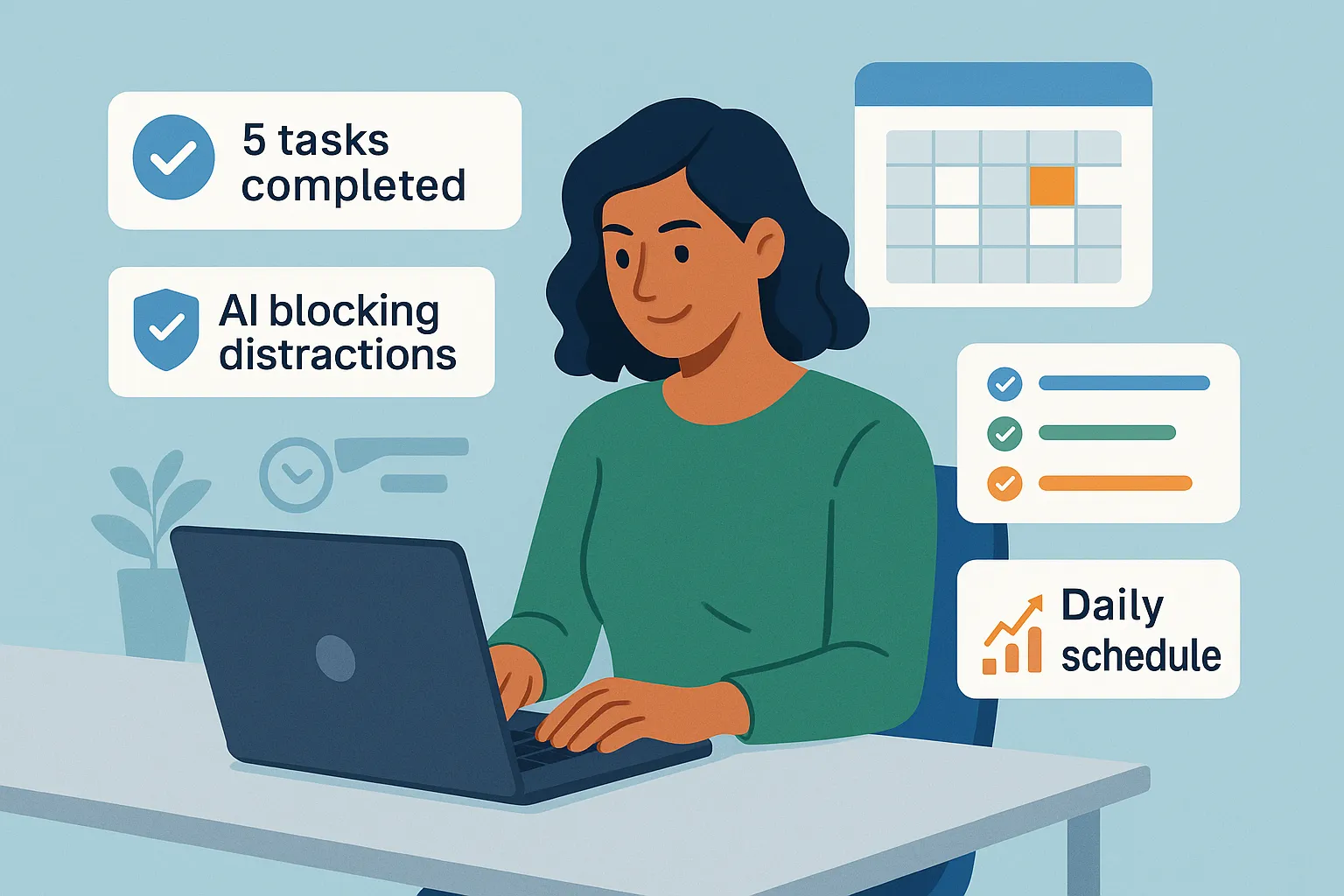
Productivity & Calendar
AI productivity and calendar tools have become essential for professionals, entrepreneurs, and students looking to make the most of their time without getting overwhelmed...

Natural Language To Code
Natural language to code tools are transforming software development by enabling users to build apps, websites, and workflows without needing advanced programming...
Blog
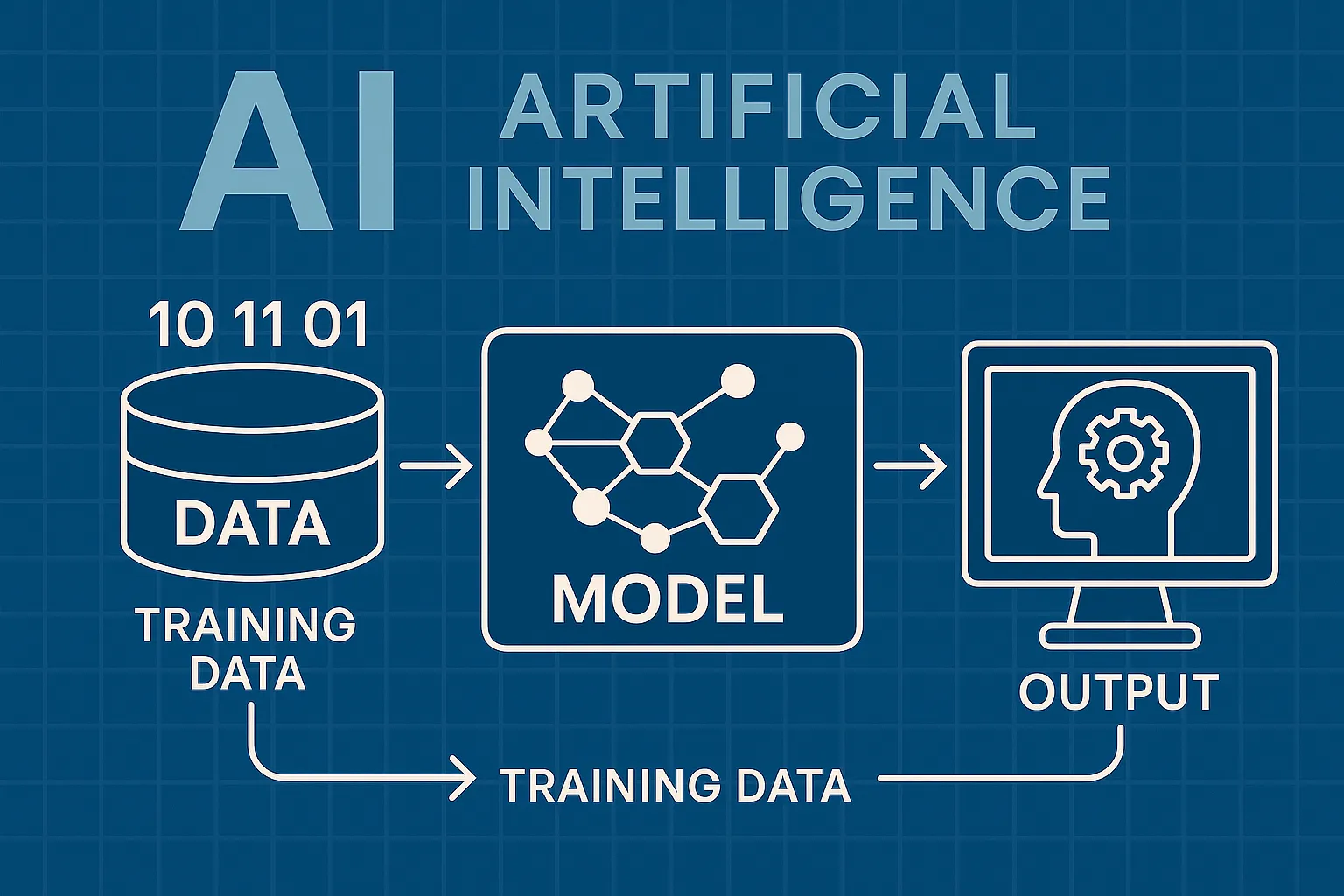
How AI Actually Works
Understand the basics of how AI systems learn, make decisions, and power tools like chatbots, image generators, and virtual assistants.

What Is Vibe Coding?
Discover the rise of vibe coding — an intuitive, aesthetic-first approach to building websites and digital experiences with help from AI tools.
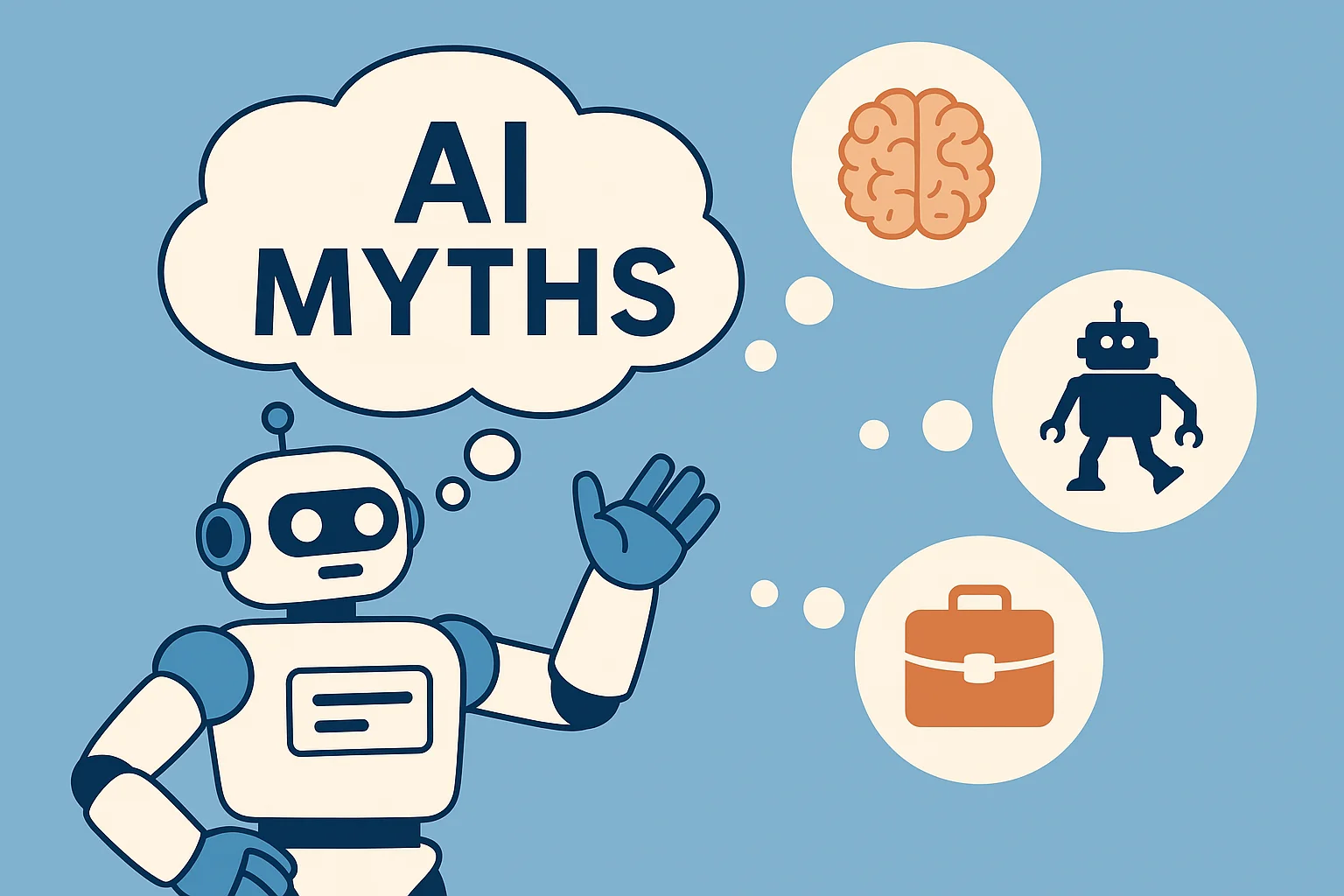
7 Common Myths About AI
Think AI is conscious, infallible, or coming for every job? This post debunks the most widespread misconceptions about artificial intelligence today.

The Future of AI
From generative agents to real-world robotics, discover how AI might reshape society, creativity, and communication in the years ahead.
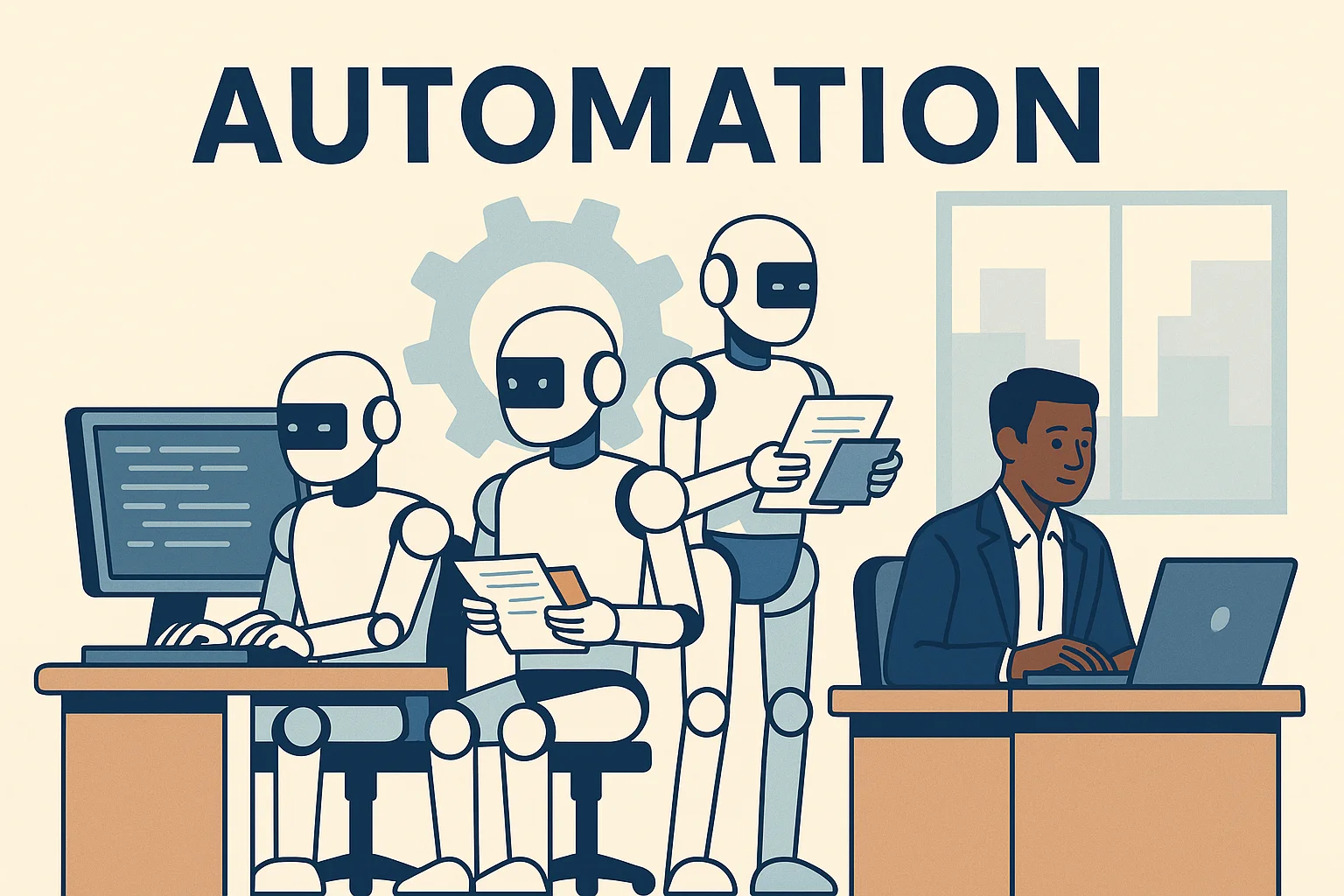
How AI Is Changing the Job Market
Will AI replace your job — or create new ones? Explore which careers are evolving, vanishing, or emerging in the AI-driven economy.

Common Issues with AI
Hallucinations, bias, privacy risks — learn about the most pressing problems in current AI systems and what causes them.