Artificial intelligence is now a practical tool for everyday consumers, offering smart solutions to simplify tasks, save time, and improve quality of life. From writing and design to budgeting, meal planning, and productivity, AI-powered apps are making once-complicated tasks faster and more accessible. Whether you’re drafting a personal email, organizing your day, summarizing documents, or managing your household, there’s a user-friendly AI tool designed to help. Many of today’s top platforms are easy to use with no technical background required, and they work across devices to seamlessly fit into your daily routine. With both free and affordable paid options, AI tools for consumers are no longer niche products—they’re essential digital companions that enhance convenience and efficiency across countless personal activities. This guide explores the best AI tools available in 2025 for consumers looking to get more done with less effort, helping you make smarter decisions, express yourself clearly, and stay organized in an increasingly fast-paced world.

Top Paid AI Tools for Consumers
| Rank | Tool | Best For | Price | Limitations |
|---|---|---|---|---|
| #1 | Jasper | Writing emails, ads, and messages | From $39/month | Geared toward marketing |
| #2 | Otter.ai | Transcribe and summarize voice notes | $10–$20/month | Free version capped |
| #3 | Grammarly Premium | Writing help, corrections, tone checks | $12/month | Free tier more basic |
| #4 | ElevenLabs | Generate lifelike voice audio | $5–$22/month | Limits on voices & minutes |
| #5 | Notion AI | Organizing tasks, docs, reminders | $8/month (add-on) | Requires Notion workspace |
Jasper
Jasper is an AI writing assistant designed to help everyday users craft better content in less time. Whether you're writing emails, social posts, event invitations, or even personal bios, Jasper offers smart suggestions, tone adjustments, and grammar fixes with just a few clicks. Although originally built for marketers, it’s also useful for busy consumers who want to sound more polished and professional in their communication. With customizable templates and fast output, Jasper is a great time-saver for frequent writers.
Otter.ai
Otter.ai transcribes your voice notes, conversations, and meetings into clean, searchable text. It also summarizes key points and allows you to tag highlights for quick recall. Perfect for students, journalists, busy professionals, or anyone who wants to capture thoughts on the go, Otter syncs across devices and even integrates with Zoom. It makes voice-based content practical, organized, and shareable—cutting down hours of manual note-taking with high transcription accuracy.
Grammarly Premium
Grammarly Premium goes beyond basic spellcheck, offering smart rewrites, tone detection, clarity improvements, and fluency enhancements. Whether you're composing emails, editing documents, or writing social media posts, it ensures your message sounds confident and error-free. The premium version also suggests full-sentence rewrites and personalized vocabulary choices. It’s a daily-use tool for anyone who values clear, effective writing—especially useful for job seekers, students, or professionals who want to make a strong impression.
ElevenLabs
ElevenLabs allows consumers to turn text into natural-sounding voice audio using advanced voice synthesis. From narrating stories or audiobooks to generating personalized voice messages, this tool is surprisingly lifelike. You can choose from various voice styles and languages, or even clone your own voice (on higher tiers). It’s perfect for content creators, teachers, parents, or anyone who wants to bring text to life in a more engaging, hands-free way.
Notion AI
Notion AI enhances the popular note-taking and productivity app with smart content generation, task automation, and real-time summarization. Consumers can use it to brainstorm ideas, create daily to-do lists, translate text, or clean up writing inside their existing Notion workspace. It’s particularly handy for organizing thoughts, simplifying journaling, and improving digital planning. As a lightweight add-on to the full Notion platform, it’s ideal for users looking to boost productivity without switching tools.
Top Free AI Tools for Consumers
| Rank | Tool | Best For | Limitations |
|---|---|---|---|
| #1 | ChatGPT (Free) | Ask anything, anytime | No file upload or image support |
| #2 | Canva | Design graphics, flyers, documents | Premium templates locked |
| #3 | Perplexity.ai | Ask questions with source citations | Can be overly brief |
| #4 | Lumiere | Smart home meal planning (beta) | Limited feature set, still emerging |
| #5 | Quillbot | Rewriting, grammar checking | Word cap on free plan |
ChatGPT (Free)
ChatGPT is a flexible, conversational AI that can help with virtually anything — from writing emails and brainstorming gift ideas to summarizing legal documents or offering budgeting tips. While the free version doesn’t include image or file upload support, it’s still incredibly powerful for day-to-day assistance. It’s like having a friendly, always-on research assistant in your browser, helping consumers solve problems, learn new skills, or make quicker decisions.
Canva
Canva is a drag-and-drop design tool that empowers consumers to create everything from greeting cards and birthday invites to resumes and Instagram stories—no design experience needed. The free plan includes thousands of templates, access to basic AI tools like Magic Write and background remover, and simple editing tools for text, images, and layouts. It’s a go-to platform for personal creativity, school projects, or small business needs without spending a dime.
Perplexity.ai
Perplexity.ai is an AI-powered search assistant that delivers precise answers to your questions along with source citations. It’s faster than traditional search engines and more reliable than guessing from random forums. Consumers can use it to compare products, research medical symptoms, understand legal terms, or learn about news stories with links to verified sources. While some answers may be brief, the tool is refreshingly transparent and practical for informed decision-making.
Lumiere
Lumiere is an AI tool still in beta that helps consumers plan meals, optimize pantry usage, and generate healthy recipe ideas. It focuses on smart, nutrition-conscious living by using AI to suggest weekly food plans or shop-from-home ingredient combinations. While features are still expanding, Lumiere is an exciting choice for families or individuals trying to eat better, save time, and reduce food waste—all without hiring a dietitian or personal chef.
Quillbot
Quillbot helps users rephrase awkward writing, check grammar, and summarize long content into digestible chunks. Whether you’re rewriting a cover letter, shortening a dense article, or fixing errors in a personal message, Quillbot is a handy, no-frills solution. The free plan includes limited access to its paraphraser and summarizer but is more than enough for light consumer use. It’s especially helpful for non-native English speakers and students polishing assignments.
Rankings

Chatbots
AI chatbots have quickly evolved from simple assistants into powerful, multi-purpose tools used by millions of people every day...

Image Generators
AI image generators are revolutionizing the way creatives, marketers, and developers produce visual content by transforming text prompts into detailed, customized...

Writing Assistants
AI writing assistants have become indispensable tools for anyone who writes — from students and bloggers to business professionals and marketers...

Deepfake Detection
As deepfake technology becomes more advanced and accessible, detecting AI-manipulated content is now a critical challenge across journalism, education, law, and...
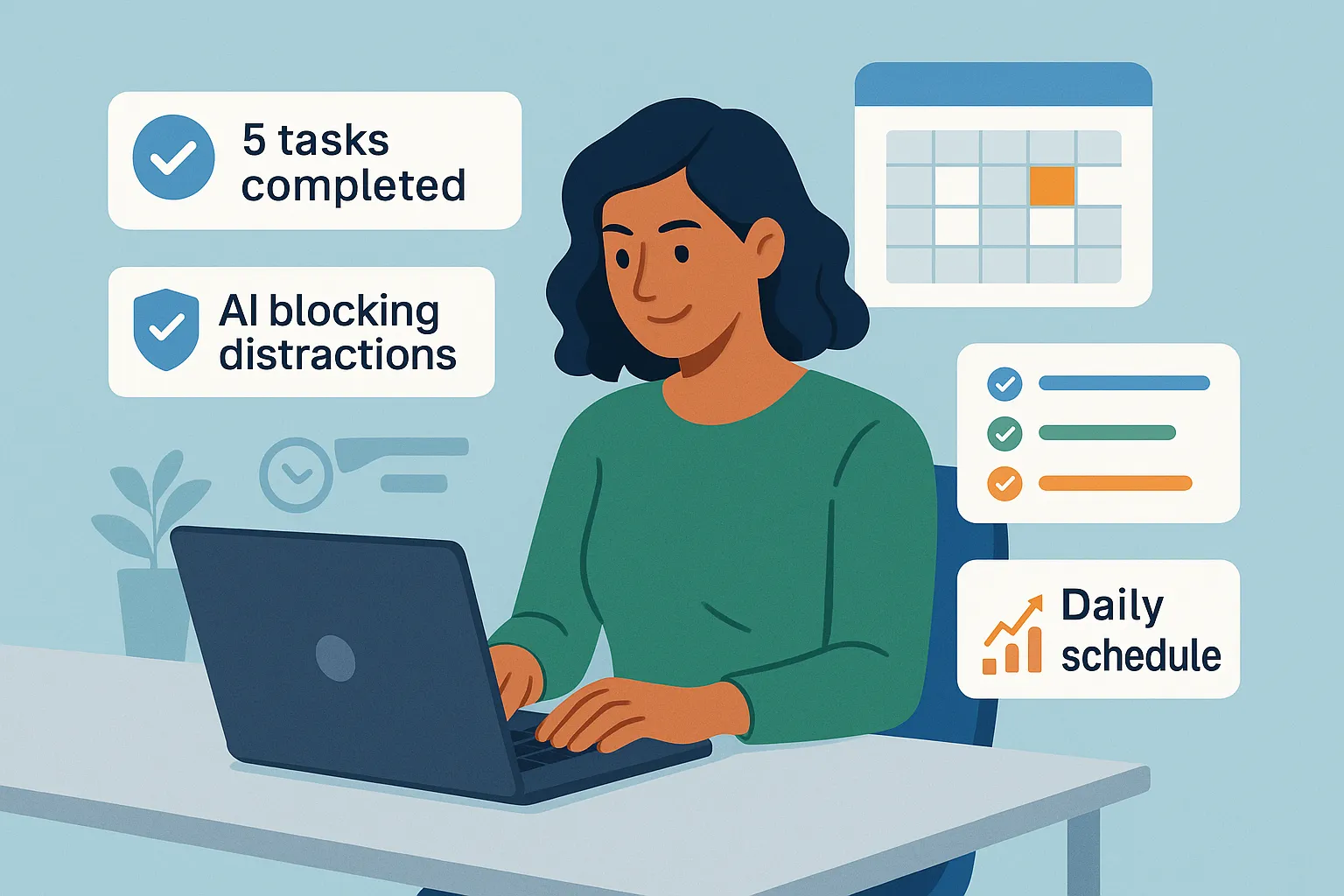
Productivity & Calendar
AI productivity and calendar tools have become essential for professionals, entrepreneurs, and students looking to make the most of their time without getting overwhelmed...

Natural Language To Code
Natural language to code tools are transforming software development by enabling users to build apps, websites, and workflows without needing advanced programming...
Blog
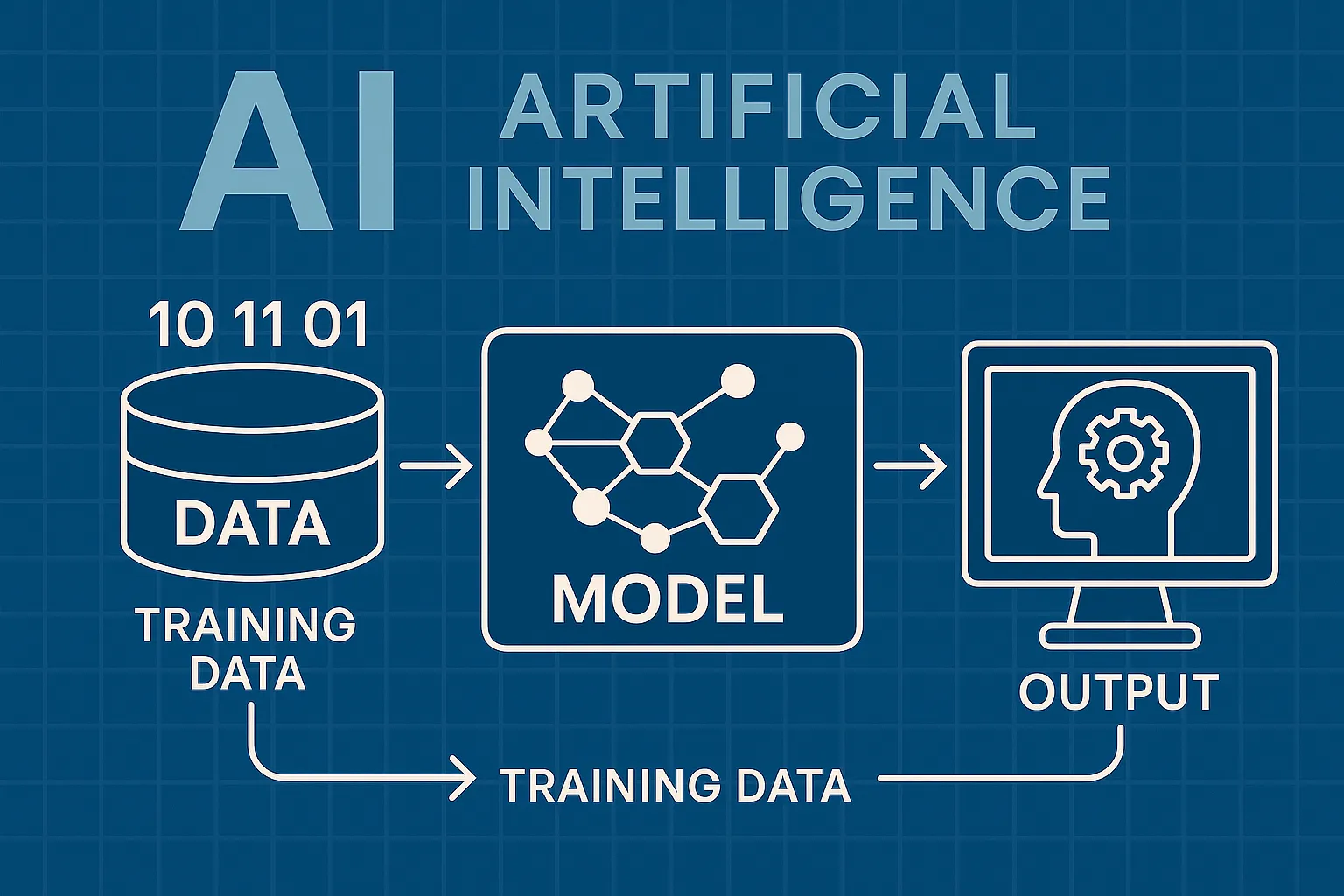
How AI Actually Works
Understand the basics of how AI systems learn, make decisions, and power tools like chatbots, image generators, and virtual assistants.

What Is Vibe Coding?
Discover the rise of vibe coding — an intuitive, aesthetic-first approach to building websites and digital experiences with help from AI tools.
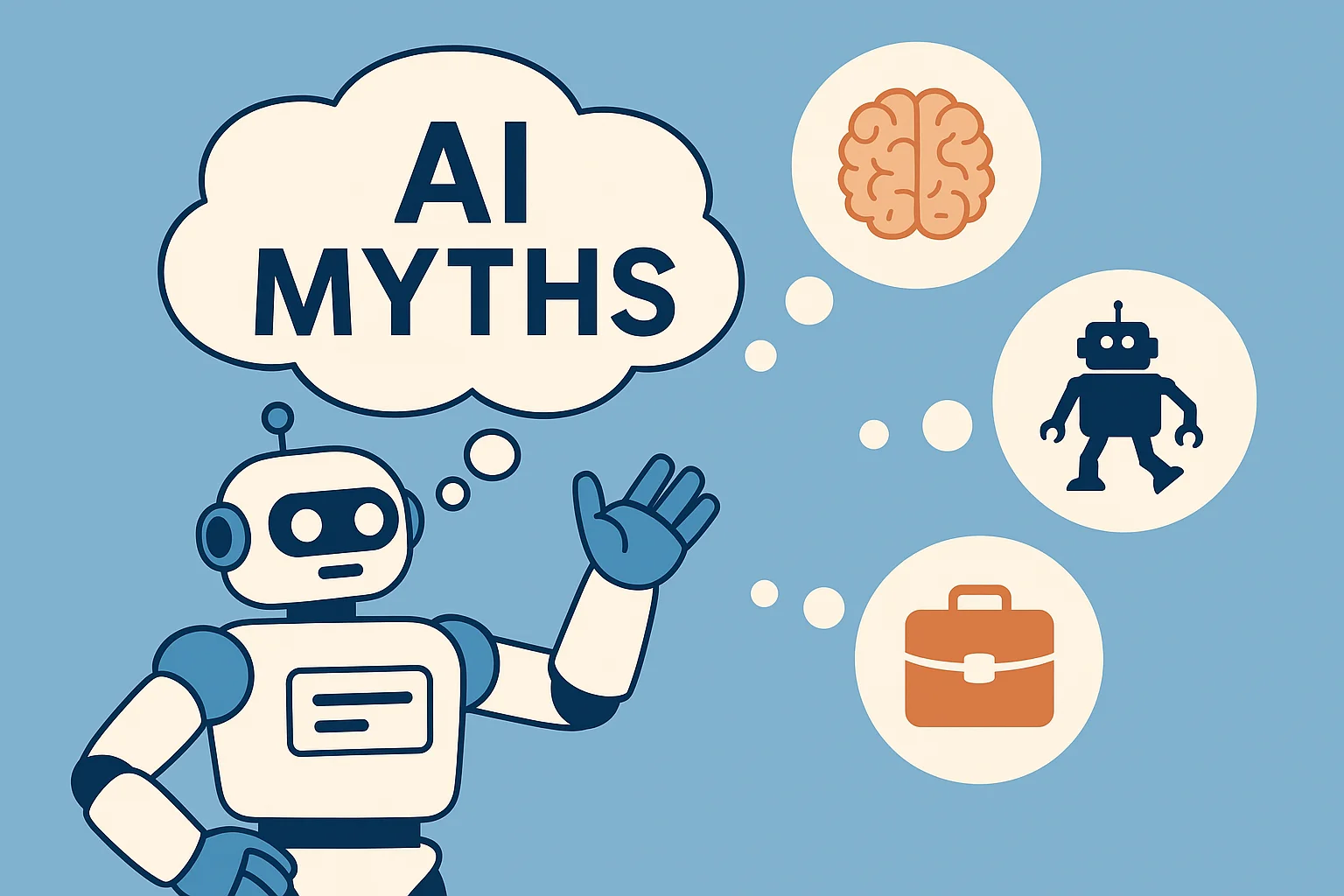
7 Common Myths About AI
Think AI is conscious, infallible, or coming for every job? This post debunks the most widespread misconceptions about artificial intelligence today.

The Future of AI
From generative agents to real-world robotics, discover how AI might reshape society, creativity, and communication in the years ahead.
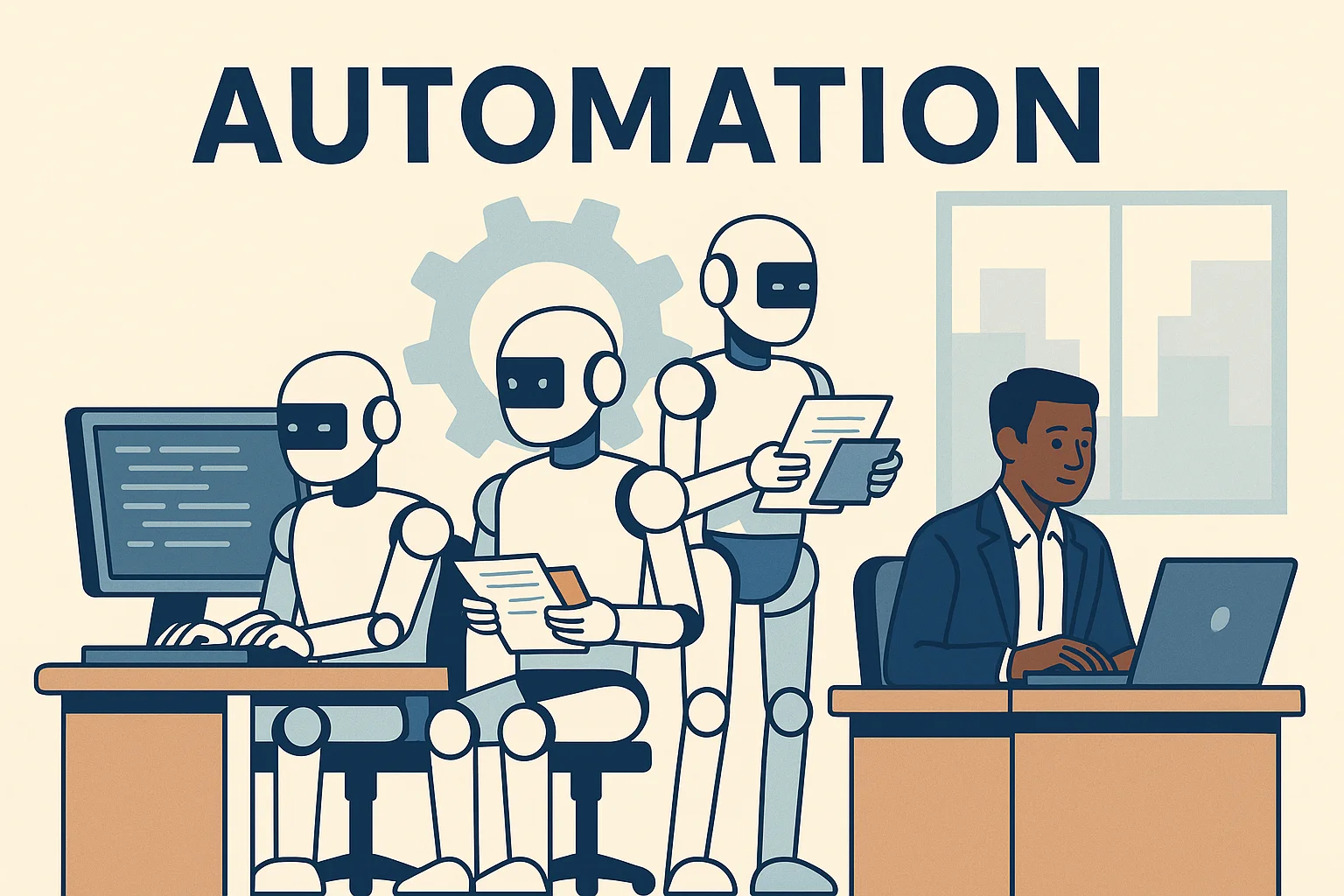
How AI Is Changing the Job Market
Will AI replace your job — or create new ones? Explore which careers are evolving, vanishing, or emerging in the AI-driven economy.

Common Issues with AI
Hallucinations, bias, privacy risks — learn about the most pressing problems in current AI systems and what causes them.