AI coding companions are transforming how developers write, debug, and understand code. These intelligent assistants provide real-time suggestions, generate boilerplate code, fix syntax errors, and even explain complex logic—all directly within your favorite IDEs or browsers. By streamlining repetitive tasks and offering contextual help, AI coding tools allow you to focus on solving bigger problems and building faster. Whether you're a beginner still learning the ropes or a seasoned engineer managing large-scale applications, these companions act like a second brain, improving efficiency and reducing mental overhead. From autocomplete features to documentation generation and multi-language support, today’s AI companions adapt to a wide range of workflows and coding environments. Many offer seamless integration with tools like VS Code, JetBrains, terminals, and browser-based IDEs, helping teams and solo developers alike deliver cleaner, more maintainable code. In this guide, we highlight the best AI coding companions available as of February 2026—tools that help you code smarter, not harder, while supporting faster development cycles and better overall code quality.

Top Paid AI Coding Companions
| Rank | Tool | Key Strength | Price | Best For |
|---|---|---|---|---|
| #1 | GitHub Copilot | Best-in-class IDE assistant + suggestions | $10/month (Pro) | Most developers & teams |
| #2 | Cursor | Chat-with-your-code + fast agentic edits | From $20/month | AI-first coding workflows |
| #3 | Amazon Q Developer | IDE + CLI help with AWS-aware guidance | $19/user/month | Cloud developers (especially AWS) |
| #4 | JetBrains AI (AI Pro) | Deep IDE integration + refactors + explanations | $100/year (AI Pro) | JetBrains power users |
| #5 | Windsurf (Teams) | Team-ready AI editor with shared controls | $30/user/month (Teams) | Teams standardizing AI coding |
GitHub Copilot
GitHub Copilot remains the most “default” AI coding companion for a reason: it’s fast, widely supported, and deeply integrated into popular editors like VS Code and JetBrains IDEs. Copilot can autocomplete single lines, generate entire functions from comments, suggest tests, and help you work through unfamiliar APIs without constantly context-switching. For everyday development, it shines at turning half-formed ideas into working scaffolds, completing repetitive patterns, and offering multiple implementation approaches you can quickly evaluate. Copilot is also useful as a reviewer-style companion: you can ask it to explain a diff, spot edge cases, or propose a cleaner refactor before you even open a pull request. If you want a paid tool that “just works” across many languages and frameworks, Copilot is still the safest pick for most developers in February 2026.
Cursor
Cursor is an AI-first code editor experience that feels like VS Code with a much tighter relationship to your codebase. Instead of only offering autocomplete, Cursor emphasizes conversational development: you can ask questions about your project, request refactors, generate new modules, and apply edits across files with far less manual glue work. It’s especially effective for iterative tasks like “make this component accessible,” “convert this script into a reusable module,” or “trace why this test is flaky and propose a fix.” Cursor also supports modern model choices and rapid switching between quick completions and deeper reasoning, which makes it popular for developers who want both speed and more agent-like capabilities. If you prefer to build by talking to your code and applying changes in-context, Cursor is one of the most capable companions available right now.
Amazon Q Developer
Amazon Q Developer is a strong companion for developers who live in cloud workflows and want help that understands infrastructure realities, SDK usage, and common pitfalls in AWS-heavy projects. It can assist inside IDEs and in the command line, helping you generate code, explain errors, fix bugs, and navigate confusing service integrations. Where it stands out is practical guidance around cloud implementation: you can ask for safer IAM patterns, troubleshoot deployment issues, or translate high-level requirements into code that fits AWS tooling. For teams that already rely on AWS, Q Developer can reduce back-and-forth on routine cloud tasks while still functioning as a general coding assistant for day-to-day programming. If your work involves serverless, containerized apps, or AWS SDKs, it’s one of the more relevant “specialist” companions for February 2026.
JetBrains AI (AI Pro)
JetBrains AI is built for developers who spend most of their time inside IntelliJ IDEA, PyCharm, WebStorm, or other JetBrains IDEs and want AI help that feels native. Instead of acting like an external chatbot, JetBrains AI can operate right where you work: explaining highlighted code, proposing refactors, generating documentation, and accelerating routine edits without leaving the IDE. This makes it especially valuable for large Java/Kotlin, Python, and TypeScript projects where IDE navigation and inspections already do a lot of heavy lifting. JetBrains AI pairs well with existing JetBrains productivity features (search, inspections, refactoring tools) by adding an “assistant layer” for reasoning, summarization, and generation. If you’re already committed to the JetBrains ecosystem, it’s one of the most seamless paid companions for getting smarter help without changing your workflow.
Windsurf (Teams)
Windsurf is a modern AI coding environment designed to combine quick completions with broader, task-oriented assistance—while also offering team-friendly controls on paid tiers. For teams, Windsurf’s appeal is consistency: standardized settings, shared governance, and predictable access to AI assistance across developers rather than a patchwork of individual tools. As a day-to-day companion, it can help generate code, explain confusing logic, and accelerate refactors, while keeping the editing experience responsive. It’s especially useful for teams that want a single “AI coding layer” that’s easy to roll out and manage, without requiring every developer to assemble their own stack of plugins and chat tabs. If your priority is team adoption and workflow consistency, Windsurf is a strong February 2026 option.
Top Free AI Coding Companions
| Rank | Tool | Feature | Limitations | Best Use |
|---|---|---|---|---|
| #1 | GitHub Copilot (Free) | Autocomplete + chat-style help in supported IDEs | Monthly caps on free usage | Try Copilot before upgrading |
| #2 | Windsurf (Free) | AI-assisted coding with a generous starter experience | Usage caps / fewer team controls | Solo devs testing AI editors |
| #3 | Continue | Open-source AI checks on pull requests | Setup required; depends on your model/provider | Automated PR guardrails |
| #4 | Replit (Starter) | Browser IDE + basic AI credits for quick builds | Feature caps; limited AI intelligence on free | Prototyping from any device |
| #5 | Phind (Free) | Dev-focused AI search + coding Q&A | Not an IDE plugin; free tier limits | Debugging + research while coding |
GitHub Copilot (Free)
GitHub Copilot’s free tier is one of the easiest ways to test a modern AI coding companion inside your real workflow. You can experience fast autocomplete, inline suggestions, and chat-style help directly in supported IDEs without committing to a monthly subscription. This is especially valuable if you want to evaluate whether Copilot fits your languages and coding style before paying. The free tier typically includes usage caps, so it’s not the best option for heavy daily development—but it’s excellent for students, hobby projects, or developers who want AI assistance for specific sessions like debugging, writing tests, or learning a new library. If you’re unsure which paid tool to buy, starting here is a low-friction first step.
Windsurf (Free)
Windsurf’s free experience is a solid entry point for developers who want AI help without immediately paying for a subscription. It’s built around the idea that a coding companion should do more than autocomplete: it should help you understand code, iterate on changes, and move faster across common tasks like refactoring and scaffolding new features. On the free tier, you’ll usually have some limits around credits or usage, but it’s still enough to evaluate how well the assistant matches your workflow. If you want an AI “copilot-like” experience that feels more like an AI-native environment, Windsurf is a strong free option to try in February 2026.
Continue
Continue is a powerful open-source approach to AI-assisted development that focuses heavily on pull request quality and automated checks. Instead of relying only on a proprietary assistant, Continue lets you run AI checks on every PR as native GitHub status checks, with suggested changes when code doesn’t meet your standards. This makes it a great “companion” for teams who want consistent review rules—security checks, test coverage suggestions, style enforcement, accessibility improvements—without depending on a single vendor’s opinionated workflow. Because it’s open-source, it’s also flexible: you can define what “good” looks like for your repo and evolve those checks over time. The tradeoff is setup and model/provider choice, but the payoff is a customizable AI reviewer that scales with your process.
Replit (Starter)
Replit’s Starter plan remains one of the most convenient free ways to code with AI in a browser, especially when you don’t want to install tooling or you’re working across multiple devices. You get a cloud IDE that can run and deploy projects quickly, plus some free daily AI/agent credits that make it easy to scaffold small apps, debug errors, or iterate on code while learning. Replit is particularly useful for students, hackathons, and rapid prototypes—situations where speed and accessibility matter more than deep enterprise customization. The free tier has limits (including AI intelligence and usage), but as a lightweight coding companion for quick builds, it’s still one of the best free options available.
Phind (Free)
Phind is a developer-focused AI search and Q&A tool that acts like a smarter, coding-first alternative to traditional web search. While it isn’t an IDE-integrated companion, it’s one of the best “second brain” tabs you can keep open while coding: you can paste an error, ask for a fix, compare approaches, or request concise explanations with example code. Phind is especially valuable when you’re troubleshooting niche issues, learning unfamiliar frameworks, or trying to understand confusing documentation. The free tier generally comes with limits, but for day-to-day debugging and research, it’s an extremely useful companion that complements whatever editor or IDE you’re already using.
Rankings

Chatbots
AI chatbots have quickly evolved from simple assistants into powerful, multi-purpose tools used by millions of people every day...

Image Generators
AI image generators are revolutionizing the way creatives, marketers, and developers produce visual content by transforming text prompts into detailed, customized...

Writing Assistants
AI writing assistants have become indispensable tools for anyone who writes — from students and bloggers to business professionals and marketers...

Deepfake Detection
As deepfake technology becomes more advanced and accessible, detecting AI-manipulated content is now a critical challenge across journalism, education, law, and...
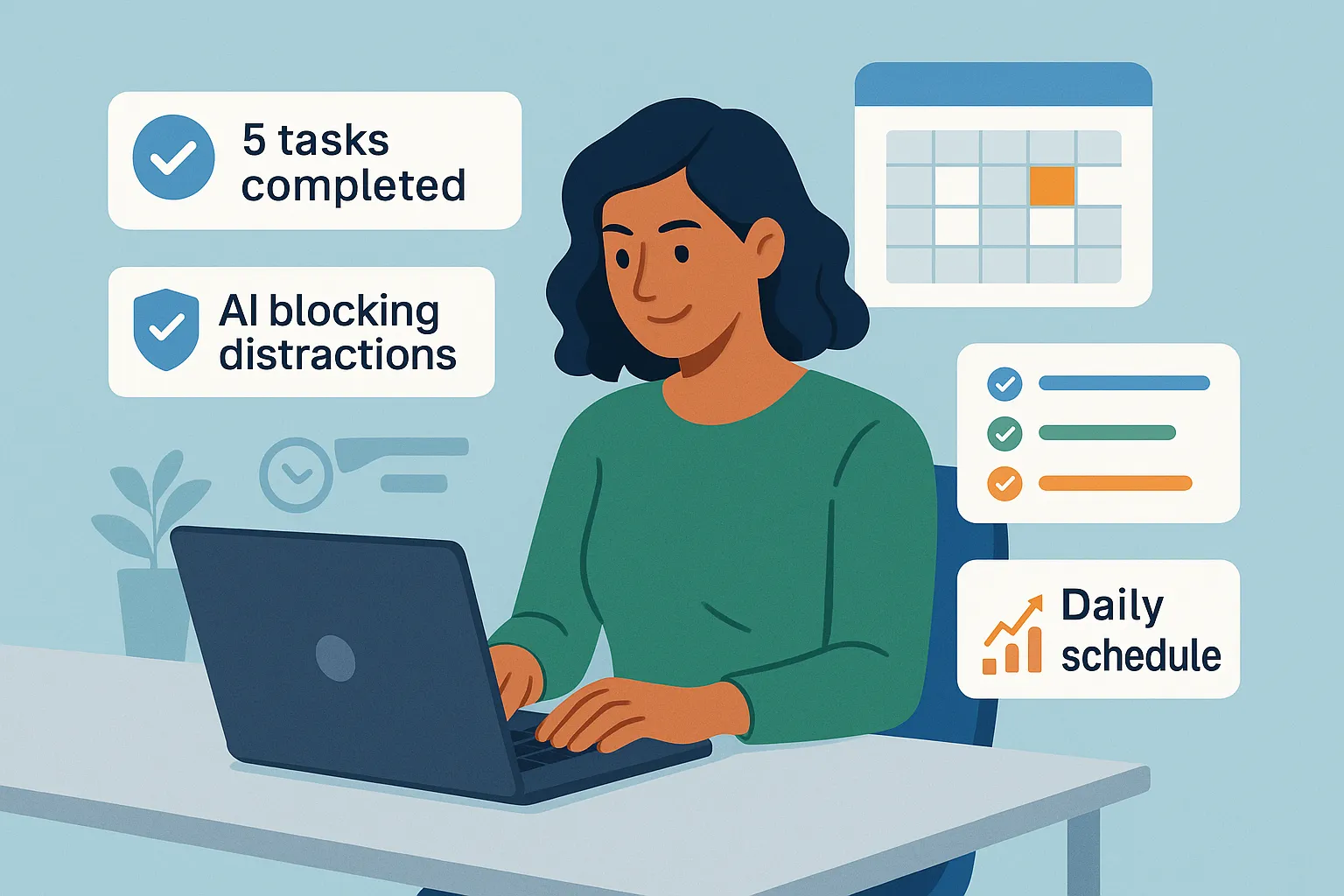
Productivity & Calendar
AI productivity and calendar tools have become essential for professionals, entrepreneurs, and students looking to make the most of their time without getting overwhelmed...

Natural Language To Code
Natural language to code tools are transforming software development by enabling users to build apps, websites, and workflows without needing advanced programming...
Blog
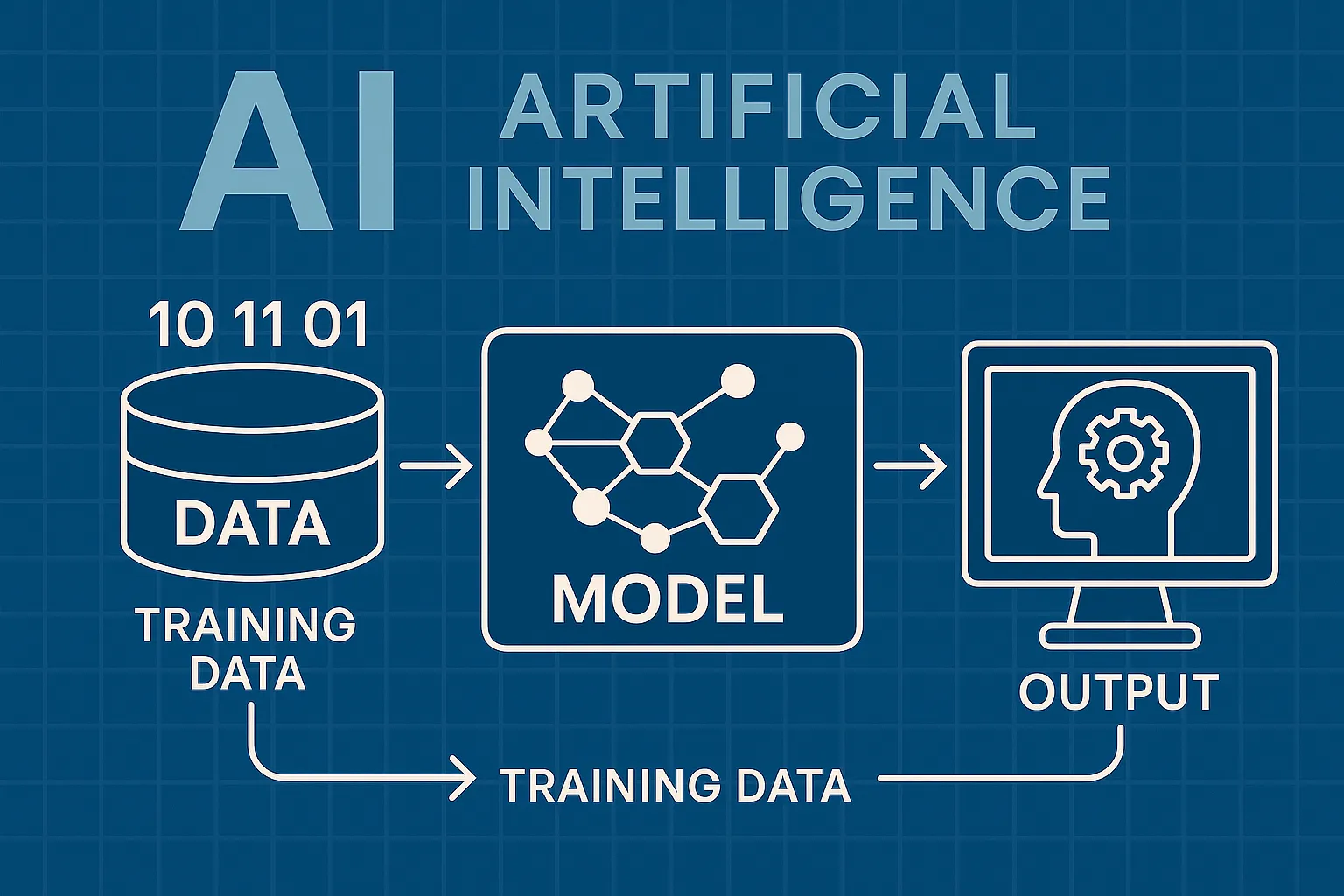
How AI Actually Works
Understand the basics of how AI systems learn, make decisions, and power tools like chatbots, image generators, and virtual assistants.

What Is Vibe Coding?
Discover the rise of vibe coding — an intuitive, aesthetic-first approach to building websites and digital experiences with help from AI tools.
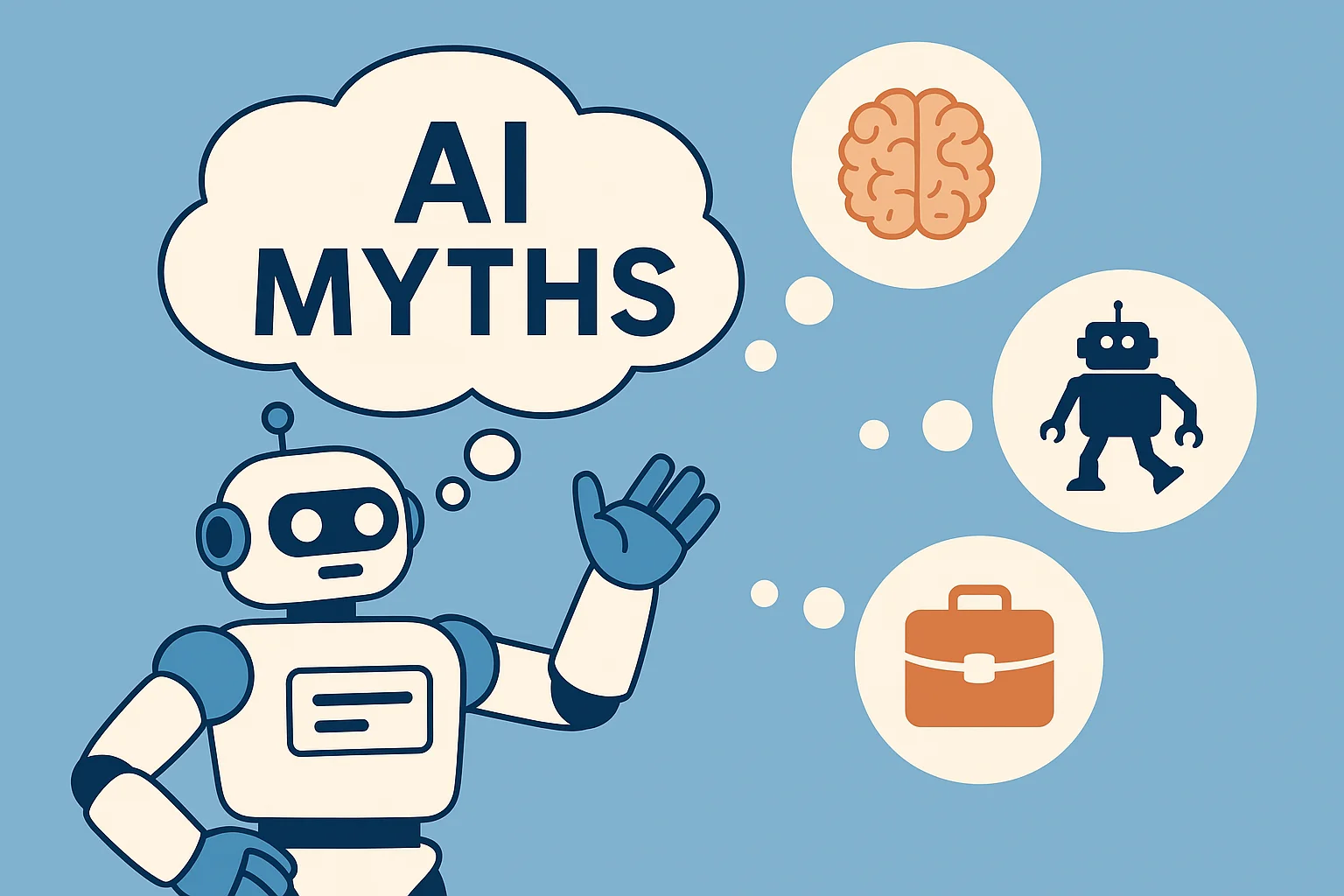
7 Common Myths About AI
Think AI is conscious, infallible, or coming for every job? This post debunks the most widespread misconceptions about artificial intelligence today.

The Future of AI
From generative agents to real-world robotics, discover how AI might reshape society, creativity, and communication in the years ahead.
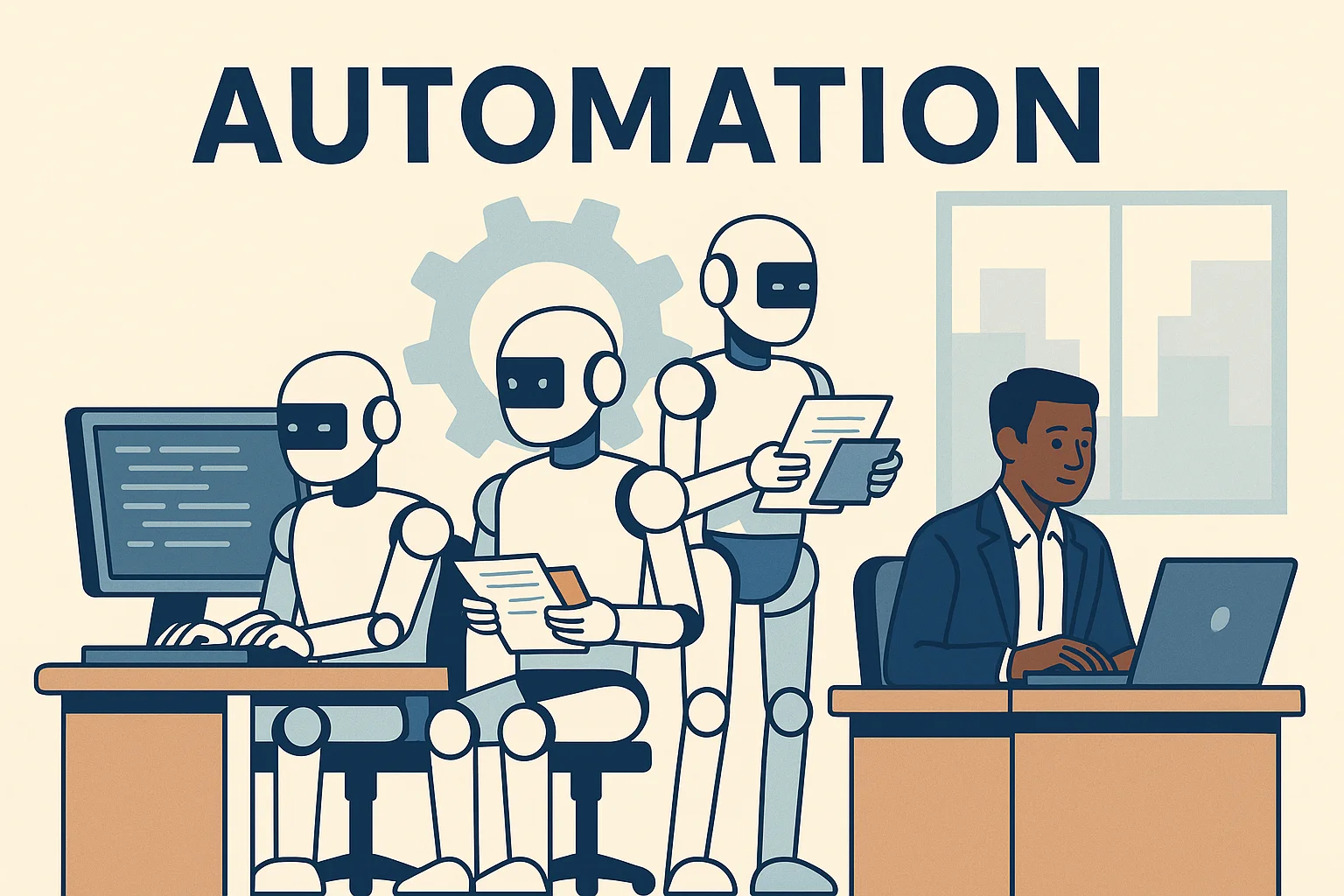
How AI Is Changing the Job Market
Will AI replace your job — or create new ones? Explore which careers are evolving, vanishing, or emerging in the AI-driven economy.

Common Issues with AI
Hallucinations, bias, privacy risks — learn about the most pressing problems in current AI systems and what causes them.