AI tools designed for children are opening up new ways for kids to learn, play, and explore creativity in safe, age-appropriate environments. These tools blend education with entertainment, helping young users develop critical thinking, storytelling, communication, and even basic coding skills. From interactive chatbots and story creators to drawing apps and voice tools, AI is being harnessed to spark imagination and encourage active learning. Many platforms also prioritize online safety, using content filters and guided experiences to protect children while they engage with the technology. Whether for fun, tutoring, or school projects, today’s AI tools can make learning more accessible and engaging for kids of all ages. In this list, we’ve selected the best AI tools for children in 2025 — from trusted educational platforms to playful apps that introduce artificial intelligence through games and storytelling. Each one is ranked based on its educational value, ease of use, fun factor, and child safety, giving parents and teachers confidence while empowering young minds to grow and explore.

Best Paid AI Tools for Children
| Rank | Tool | Strength | Price | Limits |
|---|---|---|---|---|
| #1 | Mindspark | AI-powered math & reading tutor | $20–$30/month | School-based access preferred |
| #2 | StoryWizard.ai | Create custom storybooks with AI art | $12/month | Export/PDF download limits |
| #3 | Replika (Teen Mode) | Conversational AI with mood support | $19.99/month | Best for teens; not for young kids |
| #4 | Voicemaker | Create AI voices for stories or games | $9/month | Voice cap varies by plan |
| #5 | Lumen5 | Make fun video presentations with AI | $19/month | Watermark on lower tier |
Mindspark
Mindspark offers an adaptive learning experience for children in math and reading, using AI to personalize lessons based on individual strengths and weaknesses. Often used in classrooms and learning centers, it helps children progress at their own pace while reinforcing foundational skills. Its real-time feedback system supports comprehension and retention, making it valuable for both at-home practice and school use. While best accessed through school partnerships, Mindspark provides a data-backed, child-safe environment designed to improve academic performance in a structured, encouraging way.
StoryWizard.ai
StoryWizard.ai brings children’s imaginations to life by helping them create personalized storybooks with AI-generated text and illustrations. Kids can select themes, write or guide the plot, and watch as the platform builds a vibrant, fully illustrated book. The tool promotes literacy and creativity while also introducing kids to AI as a storytelling companion. With exportable formats and colorful artwork, StoryWizard is a hit for early readers and aspiring authors. It’s a wonderful blend of education, self-expression, and technology for children ages 5–12.
Replika (Teen Mode)
Replika offers a conversational AI experience that can be configured for teens under guidance, making it a thoughtful option for older children learning social skills, emotional expression, or journaling habits. Parents can adjust privacy settings and ensure the bot stays focused on supportive, respectful, and educational dialogue. While it isn’t gamified or story-driven like other kids’ tools, Replika’s AI is one of the most advanced conversational models available, offering friendly encouragement, curiosity-driven conversations, and daily reflection prompts. The premium version unlocks deeper personalization and voice-based chat, priced at $19.99/month. Ideal for teenagers 13+ under supervision, especially those who benefit from regular, reflective communication in a safe, private space.
Voicemaker
Voicemaker allows children to turn written text into narrated stories using a wide range of AI-generated voices. Kids can experiment with different accents, characters, and tones, bringing their creative projects to life. Whether it’s for reading practice, digital storytelling, or class presentations, Voicemaker adds a fun, interactive layer to language development. While originally built for broader use, its simple interface makes it accessible to older children with guidance. It’s a useful tool for learning narration, expression, and early media production.
Lumen5
Lumen5 helps children create engaging video presentations by transforming written content into animated clips. Although designed for professionals, older children can use the platform to make school projects, book reports, or creative media with simple drag-and-drop tools. It introduces basic video editing and storytelling while supporting digital literacy. The AI automates much of the workflow, making it manageable for young users with some adult help. Lumen5 is especially useful for parents or teachers guiding children through multimedia assignments or hobby projects.
Best Free AI Tools for Children
| Rank | Tool | Strength | Limitations |
|---|---|---|---|
| #1 | Pebblely (Free) | Create art from prompts | No account needed; limited styles |
| #2 | Scratch + GPT APIs | Learn coding with AI integrations | Setup requires guidance |
| #3 | Canva (Free) | Design storyboards, posters, slides | Some templates require login |
| #4 | Imagine Forest | Create stories with guided help | Login required for saving |
| #5 | ChatGPT (with supervision) | Story help, Q&A, roleplay | Requires parental guidance |
Pebblely (Free)
Pebblely lets children create imaginative images simply by typing short prompts like “a purple dinosaur reading a book.” With a clean interface and fun, cartoon-like outputs, it’s an excellent tool for visual storytelling or school projects. There’s no login required for basic use, making it easy and safe for kids to explore creativity on their own or with light supervision. While designed primarily as a product photo tool, Pebblely’s playful rendering options make it surprisingly fun for younger users experimenting with AI-generated images. It’s perfect for creating art to go with homemade stories, cards, or presentations — no artistic skills needed, just imagination and a sentence.
Scratch + GPT APIs
Scratch is a block-based coding platform loved by kids, and when combined with GPT APIs, it allows for beginner-friendly experiments with AI logic and dialogue. With adult guidance, children can build projects that simulate chatbots, smart games, or interactive stories. This pairing helps children understand how AI works in a creative, hands-on way. It’s ideal for tech-savvy kids or those in coding programs who are ready to go beyond visual programming and begin exploring basic AI integration.
Canva (Free)
Canva gives kids a fun and intuitive platform to create colorful posters, presentations, and storyboards. It supports creativity in both school assignments and independent projects. The drag-and-drop design tools are easy to use, and some templates even include AI-powered image suggestions and text prompts. While a login is required for some features, the free plan includes a wide range of educational templates that kids can use for everything from science projects to comic strips, boosting digital literacy and creative expression.
Imagine Forest
Imagine Forest helps children write their own stories using structured prompts, character ideas, vocabulary tips, and light AI-guided suggestions. While not fully autonomous like other AI tools, it offers a rich, supportive environment for story creation that blends learning with fun. Kids can build plots, draw characters, and share their creations in a safe, moderated community. The free version allows full use of the writing tools and templates, with optional login for saving progress. It’s ideal for classrooms, hobby writing, or developing creativity at home with gentle AI-style assistance.
ChatGPT (with supervision)
With adult supervision, ChatGPT can be a powerful learning companion for children. It can help generate bedtime stories, offer basic tutoring in math or science, and roleplay as characters to support imaginative play. However, it is not designed for children and requires close monitoring to ensure safe and appropriate use. When used responsibly by parents or teachers, it becomes a highly flexible tool that nurtures creativity, boosts comprehension, and introduces kids to the potential of conversational AI.
Rankings

Chatbots
AI chatbots have quickly evolved from simple assistants into powerful, multi-purpose tools used by millions of people every day...

Image Generators
AI image generators are revolutionizing the way creatives, marketers, and developers produce visual content by transforming text prompts into detailed, customized...

Writing Assistants
AI writing assistants have become indispensable tools for anyone who writes — from students and bloggers to business professionals and marketers...

Deepfake Detection
As deepfake technology becomes more advanced and accessible, detecting AI-manipulated content is now a critical challenge across journalism, education, law, and...
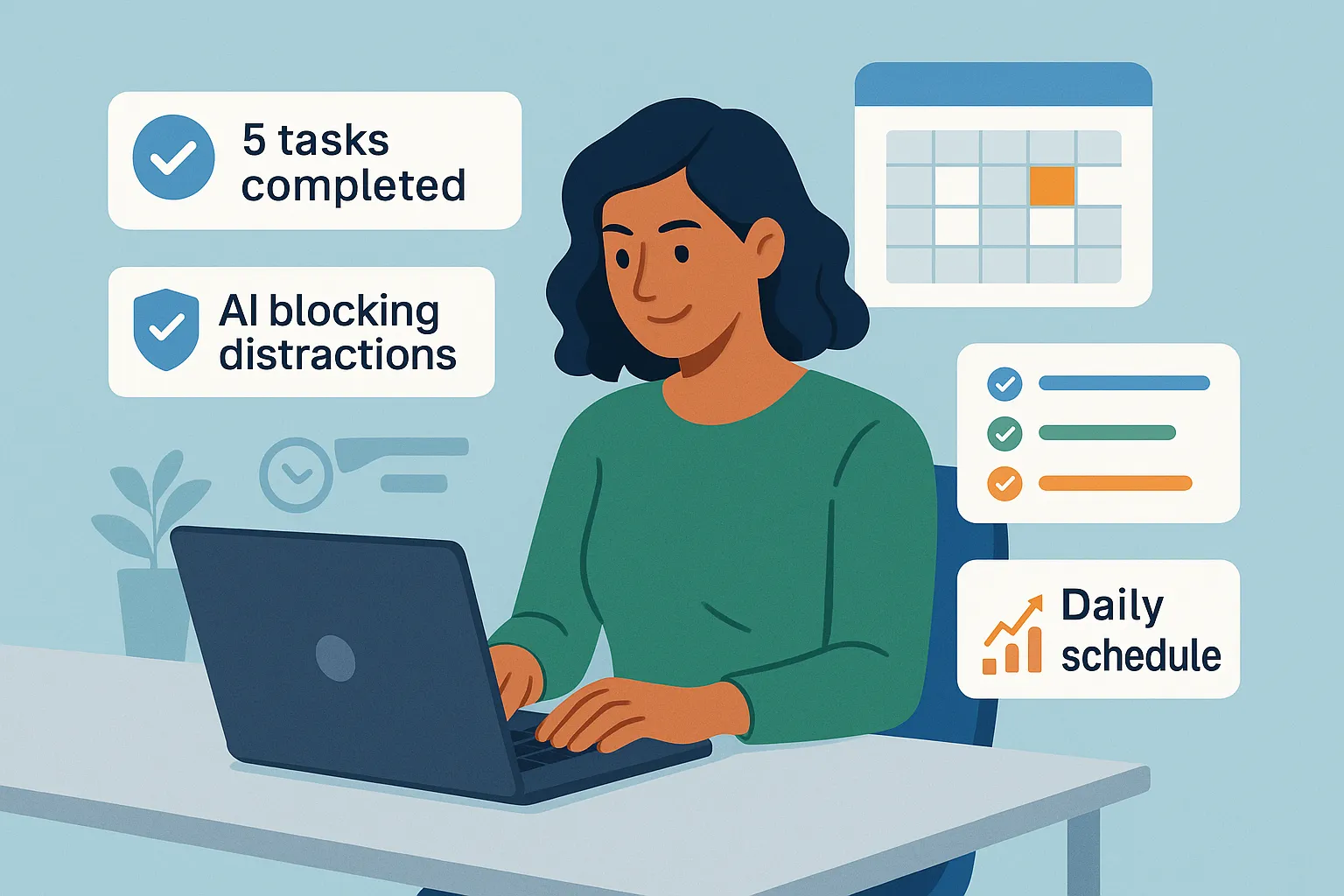
Productivity & Calendar
AI productivity and calendar tools have become essential for professionals, entrepreneurs, and students looking to make the most of their time without getting overwhelmed...

Natural Language To Code
Natural language to code tools are transforming software development by enabling users to build apps, websites, and workflows without needing advanced programming...
Blog
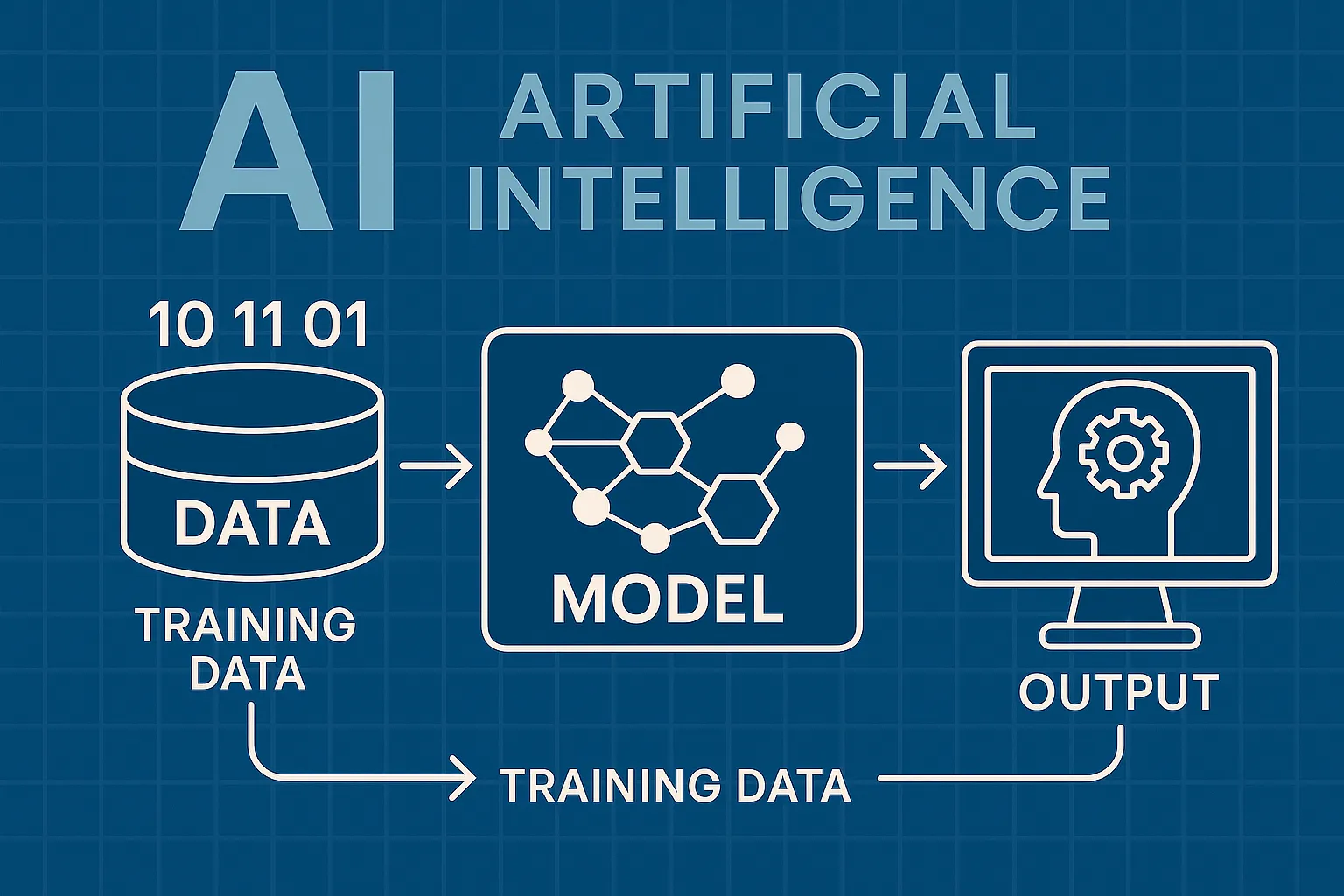
How AI Actually Works
Understand the basics of how AI systems learn, make decisions, and power tools like chatbots, image generators, and virtual assistants.

What Is Vibe Coding?
Discover the rise of vibe coding — an intuitive, aesthetic-first approach to building websites and digital experiences with help from AI tools.
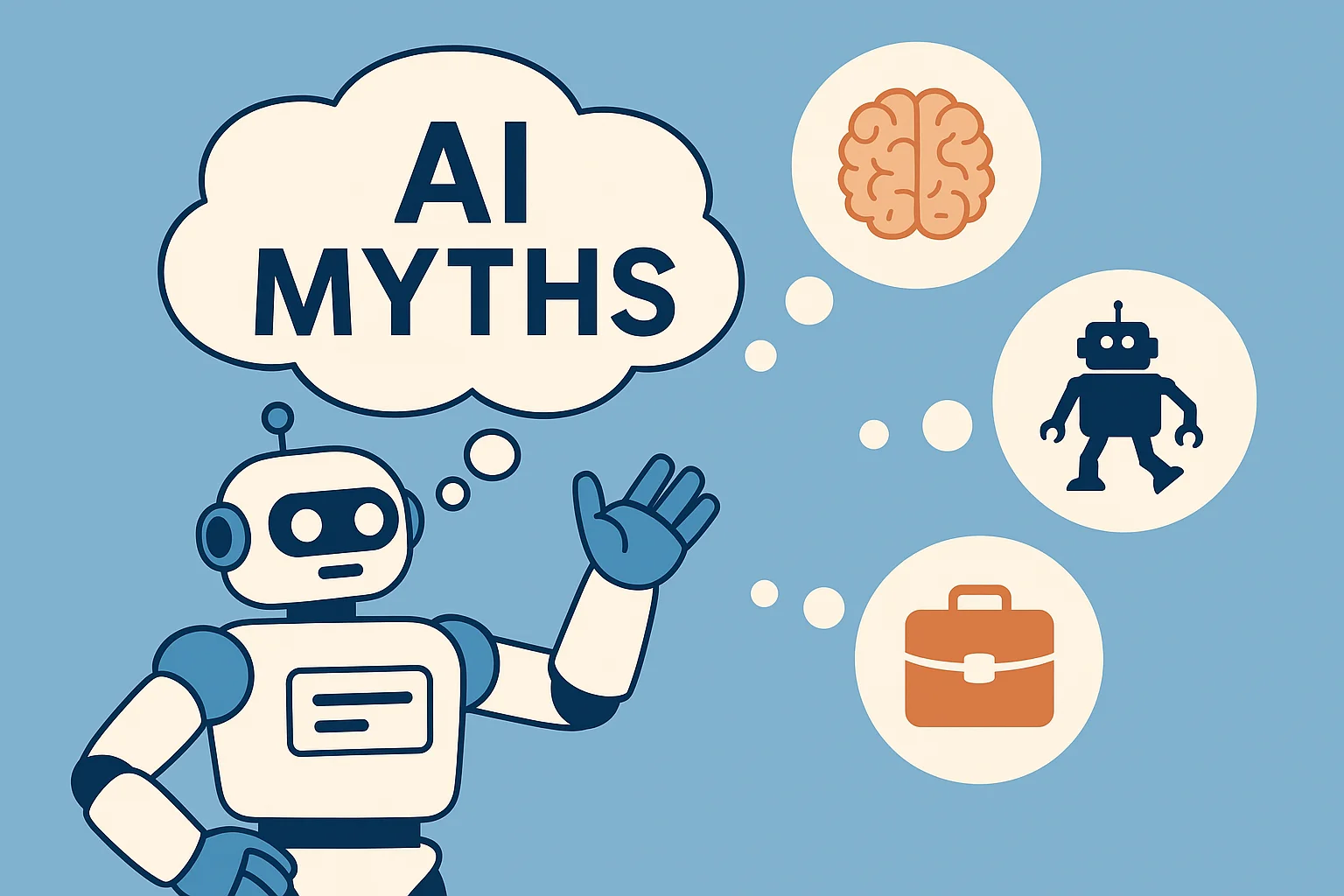
7 Common Myths About AI
Think AI is conscious, infallible, or coming for every job? This post debunks the most widespread misconceptions about artificial intelligence today.

The Future of AI
From generative agents to real-world robotics, discover how AI might reshape society, creativity, and communication in the years ahead.
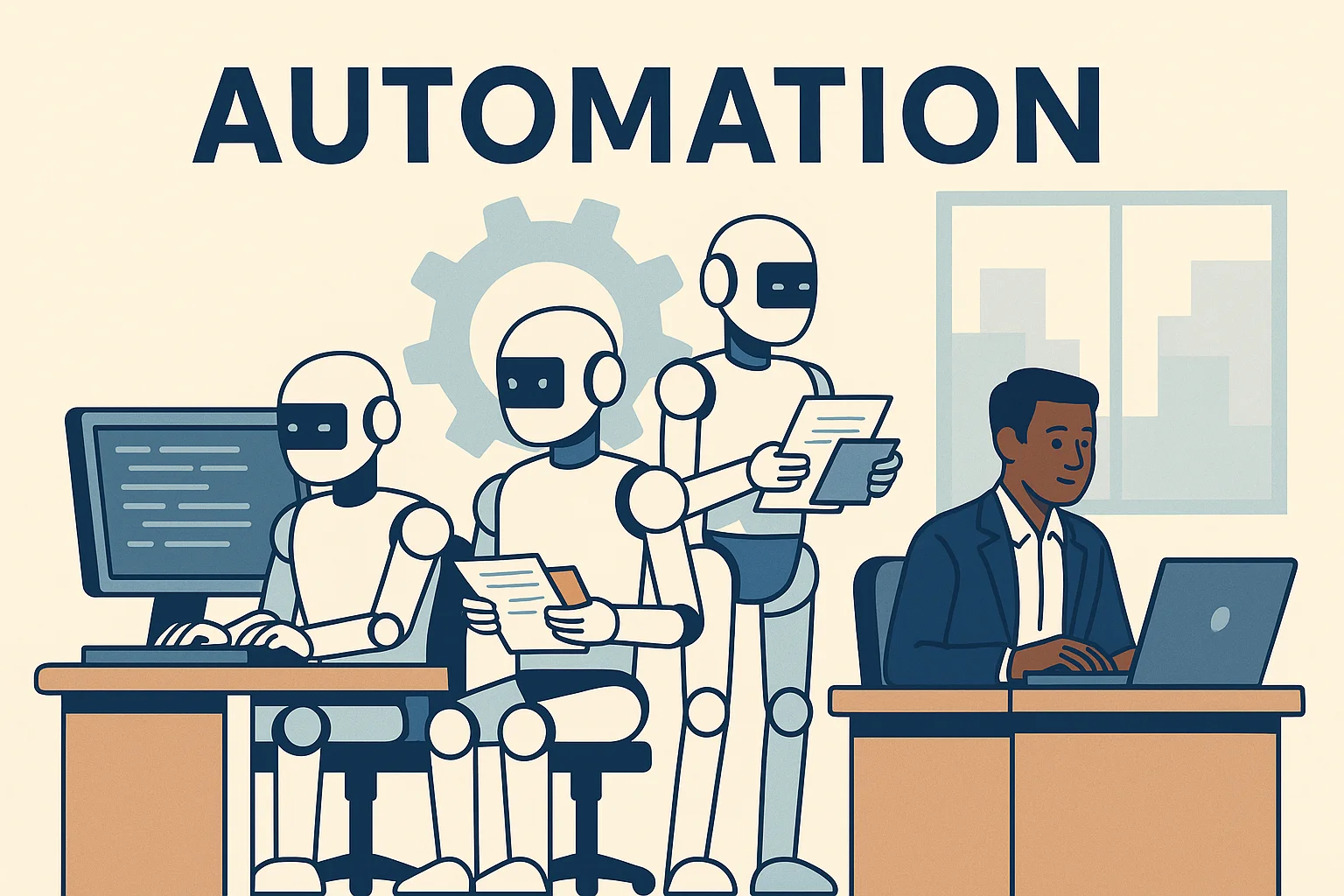
How AI Is Changing the Job Market
Will AI replace your job — or create new ones? Explore which careers are evolving, vanishing, or emerging in the AI-driven economy.

Common Issues with AI
Hallucinations, bias, privacy risks — learn about the most pressing problems in current AI systems and what causes them.