Engineers across disciplines are increasingly turning to AI to accelerate design, optimize performance, and solve complex problems more efficiently. This page features the best AI tools for engineers in 2025, showcasing both free and paid platforms that assist with simulation, predictive analytics, design automation, code generation, and data-driven decision-making. Whether you're a mechanical engineer running stress tests, a civil engineer modeling infrastructure, or a software engineer streamlining development, these tools help automate tedious tasks while improving precision and speed. Many platforms integrate with industry-standard tools like MATLAB, AutoCAD, SolidWorks, and Python environments to fit naturally into your existing workflow. We've evaluated each solution based on engineering relevance, usability, feature depth, and scalability. If you're looking to enhance your engineering process with intelligent automation, this guide covers the most effective AI-powered tools designed to help technical teams innovate faster and work smarter.

Top Paid AI Tools for Engineers
| Rank | Tool | Key Strength | Price / Limitations | Best Use Case |
|---|---|---|---|---|
| #1 | Autodesk Fusion 360 + AI | Generative design & simulation | From $70/month | Mechanical design & modeling |
| #2 | SimScale | Cloud-based CFD & FEA | From $100/month | Thermal and structural analysis |
| #3 | Augury | Predictive maintenance AI | Enterprise pricing | Rotating machinery monitoring |
| #4 | Genei | Research summarization & doc drafting | $9.99/month | Engineering reports & literature |
| #5 | ANSYS AI Assist | AI-enhanced simulation tools | License-based | Advanced multiphysics simulation |
Autodesk Fusion 360 + AI
Fusion 360 blends AI with cloud-based CAD/CAM tools to offer engineers a unified environment for product development. Its generative design capabilities use machine learning to optimize component geometry based on performance goals, constraints, and material choices. Engineers can simulate mechanical stress, thermal loads, and fluid interactions directly within the platform, reducing the need for multiple software tools. Fusion 360 also supports collaborative workflows and version control, streamlining the handoff between design, simulation, and manufacturing. For mechanical and product engineers, it’s a one-stop solution for rapid innovation and prototyping with AI-driven insights.
SimScale
SimScale brings powerful CFD and FEA simulation tools to the cloud, removing the need for expensive hardware or on-prem software. Engineers can perform complex thermal, structural, or aerodynamic analyses directly in their browser. AI accelerates design testing by optimizing parameters and suggesting efficient design configurations based on simulation outcomes. SimScale is especially useful for teams conducting iterative design work, offering real-time collaboration, API access, and robust post-processing tools. It’s ideal for engineers working in HVAC, automotive, aerospace, and product development who want fast, scalable simulation capabilities.
Augury
Augury provides predictive maintenance solutions using AI-powered vibration and acoustic analysis. It continuously monitors industrial equipment—such as pumps, motors, and compressors—to detect signs of wear, imbalance, or failure before they occur. Engineers and maintenance teams receive real-time alerts and actionable insights that reduce unplanned downtime and improve operational efficiency. With enterprise-grade analytics and integrations, Augury fits well into smart factory initiatives and Industry 4.0 frameworks. It’s a game-changer for facilities that prioritize uptime and reliability in critical manufacturing systems.
Genei
Genei uses natural language processing to summarize lengthy documents, technical papers, and standards—making it easier for engineers to extract relevant information quickly. It’s particularly useful during the research and documentation phase of engineering projects, helping users write literature reviews, technical summaries, or project proposals. Engineers can highlight key text, auto-generate outlines, and draft reports with speed and clarity. With its simple interface and affordable pricing, Genei is a productivity booster for students, researchers, and professionals juggling dense engineering materials and tight deadlines.
ANSYS AI Assist
ANSYS AI Assist enhances the industry-leading simulation suite with intelligent automation features. AI helps with mesh generation, parameter sensitivity analysis, and error prediction, drastically reducing setup and iteration time for complex simulations. Whether working on fluid dynamics, electromagnetics, structural mechanics, or coupled multiphysics problems, engineers benefit from smarter pre-processing and solver guidance. This allows experts to focus on innovation instead of tedious configuration. ANSYS AI Assist is best suited for engineering teams performing advanced simulations in sectors like aerospace, energy, automotive, and research.
Top Free AI Tools for Engineers
| Rank | Tool | Key Strength | Limitations | Best Use |
|---|---|---|---|---|
| #1 | ChatGPT (Free) | Formulas, explanations, coding help | GPT-3.5 only, limited context | Concept clarification & calculation help |
| #2 | Google Colab + AI Extensions | Python + ML tools in the cloud | Manual setup required | Data analysis & algorithm prototyping |
| #3 | Gradio | Rapid prototyping of ML models | Not engineering-specific | Model testing & interface building |
| #4 | CAD Assistant | View, convert, and analyze 3D files | Limited to visualization tasks | Quick CAD file inspection |
| #5 | DrawDB | Generates ER diagrams & schemas | Focuses on databases | Engineering project databases |
ChatGPT (Free)
ChatGPT is a helpful assistant for engineers across disciplines, offering fast answers to conceptual questions, coding support, and formula derivations. It can explain thermodynamics principles, walk through circuit logic, or help debug code in Python, MATLAB, or C++. While GPT-3.5 has limitations in technical depth and long-term memory, it’s still useful for quick brainstorming and clarification. Engineers often use ChatGPT to review problem setups, write documentation, or generate design checklists. It’s a lightweight but versatile companion for everyday engineering productivity.
Google Colab + AI Extensions
Google Colab offers engineers a powerful, cloud-based Python coding environment with free access to GPUs. With AI libraries like TensorFlow, SciPy, and PyTorch, engineers can prototype models, run simulations, or automate data analysis without local installations. Extensions and add-ons further enhance workflows, making it a great space for algorithm development, machine learning experiments, and visualization. While some manual setup is required, Colab remains a go-to tool for engineers building AI-powered systems or validating simulations on a budget.
Gradio
Gradio helps engineers quickly create interactive web interfaces for their AI models or engineering tools. In just a few lines of Python, you can build custom input/output forms, sliders, and visualizations. This makes it ideal for sharing engineering tools with colleagues, clients, or non-technical stakeholders. Whether you’re building a stress calculator, thermodynamic simulator, or ML-based diagnostic tool, Gradio accelerates interface deployment without needing a full-stack developer. It’s a smart way to demo engineering solutions without heavy infrastructure.
CAD Assistant
CAD Assistant is a lightweight but powerful viewer and converter for 3D CAD models. Engineers can inspect and manipulate models in formats like STEP, IGES, STL, OBJ, and others—making it useful for quick design reviews, conversions, or presentations. It also includes mesh visualization and basic measurement tools, ideal for checking part geometry before simulation or manufacturing. CAD Assistant runs on desktop and mobile devices, offering offline access to your design library. It’s a handy utility in any engineer’s digital toolkit.
DrawDB
DrawDB is an AI-powered tool that transforms plain-language prompts into entity-relationship diagrams (ERDs) and database schemas. Engineers working on embedded systems, product tracking, or engineering management software can use it to visualize backend structure quickly. Though it’s primarily used in software contexts, it’s increasingly useful in mechatronics, process engineering, and manufacturing systems where engineers manage large datasets. The intuitive interface and automation make database modeling far more accessible—even for those without SQL or ERD experience.
Rankings

Chatbots
AI chatbots have quickly evolved from simple assistants into powerful, multi-purpose tools used by millions of people every day...

Image Generators
AI image generators are revolutionizing the way creatives, marketers, and developers produce visual content by transforming text prompts into detailed, customized...

Writing Assistants
AI writing assistants have become indispensable tools for anyone who writes — from students and bloggers to business professionals and marketers...

Deepfake Detection
As deepfake technology becomes more advanced and accessible, detecting AI-manipulated content is now a critical challenge across journalism, education, law, and...
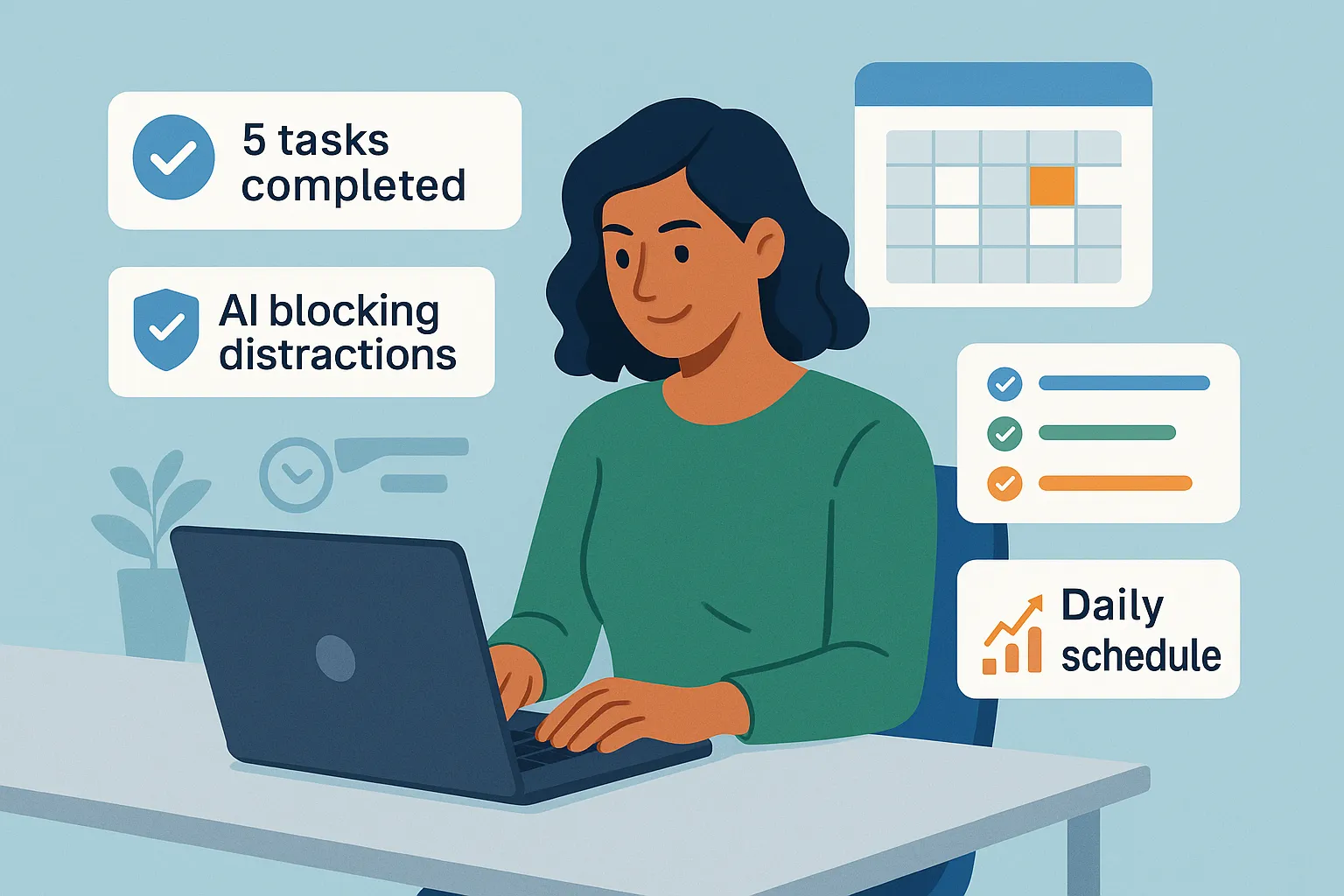
Productivity & Calendar
AI productivity and calendar tools have become essential for professionals, entrepreneurs, and students looking to make the most of their time without getting overwhelmed...

Natural Language To Code
Natural language to code tools are transforming software development by enabling users to build apps, websites, and workflows without needing advanced programming...
Blog
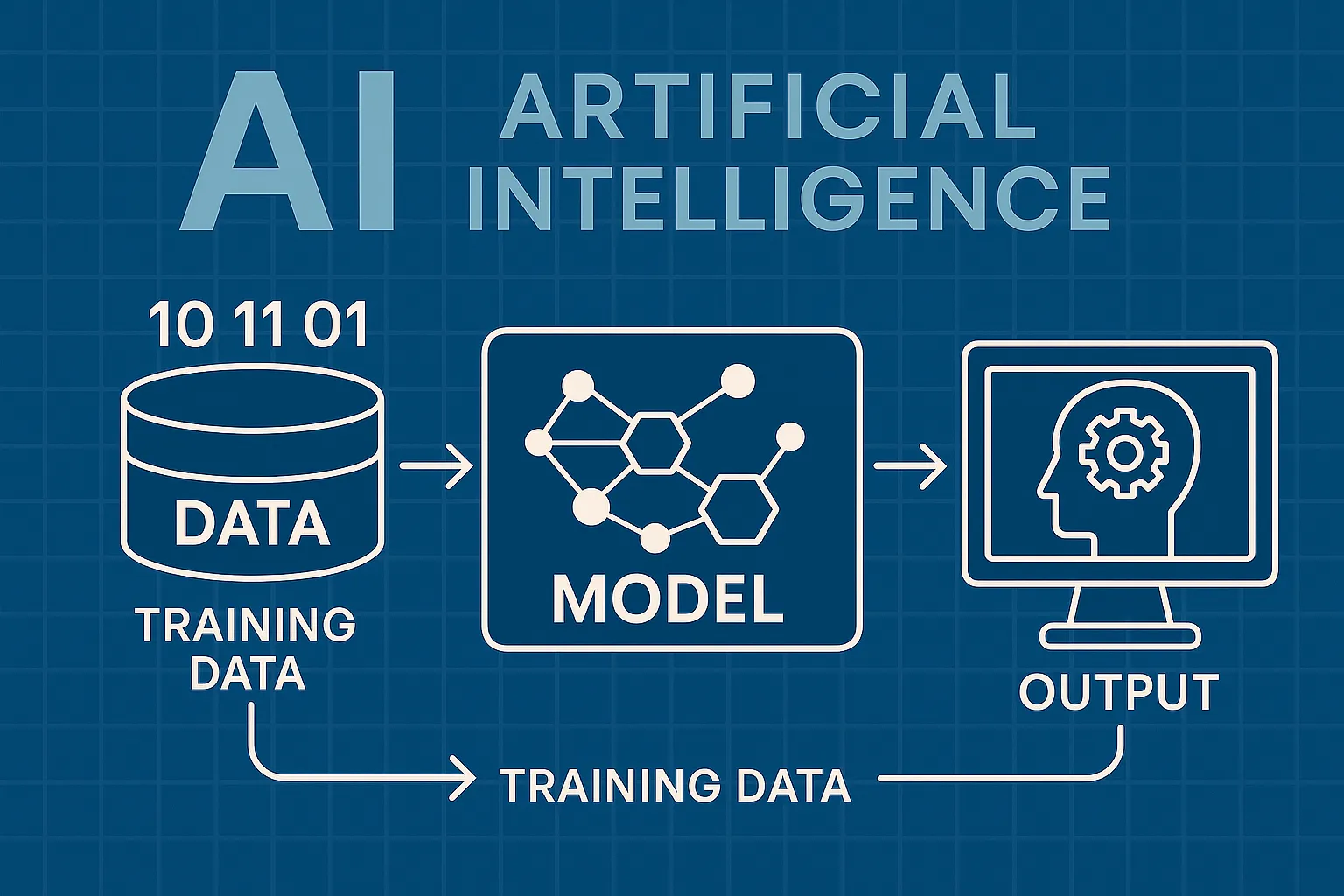
How AI Actually Works
Understand the basics of how AI systems learn, make decisions, and power tools like chatbots, image generators, and virtual assistants.

What Is Vibe Coding?
Discover the rise of vibe coding — an intuitive, aesthetic-first approach to building websites and digital experiences with help from AI tools.
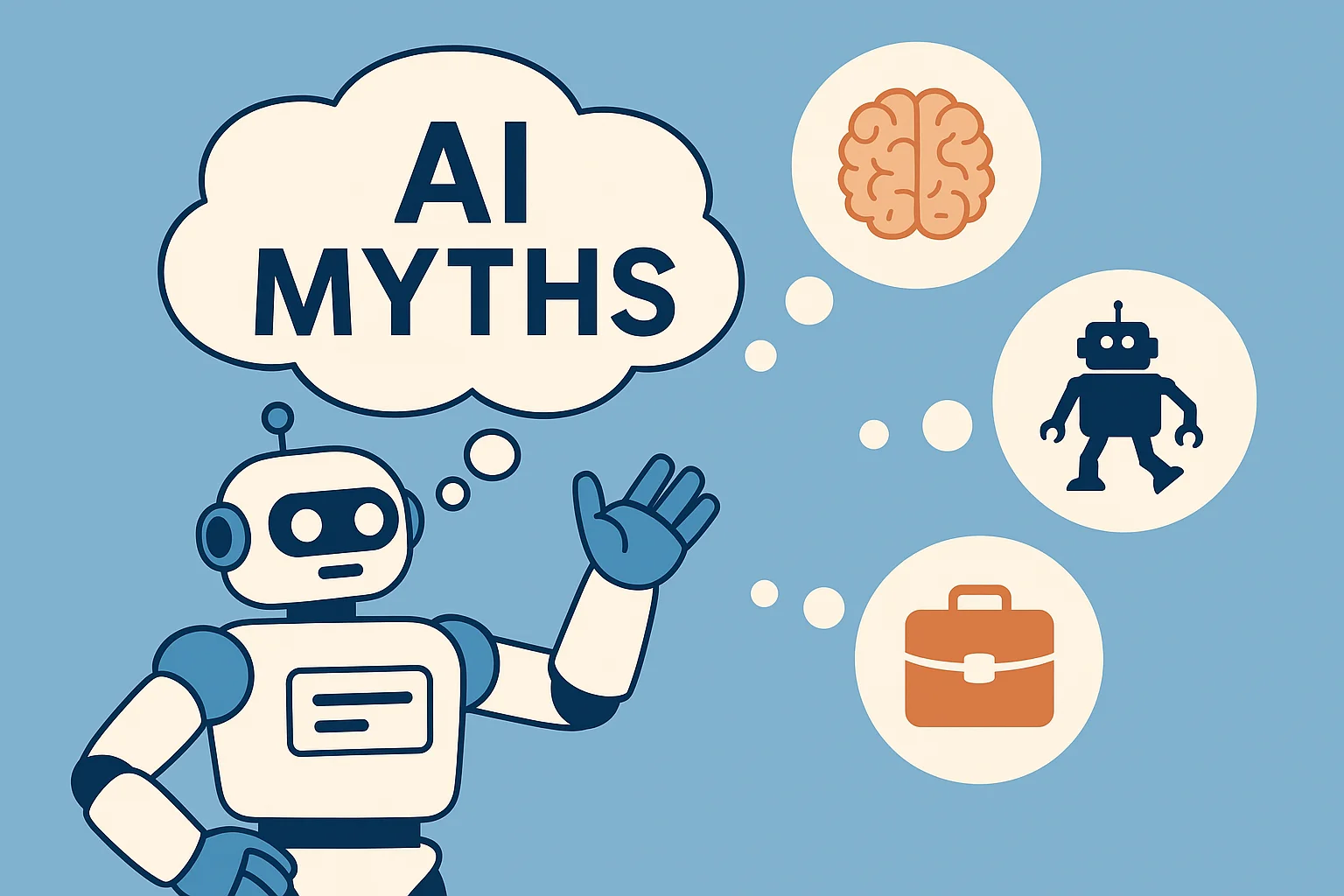
7 Common Myths About AI
Think AI is conscious, infallible, or coming for every job? This post debunks the most widespread misconceptions about artificial intelligence today.

The Future of AI
From generative agents to real-world robotics, discover how AI might reshape society, creativity, and communication in the years ahead.
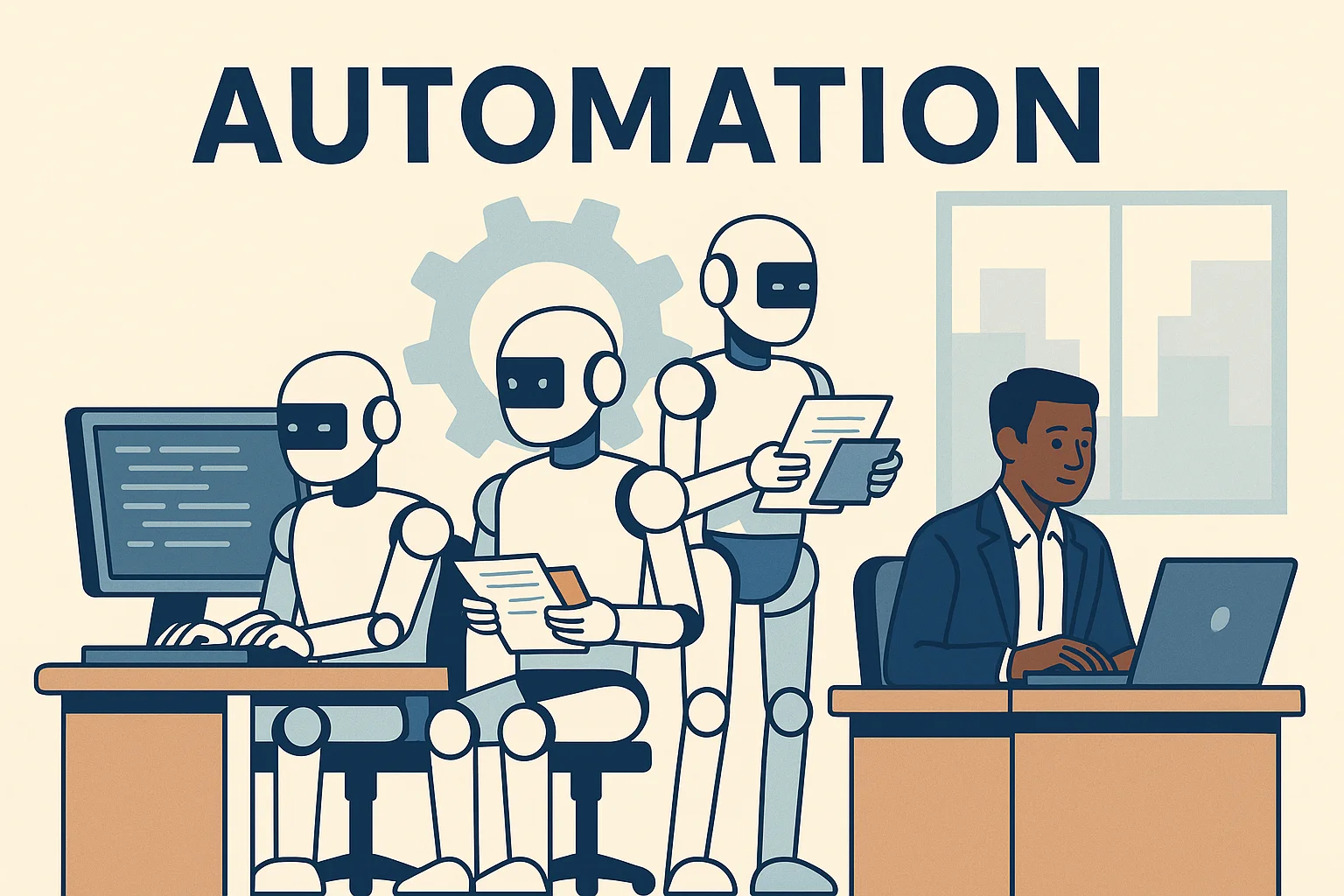
How AI Is Changing the Job Market
Will AI replace your job — or create new ones? Explore which careers are evolving, vanishing, or emerging in the AI-driven economy.

Common Issues with AI
Hallucinations, bias, privacy risks — learn about the most pressing problems in current AI systems and what causes them.