Architects today are embracing AI to boost creativity, improve efficiency, and automate complex design tasks. This page features the best AI tools for architects in 2025, covering both free and paid platforms that support conceptual design, space planning, generative modeling, and visual presentation. Whether you're working on residential layouts, commercial buildings, or urban planning projects, these AI-powered tools can help generate floor plans, suggest structural optimizations, and produce stunning 3D renderings with minimal manual input. Many integrate with industry-standard software like AutoCAD, Revit, or Rhino, making them easy to adopt within existing design workflows. We've evaluated each tool based on precision, usability, customization features, and relevance to real-world architectural challenges. If you're looking to speed up your design process, explore new creative possibilities, or reduce repetitive work, these AI tools provide a modern edge for today’s architectural professionals and design teams.
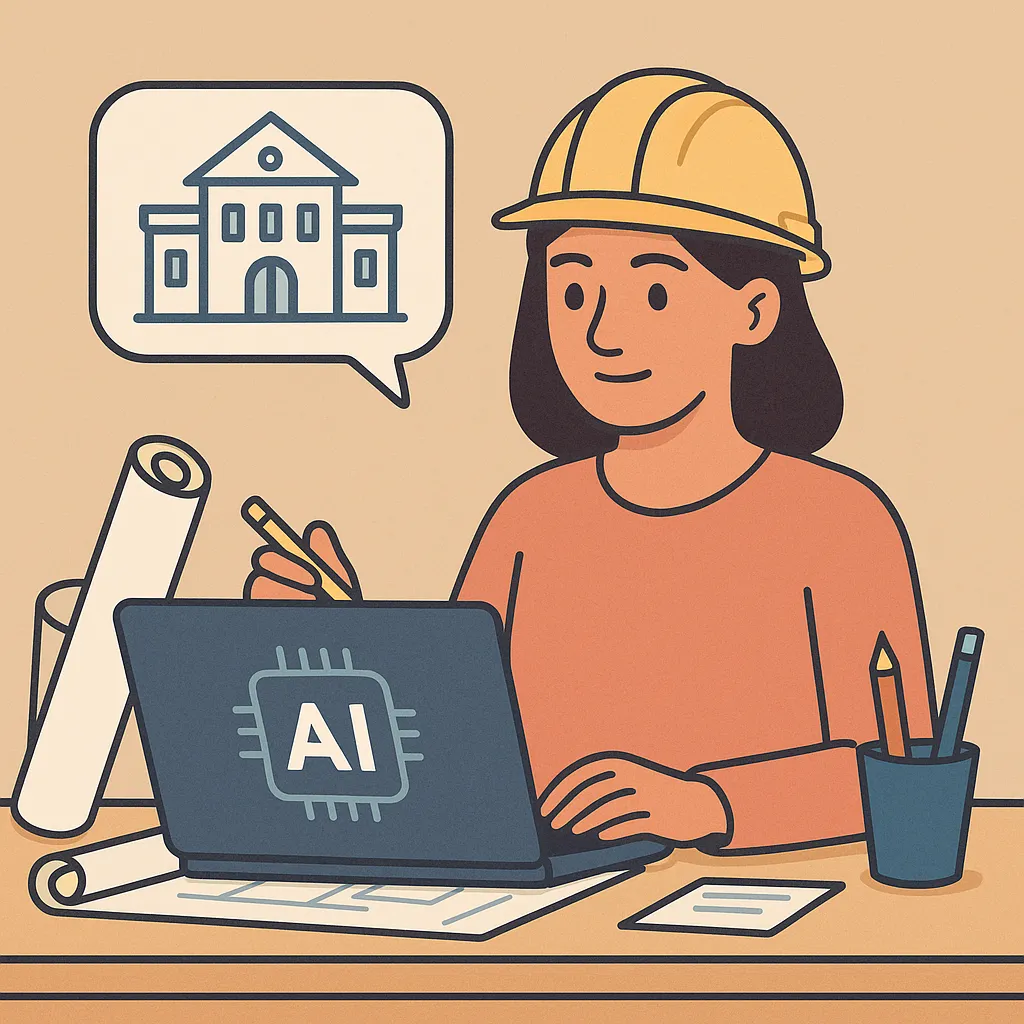
Top Paid AI Tools for Architects & 3D Designers
| Rank | Tool | Key Strength | Price / Limitations | Best Use Case |
|---|---|---|---|---|
| #1 | Spacemaker AI | Site analysis & generative design | Included in Autodesk AEC Suite | Urban massing & early-stage design |
| #2 | ArkDesign AI | Floor plan generation from prompts | From $49/month | Conceptual planning |
| #3 | TestFit | Feasibility & zoning automation | Custom pricing | Site planning & yield analysis |
| #4 | Veras | Sketch-to-render image creation | Subscription-based | Design presentations |
| #5 | Cove.tool | Energy & daylight performance | From $90/month | Sustainable design modeling |
Spacemaker AI
Spacemaker AI, now integrated into Autodesk Forma, empowers architects with real-time site analysis and generative massing tools. It uses AI to simulate wind, noise, daylight, and density constraints—providing optimal layout suggestions for early-stage planning. Teams can explore multiple design iterations quickly while meeting zoning regulations and maximizing livable space. Its seamless integration with Autodesk’s AEC ecosystem makes it an essential tool for firms handling urban development, mixed-use sites, or high-density housing. With its performance-driven approach, Spacemaker helps bridge the gap between feasibility and creativity.
ArkDesign AI
ArkDesign AI accelerates the conceptual design phase by turning simple text prompts into floor plans that consider circulation, light access, adjacency, and functional zoning. It's a powerful ideation assistant for architects exploring early layouts or testing different use-case scenarios. Outputs are exportable to CAD/BIM formats, allowing smooth transition to more detailed tools like Revit or AutoCAD. ArkDesign is especially valuable for small firms and solo designers looking to produce multiple iterations quickly. Its intuitive UX and fast rendering make it a reliable creative accelerator.
TestFit
TestFit automates site feasibility analysis for architects, developers, and planners. By inputting property boundaries, zoning rules, and unit mixes, the tool generates optimized building layouts and unit configurations. TestFit helps visualize parking ratios, setbacks, and pro forma calculations in real-time—cutting weeks from early-stage development cycles. It’s especially useful for design-build firms and real estate teams looking to validate project viability before major investment. With its strong collaboration features and API options, it streamlines decision-making across design, finance, and planning teams.
Veras
Veras lets architects transform models or sketches into visually stunning architectural renders using AI. Integrated directly into tools like Rhino and Revit, Veras allows seamless style testing and visualizations within your existing workflow. Whether you're pitching to clients or presenting to a design jury, the software delivers compelling results in minutes. You can explore lighting, material palettes, and artistic render styles to communicate design intent faster. Veras is ideal for architects who want high-impact visuals without the overhead of traditional rendering software.
Cove.tool
Cove.tool helps architecture and engineering teams optimize their designs for energy efficiency, daylighting, and carbon impact. By simulating building performance in real time, the tool suggests improvements to insulation, orientation, glazing ratios, and more. Its AI-powered platform integrates with Revit and SketchUp, helping design teams comply with LEED, ASHRAE, and other green building standards. With Cove.tool, sustainability isn’t an afterthought—it’s built directly into the design workflow. Ideal for firms focused on high-performance architecture and data-driven design decisions.
Top Free AI Tools for Architects & 3D Designers
| Rank | Tool | Key Strength | Limitations | Best Use |
|---|---|---|---|---|
| #1 | ChatGPT (Free) | Scripting help & design theory | No visuals or modeling | CAD logic & concept prompts |
| #2 | Polycam (Free Plan) | Photogrammetry & room scanning | Low-res exports on free tier | Site documentation |
| #3 | Google Colab | Run generative design scripts | Requires coding | Form exploration |
| #4 | Playground AI | Text-to-interior visuals | 50 free images/day | Early-stage inspiration |
| #5 | This House Does Not Exist | AI-generated facade images | Static only | Style ideation |
ChatGPT (Free)
ChatGPT continues to be a powerful assistant for architects seeking help with scripts, theory, design logic, and automation workflows. While it doesn’t generate visuals or 3D content, it excels at problem-solving and explaining tools like Grasshopper, Dynamo, and CAD commands. You can also use it to brainstorm zoning strategies, generate creative prompts, or analyze building codes. It’s ideal for solo practitioners or students who need instant feedback while working through complex problems, without toggling between manuals and forums.
Polycam (Free Plan)
Polycam turns your mobile device into a 3D scanner using LiDAR or photogrammetry. Architects can scan rooms, facades, or outdoor areas and export 3D models for visualization or documentation. The free plan includes limited scans and exports at lower resolution, but it's still highly useful for conceptual modeling or as-built site capture. Whether you're validating dimensions or generating quick contextual models, Polycam offers real-world integration into design workflows with minimal hardware investment.
Google Colab
Google Colab offers cloud-based Python scripting for generative design, energy modeling, or algorithmic form generation. It’s perfect for architects exploring AI-driven workflows and parametric design logic. You can run pre-built notebooks on shape grammars, machine learning, or optimization without installing local software. While a coding background is helpful, Colab enables rapid experimentation with geometry, materials, or building physics directly in-browser — making it a powerful playground for innovation-driven studios and students alike.
Playground AI
Playground AI helps architects and designers generate atmospheric renders from text prompts. Whether you're testing modern interiors, lighting moods, or facade concepts, it lets you explore dozens of visual options quickly. The free version includes up to 50 image generations per day, with options to guide style and framing. While it's not a substitute for photorealistic rendering, it's an ideal brainstorming tool for presentations, moodboards, and early-phase ideation when visualizing is more important than precision.
This House Does Not Exist
This House Does Not Exist showcases a gallery of GAN-generated house facades for quick design inspiration. Though not editable or downloadable, the tool allows architects to explore stylistic direction through infinite examples. You can refresh for randomized output, mix traditional and futuristic styles, and spark new design directions. It’s ideal for architects seeking quick aesthetic stimuli during early concept phases or simply challenging conventional thinking with AI-generated compositions.
Rankings

Chatbots
AI chatbots have quickly evolved from simple assistants into powerful, multi-purpose tools used by millions of people every day...

Image Generators
AI image generators are revolutionizing the way creatives, marketers, and developers produce visual content by transforming text prompts into detailed, customized...

Writing Assistants
AI writing assistants have become indispensable tools for anyone who writes — from students and bloggers to business professionals and marketers...

Deepfake Detection
As deepfake technology becomes more advanced and accessible, detecting AI-manipulated content is now a critical challenge across journalism, education, law, and...
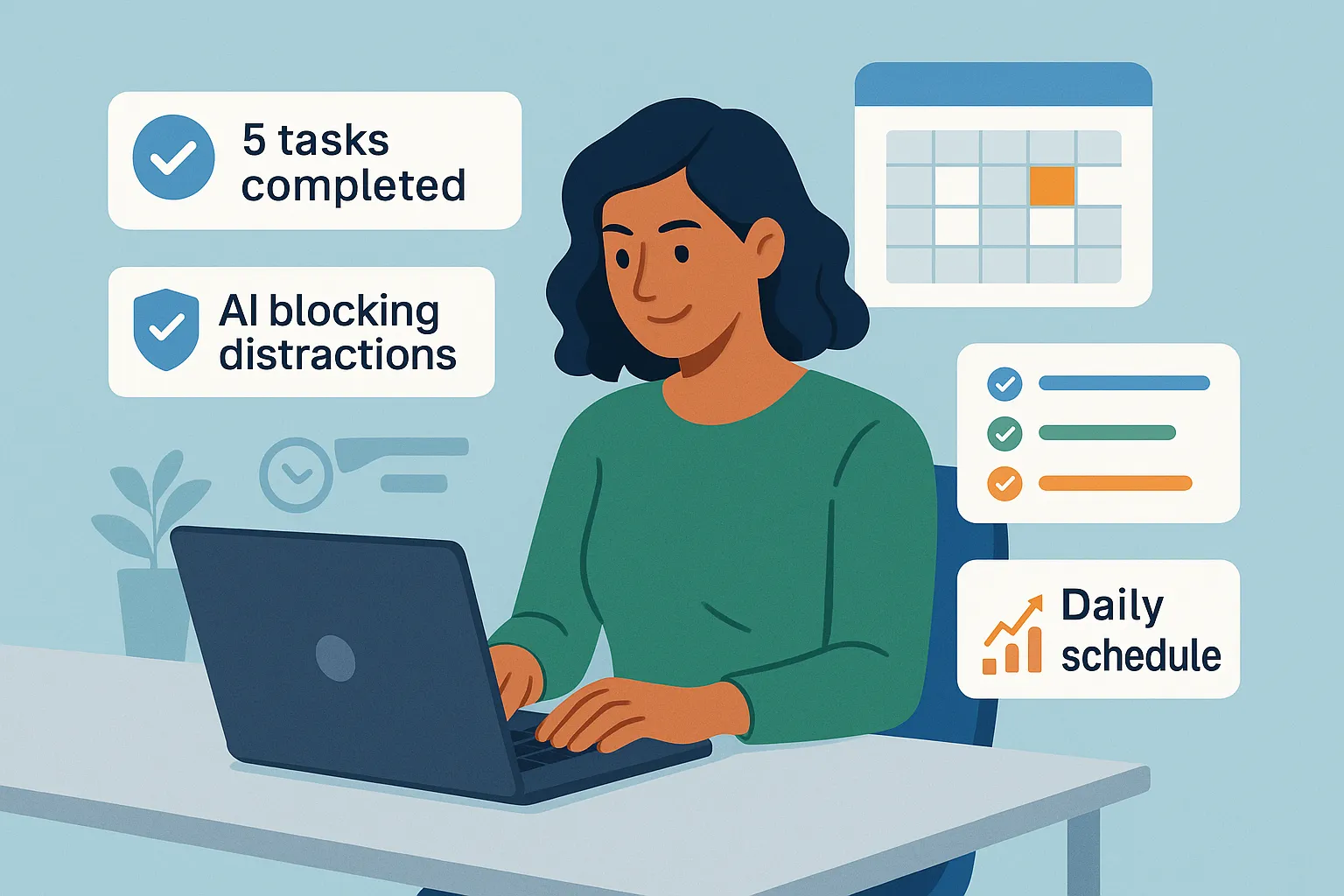
Productivity & Calendar
AI productivity and calendar tools have become essential for professionals, entrepreneurs, and students looking to make the most of their time without getting overwhelmed...

Natural Language To Code
Natural language to code tools are transforming software development by enabling users to build apps, websites, and workflows without needing advanced programming...
Blog
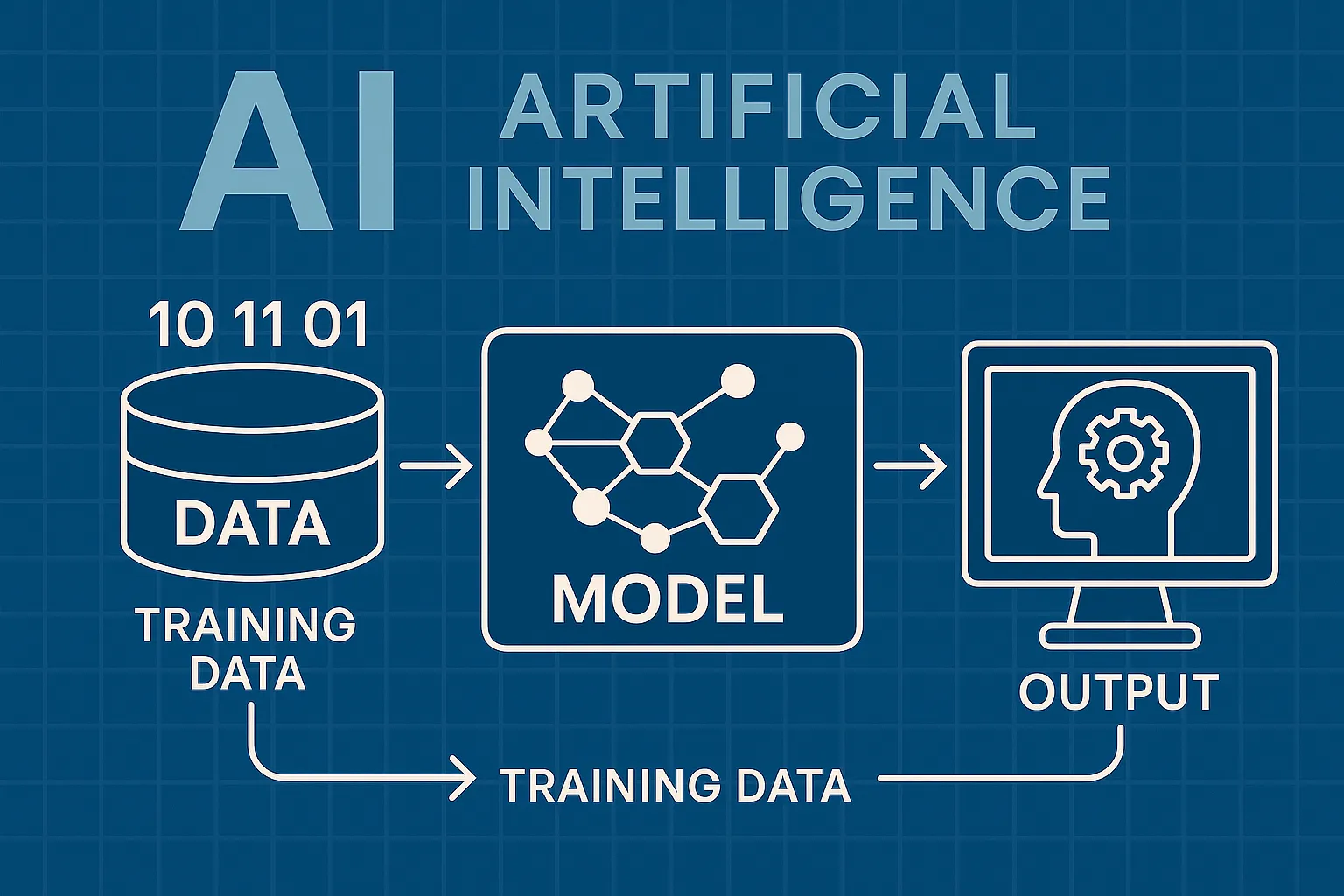
How AI Actually Works
Understand the basics of how AI systems learn, make decisions, and power tools like chatbots, image generators, and virtual assistants.

What Is Vibe Coding?
Discover the rise of vibe coding — an intuitive, aesthetic-first approach to building websites and digital experiences with help from AI tools.
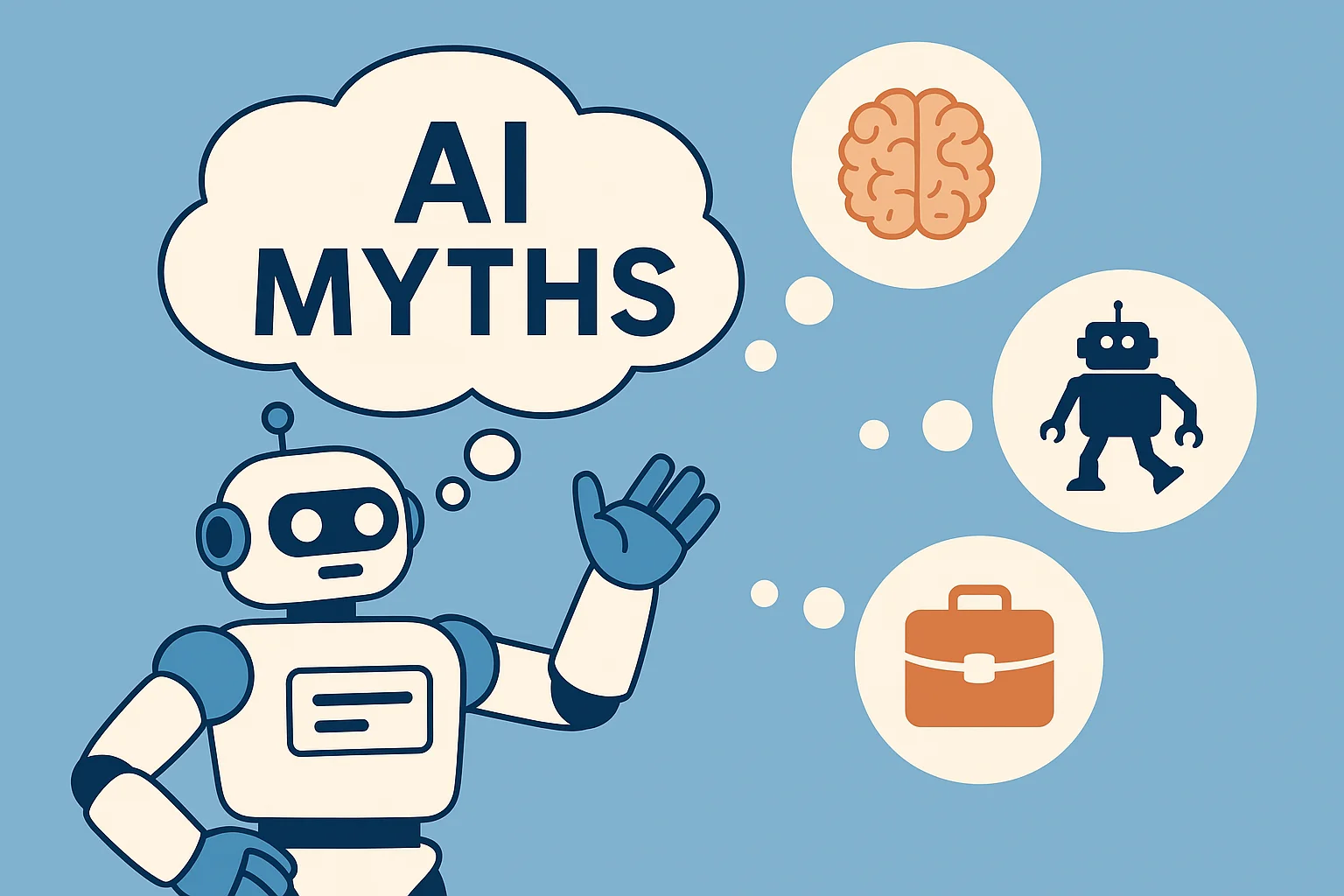
7 Common Myths About AI
Think AI is conscious, infallible, or coming for every job? This post debunks the most widespread misconceptions about artificial intelligence today.

The Future of AI
From generative agents to real-world robotics, discover how AI might reshape society, creativity, and communication in the years ahead.
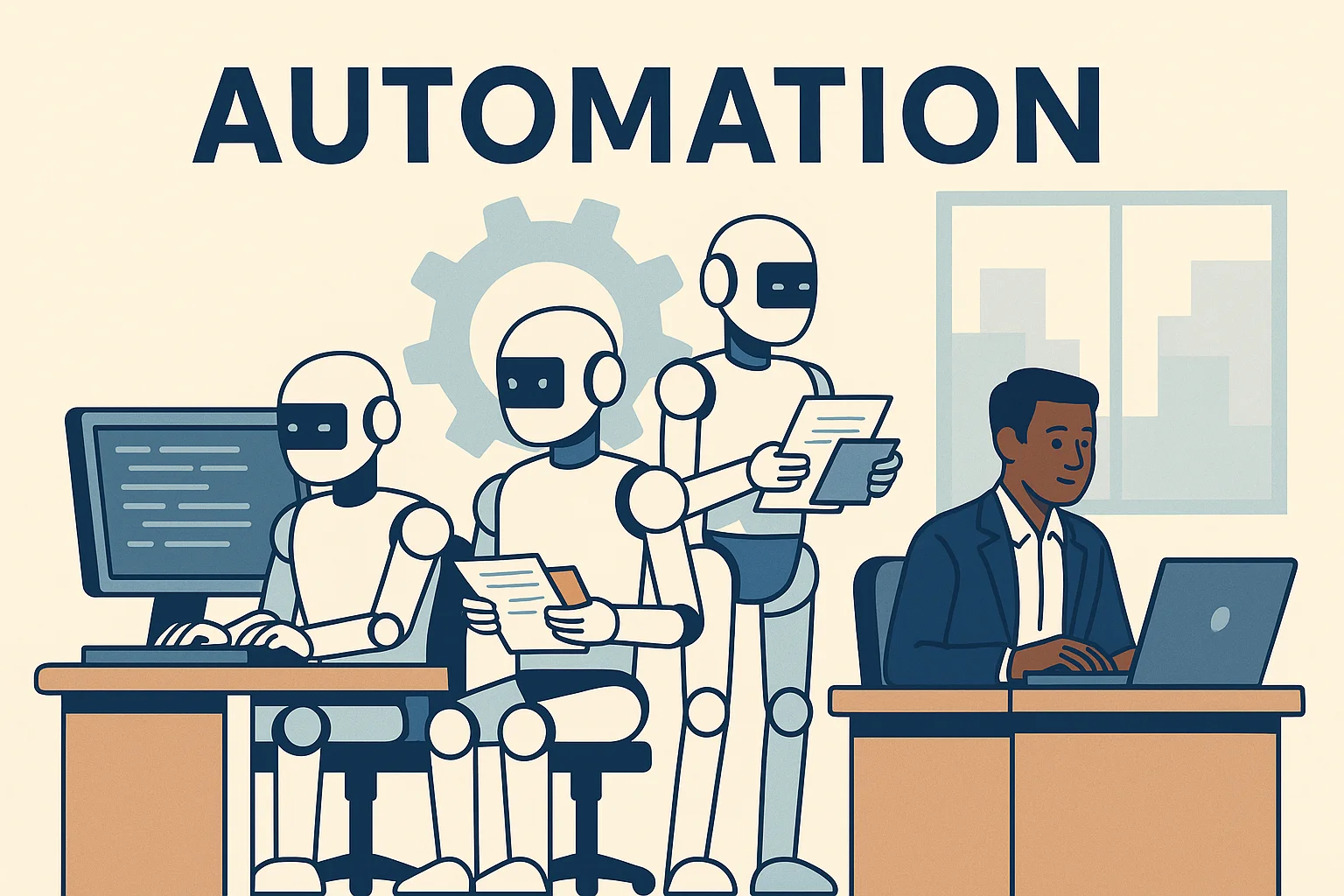
How AI Is Changing the Job Market
Will AI replace your job — or create new ones? Explore which careers are evolving, vanishing, or emerging in the AI-driven economy.

Common Issues with AI
Hallucinations, bias, privacy risks — learn about the most pressing problems in current AI systems and what causes them.